Back to the Basics: Bank Station Placement
Written by Chris Goodell | April 21, 2017
Lately, I’ve seen a lot of basic bank station issues for models I have reviewed. Some real basic stuff. So I thought it would be good to go back to the basics a bit here and review proper placement of bank stations for cross sections in HEC-RAS.
What do bank stations do for us? First of all, they separate your channel into three distinct conveyance zones. One for the left overbank, one for the main channel and one for the right overbank. Not every application has multiple conveyance zones (i.e. canals), but most natural systems do. By segregating out the different conveyance zones, we are using Manning’s equation to more appropriately determine energy loss through the system. Here’s an example of a simple cross section with properly placed bank stations:
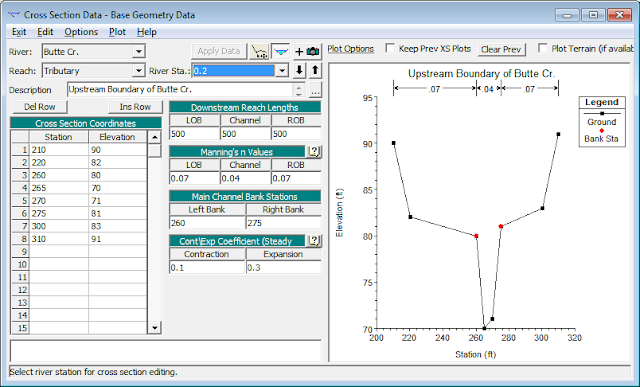
Notice the bank stations (the red dots on the plot) also reside at the grade break between the physical channel and the flatter overbanks. While this is typically what is done, remember the correct placement should always be made based on the location of the change in conveyance. For example, if you have a lot of thick vegetation down the banks of the channel, you might conclude that the excessive roughness there pushes the boundary between conveyance zones down closer to the toe of the banks like so:
Sometimes locating the bank stations are not as obvious as these examples. For example, where should the bank stations be placed for a cross section like this?
One might initially conclude that the deeper channel should get the bank stations in which case you may place them like this:
However, it is important to know what is happening upstream and downstream of this location before you can make this decision. Perhaps the smaller channel is actually the main conveyance and there just happens to be a large low-lying area in the left overbank.
You would only know this by studying the reach above and below this spot. Having nice aerial imagery behind the geometry schematic can help to make this decision for you.
Notice in the figure above, the main channel is very obvious. Even though there may be some low spots in the right overbank, we can clearly see where the main channel is and the bank stations have been placed accordingly. It’s also important to point out that as you move through your reach, the placement of bank stations should be fairly consistent from cross section to cross section. Changes in main channel width should generally be gradual from one cross section to the next.
One of the most basic steps in constructing your HEC-RAS model is to go through every cross section and properly place bank stations. If you are importing your cross sections from GIS (e.g. via GeoRAS), make sure that your bank line delineation placed the bank stations properly. While your bank lines may look like they follow the conveyance boundaries well, you may see a very different picture once you’ve imported your cross sections and look at them in cross section view. It’s always important to fine-tune your bank station placement in HEC-RAS after importing cross sections.
As with most things in HEC-RAS, there are always exceptions to the rule. The key thing to remember is that you want to place bank stations so that they capture the change in conveyance between the main channel and the overbanks and that the resulting main channel width doesn’t change too drastically from one cross section to the next.
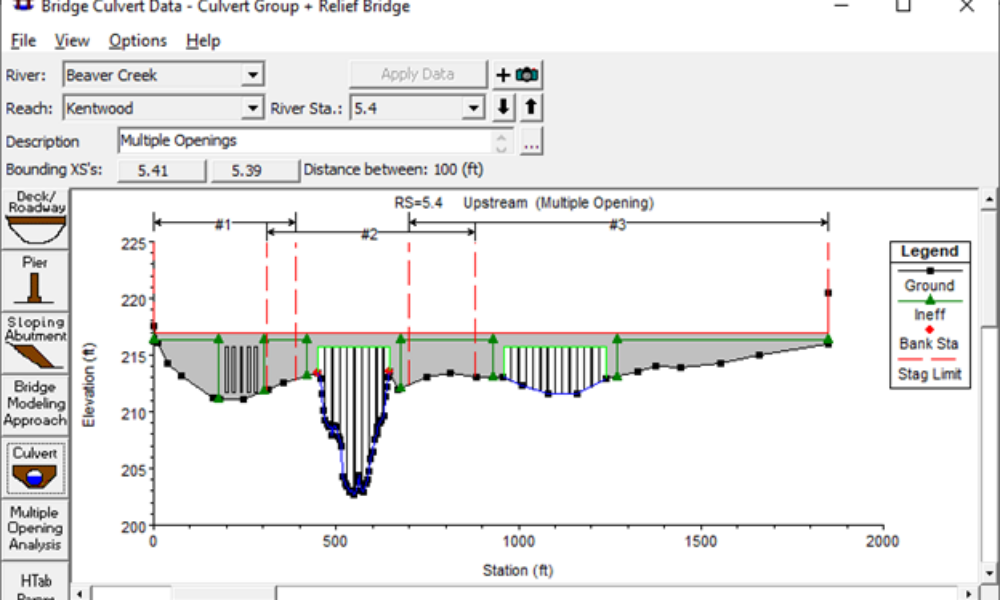
Comments
Vince Moody
on April 21, 2017Great post Chris. I've seen a lot of these types of basic questions recently as well, likely as a results of the booming popularity of RAS outside of the US. I'd love to see a whole "Back to Basics" series of posts, which are a lot more user friendly than my standard advice of "read the manual".
Chris Goodell
on April 21, 2017Thanks Vince! I agree with you completely. Any time you feel like writing something up for a "Back to the Basics" series or anything else RAS-related, please send it over. I'd be thrilled to have some posts by you up here. Thx!
Julia Delphia
on April 22, 2017Thanks for the write-up on bank stations. I usually do as you say, trying to put bank stations at conveyance changes, but have questioned this when I placed them low in the channel and not at a grade break.
What are your thoughts on putting the bank stations more at a grade break and then selecting to not composite the channel n values? I've also done this when a channel has thick vegetation on the sides of the low flow channel. I've been fortunate, in most cases, to have some high water staking to calibrate to, but sometimes I just have to designate roughness values based on experience of past models.
Anonymous
on April 23, 2017I think we should pay attention in case like figure 2, with a lot of thick vegetation down the banks of the channel. To push the banks to the toe of the banks is correct only if the slope is mild. In case of steep slope the results is not correct, if the banks are vertical you complitely lose the roughness on the banks. In this case it is better to use "CompositeManning's n for the Main Channel" Reference Manual pag. 2-6
PaoloP
Vladyman
on April 23, 2017Good post.
Also one of the reasons why I don't like the automatic tool of Civil3D for extracting XSections; it is easy and fast, but missess several details and even overlaps XSections. Civil3D is great for topography and computing volume, but not for hydraulic analysis
Rashed Farid
on April 24, 2017Well explained. I also suggest to run the model with bankfull discharge to cross check the bank stations. Field investigation should be conducted either..
Rashed Farid
Anonymous
on April 28, 2017Well done! One clarifying comment on delineating bank stations based on conveyance: for narrow channels, rough banks may affect the conveyance capacity of the main channel such that the bank stations should still be placed at the top of bank / break in grade. This allows a composite Manning's n to be used for the main channel that accounts for the flow resistance imparted by the banks on the main channel. Placing the bank stations at the "bottom" of the physical bank may overestimate the conveyance capacity of the main channel, as only bed friction (not additional friction caused by rough banks) will be accounted for in the hydraulic calculations for the main channel. This is similar to the "law of the wall" adjustment common to many flume studies. I believe this all this is consistent with your recommendations above, but felt that elaborating on the fact that there are cases where the roughness break is not necessarily the conveyance break may be helpful to new HEC-RAS users.
Chris Goodell
on May 1, 2017That's a good way to approach it, but I would still check both (with and without compositing) to see which provides more sensible results for you. As you've already discovered, calibration is the key!
Chris Goodell
on May 1, 2017Nice observation Paulo. Thanks!
Chris Goodell
on May 1, 2017Thanks for that clarification. I agree with you completely, however, in my experience natural river channels that fit this description of being "narrow" are not very common. But a very solid and important point to make nonetheless! Thanks!
Brian Goad
on May 4, 2017I have a question regarding the location of cross-sections in my model. I have a situation where the model that I am currently working in doesn't properly represent the real world. I need to modify the HEC-RAS model to accurately reflect the conditions at the proposed project. My questions is regarding moving cross-sections and the amount of distance that I can keep between each cross sections. Per FEMA manaul there is no set amount of cross sections that a modeler needs to include. It is up to the engineer best judgement to add or minus as many cross sections as they feel necessary to accurately create a model. My questions is can i change existing FEMA models for my pre-condition and compare them to the originally model and if the model shows no impact, Then i have met the FEMA conditions? Also is there a standard amount of feet I must maintain between cross sections?
Thank you!
Unknown
on May 4, 2017He wrote a small blurb on cross sections awhile back: http://hecrasmodel.blogspot.com.au/2012/07/how-to-draw-cross-sections.html
I dont know many details in regards to FEMA specs. However in regards to the number of cross sections required it really depends on the nature of the channel a straight channel without obstructions requires fairly few cross sections. A way to check would be as you alluded to, is see if there are any quantifiable differences in results when you add more cross sections. Also dont forget about the cross section linear interpolation tool.
Anonymous
on December 6, 2017Good post. I have a question regarding man-made channels. A reviewer commented on a recent project that the bank stations MUST be within the floodplain limits. However, when creating a man-made, trapezoidal earthen channel designed to convey the entire 100-year flow with freeboard, the bank stations may not be within the floodplain. Your thoughts?
Chris Goodell
on December 6, 2017In that case, put the bank stations at the end points of your cross sections. You do not need to have overbanks defined in RAS cross sections.
Cesc M
on March 3, 2018I have a simple question. I am working on a rectangular cross section. When I define my bank stations hecras takes the lower point of the section in the right side. Is there a way to define de point even if the station (x axis) is the same of both elevations?
Chris Goodell
on March 8, 2018You might try using the graphical cross section editor to do this. If that doesn’t work, you can always offset the upper point by a very small amount (0.01 ft or 0.001 m).
ishank agarwal
on March 12, 2018Hi sir,
I have a problem in which there are 3 reaches, each reach have rectangular cross section. Each reach is having different cross section properties. How can I interpolate between different cross section of two reaches?
thank you.
Anonymous
on March 12, 2018Hi, I am exporting my HEC-RAS model to a sdf, including banks. I want to import the sdf into civil 3D and be able to check the location of the banks in 3D. However, when I export my model, the banks come out as "banks positions: x.xxx, y.yyy". Does anyone know what these banks positions refer to? The are not referring to the position on the x-axis, or anything else that I can find. Also, if anyone has a great tip for how to easiest convert from HEC-RAS to civil 3D, I am all ears. Thanks!
Chris Goodell
on March 14, 2018RAS doesn’t allow interpolation across different reaches. But you can copy a cross section from one reach to the next.
Chris Goodell
on March 14, 2018My guess is those are the xy coordinates of the bank stations.
Angana Borah
on April 2, 2018Hello Sir, For a highly braided channel, will hydraulic generalization of the river cross section to a somewhat trapezoidal section do justice to the model. Thanks in advance.
Regards,
Chris Goodell
on April 5, 2018That would be a pretty broad generalization of the reach. I would not expect very accurate results if you did it this way.
h2othomas
on April 23, 2018Great post! I'm currently working on a project where we are widening an existing trapezoidal flood control channel to add a bench at the bankfull elevation. The bench will have added roughness from vegetation. There has been a lot of discussion as to where to place the bank stations. My thought was to place the bank stations at the edge of the bench where the gradenbreak and change in roughness occurs. Then refine by checking the conveyance in the flow areas. I have tried a few different iterations and the placement of the bank stations appear to have a significant effect on the WSE. Any thoughts om where the bank station should go?
Chris Goodell
on May 6, 2018Try running your model with velocity distribution turned on. Then see if your bank stations line up with the significant change in velocity. If not, adjust as you see fit.
Grace Skirrow
on May 30, 2018this post was really helpful, thank you! i'm at the stage of setting my bank stations in Ras Mapper, i was wondering if i have to set the bank stations in a particular order? for example left bank then right bank, then left bank and right bank on the next cross section. or if i should set all of the left bank stations for all cross sections first before setting all of the right bank stations.Thanks!
Dhaval Patel
on September 11, 2018Why my flow elevation is coming above 100 yr FEMA flood map elevation?
I am designing driveway crossing and I have driveway crossing survey point and i am taking 3 upstream and 3 downstream cross section form topography file to simulate the model.
FEMA FLood plan elevation on right bank is 1204 and on left bank is 1205, stream bottom elevation is 1202.
100 yr Q for 1240 acre drainage area is 2050 cfs.
I am getting water surafec elevation without any bridge structure ( right bank 105.6 and left bank 105.7) which seems wrong to me as I should not go beyond FEMA flood level.
Please give me idea how to figure it out and what would be my mistake?
Thank you in advance for time and help.
Anonymous
on October 7, 2019Hello all,
I have a question regarding the position of the bank stations in the RAS Mapper. I'm using cross sections given by the surveyor but I expanded them to get more floodplain area because I have a terrain file. Now, my bank stations are not align with the river. How can I make them to be align again?
Thank you in advance.
Chris G.
on October 15, 2019Move them in the cross section editor (or graphical cross section editor).
A Naresh
on October 8, 2021Hi, I’m unable to assign Bank names in hec geo Ras..it’s not in editable mode while assigning..Please let me know the problem..
Saba Ghotbi
on January 15, 2022Hi Chris,
Thanks for the informative post. I have a question in locating the overbank station and I want to decide the correct location of that in my model.
I want to model a bypass canal within a channel. For that I elevated the right side of X sections along the bypass canal. I guess the right overbank (ROB) should be located on elevated line along the bypass (position 1 in my drawing). But by this setup the velocity map in ras-mper looks strange. When I set the ROB in position 2 (further away from elevated line), the velocity map in ras-mper looks well.
One point: the velocity distribution in X sections in these two conditions are different. I guess the first condition (locating ROB just above the elevated line) should be correct. Because the main channel should be defined in a way that the velocity to be distributed just within the main channel without considering the elevated section. But, I am not sure how to interpret or fix the velocity map in ras-maper.
I could not post my drawing here.
Chris Goodell
on January 28, 2022You could try using more “slices” for velocity distribution in the HTab parameters for cross sections.
Add Your Comment