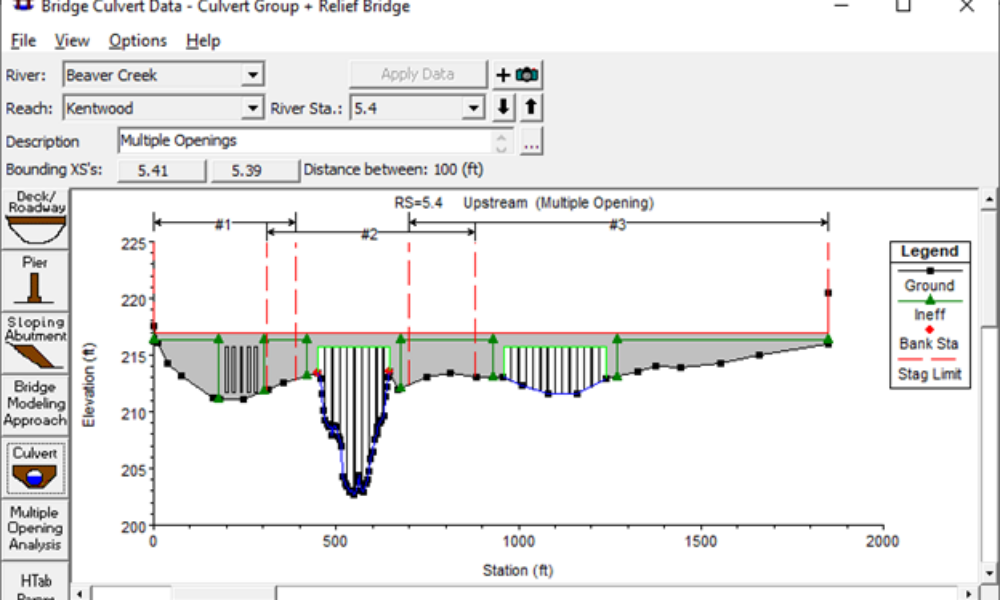
Multiple Opening Analysis
Did you know that if you have a bridge opening and one or more culverts at a single river crossing a Multiple Opening Analysis is required?
 More times than not, this can be fixed very easily by adjusting the htab parameters. Sometimes in HEC-RAS, the HTAB parameter “starting elevation” is set too high by default. If you have a very low water surface elevation (i.e., well below the first HTAB computation point as shown in the figure), then HEC-RAS has a difficult time computing the energy grade line. This can create errors that may lead to instabilities. By changing the starting elevation for HTAB development to the invert elevation of the respective channel (and maybe providing more resolution by adjusting the increments and number of points), you can smooth out the energy grade line.
More times than not, this can be fixed very easily by adjusting the htab parameters. Sometimes in HEC-RAS, the HTAB parameter “starting elevation” is set too high by default. If you have a very low water surface elevation (i.e., well below the first HTAB computation point as shown in the figure), then HEC-RAS has a difficult time computing the energy grade line. This can create errors that may lead to instabilities. By changing the starting elevation for HTAB development to the invert elevation of the respective channel (and maybe providing more resolution by adjusting the increments and number of points), you can smooth out the energy grade line.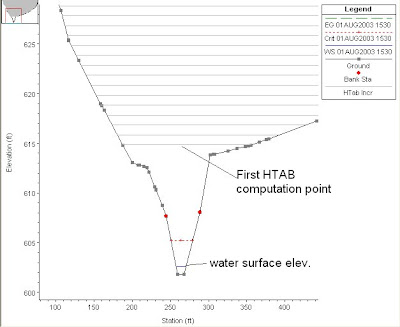
Comments
Matt Zeve
on February 16, 2009This is a good post and it brings up a good point. Generally, I have made it standard practice to reduce my HTAB interval and increase the number of points for all of my unsteady models. It seems to prevent a lot of problems before they happen.
Chris G.
on February 17, 2009Matt-
Couldn’t agree more. For problems where I used to use a pilot channel or more base flow, or even more cross sections, I find that just adding more resolution in my HTAB curves at low depths solved the problem.
Add Your Comment