Downstream Boundaries
Written by Chris Goodell | October 3, 2013
I just received this question about downstream boundaries in HEC-RAS, and thought it would make a nice post here on RASModel.com.
“…regarding the boundary condition, if I use critical depth instead of normal depth will it be unacceptable? When choosing the normal depth I need to enter a slope, can i use just one slope for the whole stream?”
Either critical or normal depth will work fine IF they are far enough downstream from your area of interest. Normal depth is usually better, because it is typically a better representation of actual stream conditions. Critical depth is only accurate when used at a significant grade break, a drop structure, a waterfall, etc., where flow passes through critical depth. Critical depth does not happen in natural streams very often, and usually the water depth is nowhere near critical depth. Using critical depth for a typical section of natural river is wrong. That’s why I tend to always use normal depth. However, using critical depth as a boundary condition is convenient (it’s easy to use, right?!?!), so it does have some merit.
For normal depth, the slope you enter is not the slope of your modeled reach. It represents the slope of the reach downstream of your downstream-most cross section. You can often times approximate this slope by using a topographic map and locating where topo lines cross the stream, then measure the streamwise distance between them. But remember this should be done DOWNSTREAM of your downstream cross section. Normal depth as a boundary condition in RAS is applied to one cross section only-the downstream cross section, and using it means you are assuming that the reach just downstream of your downstream cross section is flowing under uniform (normal) conditions. This too, is almost never the case in a natural stream due to the constant variation of cross section size and shape. However, it is much closer to the true solution than critical depth is.
The bottom line is both methods (in fact ALL methods) for assigning a downstream boundary have some inaccuracies. That is why it is important to maintain distance between your downstream boundary and the area of your model that you are interested in. One of the great things about the solution scheme in HEC-RAS is that it is “self-healing”. In other words, if there is an error at a specific location (due to a bad boundary condition, improper n value, poor survey data, that error will diminish the further away from that location you move. At some point upstream, the effect of that error will no longer be “felt”. How far downstream you need to place the downstream boundary is variable, but you can test this by trying different downstream boundary assumptoins (critical depth and normal depth, or simply normal depth with a bunch of different normal slope assumptions) and seeing how far upstream you need to be to not see an effect from different downstream boundary assumptions. This post demonstrates this technique: http://hecrasmodel.blogspot.com/2010/01/downstream-boundary-normal-depth.html
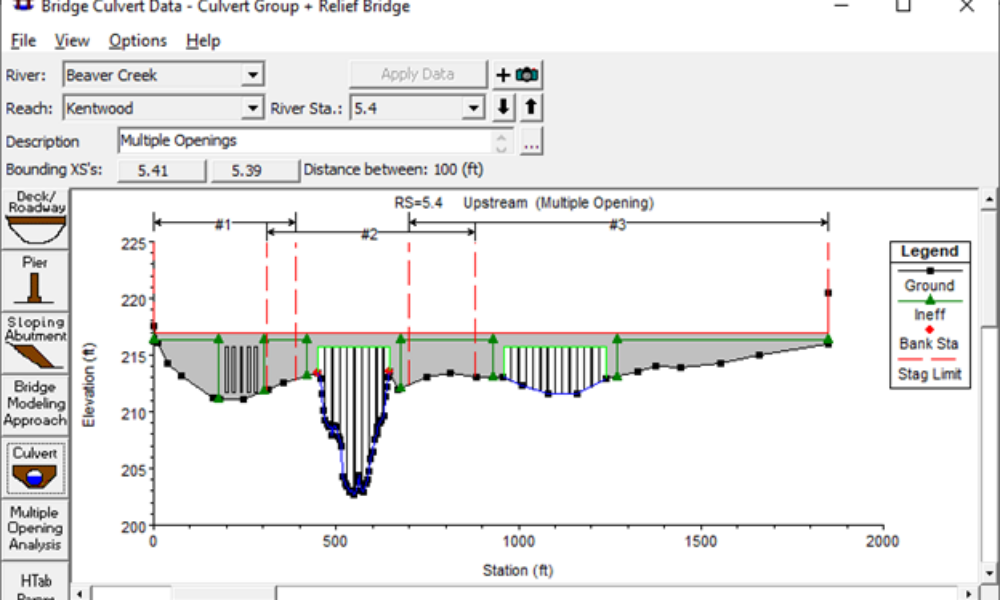
Comments
Chris Chatfield
on June 8, 2021I have a slightly related question in regards to boundary conditions. We have a medium size stream modeling a cross culvert which is to be turned into a slightly larger culvert in the proposed condition. This is currently modeled with 1D steady flow. An interested party in the project wants to extend the cross sections downstream to see if there are any impacts to the downstream bridge which is over 700′ away. The current model goes about 500′. However, I know that the 1D HECRAS is only modeling upstream impacts, so extending the model won’t give any different results. It seems like they’d want some kind of formal statement showing that the model wouldn’t catch impacts at the downstream bridge. Can you think of a document I could send them? Any information that you may have would be beneficial. Thanks!
Chris Goodell
on June 15, 2021As you indicated, a steady flow model will not show any differences downstream from the new culvert no matter how far downstream you extend your model. However, if the interested party is wondering about changes in flow attenuation due to the bigger culvert, you would have to run you simulation in unsteady flow and use an event inflow hydrograph for your upstream boundary condition. With a bigger culvert, you’re likely to get less flow attenuation than with the existing culvert, so a higher flow and water surface at the downstream bridge 700 ft away. If the proposed culvert is only slightly larger than the existing, then you are likely to see only a small increase in water surface elevation at the downstream bridge. But you’ll have to model it in unsteady to know how much for sure.
Lana S
on July 14, 2022I’m having an issue with using a stage hydrograph as my downstream boundary condition. I am running a sunny day dam breach where the downstream boundary is a very large lake. I’m modelling the lake with a steady state water level. My results show that the peak discharge from the flood wave is increasing in the downstream direction in the lower reaches of my model (where there is a backwatering effect from the lake water level).
When I change the downstream boundary condition to Normal Depth (with a very shallow slope) my results show, what I would consider, appropriate flow attenuation, but the water surface elevations a much lower than what would be expected in the area with backwatering effects from the Lake.
Any suggestions on how to address this issue?
Chris Goodell
on August 12, 2022You can get some weird stuff on the downstream end of an unsteady flow model where you set a static water level. I recommend either including the lake in the model, or use normal depth and adjust the slope until you get the desired water level.
Add Your Comment