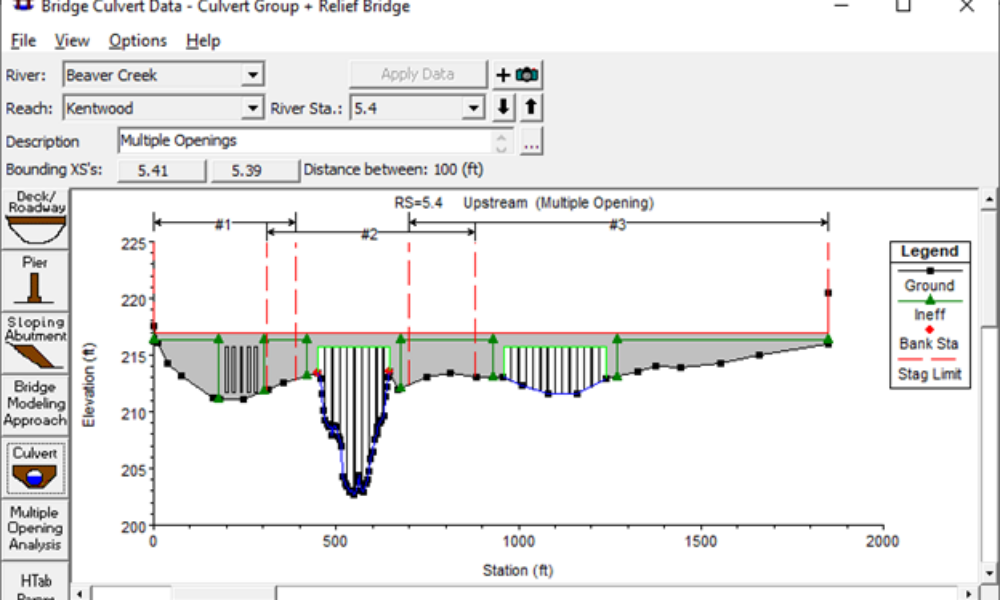
Multiple Opening Analysis
Did you know that if you have a bridge opening and one or more culverts at a single river crossing a Multiple Opening Analysis is required?
HEC has just released HEC-RAS Version 5.0.6. This is primarily a bug fix version. After you’ve downloaded the new version, make sure to give the release notes a read to see what bugs have been fixed. See message below from the RAS Team.
Comments
Mano
on November 9, 2018Hi Chris,
Thanks for sharing and sorry for asking a question that is irrelvent to the post.
I want a raster file with extracted maximum flood depths of each cell of my 2D area using RAS mapper. I know I can do this in "Edit map parameter". But the problem is that I want to ignore the first few timesteps when extracting the maximum depths. Is there any direct way of doing this? I think I can do this by extracting RAS tiles for the selected time steps as a .db file and extracting the maximum from this file. But my knowledge in working with .db file is limited. I would appreciate if you suggest an alternative way.
Thanks
Mano
Adrian Emilio Rizo Ibañez
on November 10, 2018Is the web page working ? I Clicked the link, but it doesn't load. Any advice ?
Chris Goodell
on November 10, 2018You might consider using a hot start /restart file to achieve this.
Chris Goodell
on November 10, 2018Works for me. If the link doesn’t work for you, try going directly to the HEC website.
Adrian Emilio Rizo Ibañez
on November 10, 2018Thanks Chris Goodell¡¡
Anonymous
on November 23, 2018Hi Chris, I'm used to older version of HEC-Ras, in which, in the unsteady flow analysis there was the option "mixed flow". In the new version (but also in the 5.0.5) there is not. So, I am wondering why? Furthermore I read an old post where you described that the flow mixed regime is alway performed in unsteady simulation, wheter this option is turned on or not; is just a matter of better stability, is this right? And finaly, what about 2d simulation, there is an option like that or in a full 2d unsteady simulation the flow regime is always computed as mixed flow? Thanks in advance.
امیر
on November 23, 2018Hi Chris, one question not related to this post though. Do you have any idea if we can model a parshall flume with hecras? I am designing a weir and a parshall flume for a hydrometric station…. Thanks for your reply in advance
Unknown
on November 23, 2018Is the web page working ? I Clicked the link, but it doesn't load.I try going directly to the HEC website, but still cannot.How to download this version?
Chris Goodell
on November 24, 2018Yes you can! Just make sure you use lots of cross sections though.
Unknown
on November 27, 2018Hi Chris, I have been working on a dam breach study for a large river (MAD of 3,000 cms, peak dam breach outflow of 18,000 cms), and have been working on calibrating the model to a trusted WSE and flow relation. I've noticed that time step and mesh characteristics (spacing and orientation) have a much more significant impact (40% difference in depth) on the calibration results than adjusting Manning's n (~1% dif in depth). Are there general guidelines on creating the mesh, or other readings on the subject? I've already added bank and river center line break lines, my model is stable – my Courant number is approximately 0.5 in preliminary breach scenario runs. How can I be confidant that my mesh set up for the calibrations scenarios is also suitable for the breach scenarios given how sensitive the WSE is to the mesh and time step?
Chris Goodell
on November 28, 2018You want to make sure that you have at least 5 to 7 cells across primary conveyance paths for good approximation of velocity distribution. You also want to make sure your cells are small enough to make sure high ground features are captured on cell faces to prevent leaking and that you minimize fragmentation. Breaklines can help this significantly.
Mano
on November 29, 2018Hi Chris,
I have a problem in extracting the maximum depth from RAS Mapper. Depth(max) created on the fly (generated for current view) is siginificanlty different from the Depth(max) raster saved to disk. Flood depths in the raster file saved to disk are significantly higher than max depths created for current view. I also noticed that the max depths generated for the current view are more likely values than the max depths in the stored map. Is ther any reason why they are different? I made sure that I use the same terrain map. Also, is ther a way to export the max depths created for current view to a raster file? Thanks in advance.
Unknown
on November 29, 2018Please, help me… The Hec USACE home page is off?
Chris Goodell
on November 29, 2018Not sure. There should be some differences in how values are displayed due to render mode options and borders will be slightly different, but you shouldn’t see significant differences. I haven’t found a way to export current view maps to A stored map. Other than creating an image of it.
Matt
on November 29, 2018HEC website is up and working just fine. Are you using any sort of VPN or other similar service that changes where the site thinks you are located?
lp
on November 29, 2018The grid size used when exporting the raster will control how close the exported grid is to what is displayed within the mapper. Smaller the grid, the closer to the displayed results. Either way they won't be exactly the same as HEC-RAS uses a mesh rather than a structured grid.
Though I haven't seen significant differences in outputs as you describe.
Mano
on December 3, 2018I doudle checked everything and I can't seem to find a reason for this behaviour. Would any of you be able to have a look at the results and help me figure out why this is happening? I can share the results (screenshots) by email. I would be grateful. Many thanks.
Chris Goodell
on December 13, 2018It's still there, just moved. Mixed flow option was moved to the Calculation Options and Tolerances window under its own tab called "1D Mixed Flow Options."
Ingar Haug
on January 3, 2019Hi, and thank you for a fantastic blog!
I am running a sediment transport analysis using unsteady flow. I can see from the release notes that there is a bug fix for the active layer function used by the Wilcock equation. The model runs perfectly fine in 5.0.5, but since there is a bug, I updated to 5.0.6 to see if there was any change in modelled sediment transport. However, when I am trying to run the model I get this error:
HDF_ERROR trying to use HDF output file
Subroutine HDF_OPEN_TIME
Unsteady flow encountered an error.
HDF5-DIAG: Error detected in HDF5 (1.8.11) thread 0:
Error starting unsteady simulation – Stopping compute process
The model runs perfectly fine without sediments…
Do you have any tips?
Thank you in advance!
Chris Goodell
on January 4, 2019Hmm. Wish I could help there. It sounds suspiciously like a bug. You might want to pass that along to HEC.
Unknown
on January 11, 2019Hi, I have a problem with Rasmapper for HEC-Ras 5.0.5 and 5.0.6, it didn't open.
How can solve the problem.
Royner
on September 2, 2020Buenas tardes, estoy tratando de correr el programa y me sale el siguiente error:
+ STOP! Error in the time window.
HDF_ERROR trying to close HDF output file:
HDF5-DIAG: Error detected in HDF5 (1.8.11) thread 0:
Error starting unsteady simulation – Stopping compute process
alguien sabe como se puede corregir?
Javad
on December 9, 2020Hi Chris, Same problem like Royner (22) and Ingar (19):
HDF5-DIAG: Error detected in HDF5 (1.8.11) thread 0:
Error starting unsteady simulation – Stopping compute process.
Any suggestions??
Chris Goodell
on December 9, 2020If you are getting an error in the time window like Royner, first make sure that your dates and times are entered in the required format. Also, you will have to set your Windows region settings to English (United States), if it’s not already set that way.
Allen Bateman
on May 7, 2021Please really with Windows region settings to English (United States) is solved? Because I used the examples for unsteady flow given by HEC RAS and no one works.
Giorgio
on August 25, 2021Good morning. I have the same problem too:
“+STOP! Error in the time window.
HDF_ERROR trying to close HDF output file:
HDF5-DIAG: Error detected in HDF5 (1.8.11) thread 0:
#000: ..\..\src\H5T.c line 1761 in H5Tclose(): not a datatype”
I tried to fix the date format but it still doesn’t work. The program always worked up till these days: old runs, with the same date format, work without problems, and I don’t know what could be the problem.
Luis Benavides
on September 18, 2021Cordial saludo. Luego de muchos intentos y pruebas solucioné que el problema del error “+ ¡ALTO! Error en la ventana de tiempo.
HDF_ERROR intentando cerrar el archivo de salida HDF:
HDF5-DIAG: Error detectado en HDF5 (1.8.11) subproceso 0:
# 000: .. \ .. \ src \ H5T.c línea 1761 en H5Tclose (): no es un tipo de datos ”
Cambiando la configuracion regional y la configuracion de hora y fecha en el panel de control. Espero haber ayudada
JUAN
on September 20, 2021I have solved it in the following way:
In Unsteady flow I put the following data:
starting data 01SEPT2001
starting time
01:00
starting data 05SEPT2001
endig time
04:00
In my case it was not a problem of geometry but of its simulation data
Eetu Kilpinen
on April 12, 2022Answer to me it was my computer langue. Now langue is english (US) and it solved HEC -RAS error code 1.8.11
Add Your Comment