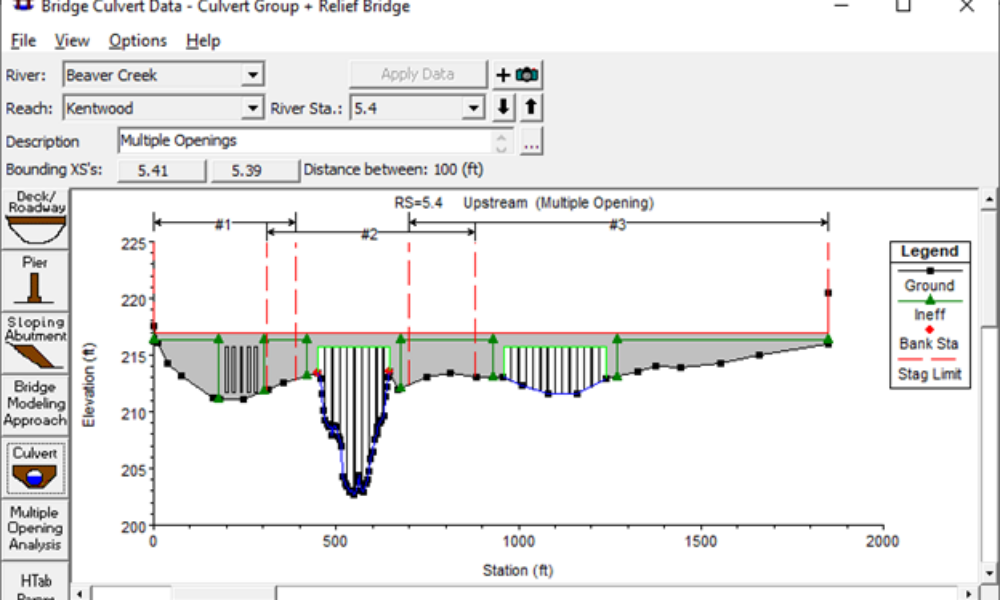
Multiple Opening Analysis
Did you know that if you have a bridge opening and one or more culverts at a single river crossing a Multiple Opening Analysis is required?
There have been many questions lately about whether HEC-RAS 5.0 can perform a simulation with ONLY a 2D mesh (i.e. no cross sections). The answer is yes. In fact, in many ways it’s a lot easier. In this example, the standard Muncie project offered by the Hydrologic Engineering Center has been converted first to SI units, then to a single 2D mesh. To keep things simple, the levee breach was removed and flow moving into the overbank areas is purely due to overtopping of the levee. The following figure presents the geometry file for Muncie when modeled with a single 2D area.
Once you’ve drawn your 2D area boundary and have assigned a mesh cell center spacing (DX and DY) and Manning’s roughness value(s), really all that is left is to
assign boundary conditions at the upstream and downstream ends using 2D Area BC Lines. These were placed at the same location as the upstream and downstream cross sections from the original model.
The easiest way to set initial conditions is to just apply a single starting water surface elevation for the entire domain, [or start the 2D area out dry]. This will not always work, especially if there is significant changes in water surface elevation throughout the 2D area. But in this case it worked, with a little help from the Initial Conditions Ramp-Up option in the Unsteady Computation Options and Tolerances window. I used a ramp-up time of 4 hours to set the model up with a more appropriate initial conditions solution.
In the 2D mesh, you’ll also notice I’ve added some refinement to the initial 40m x 40m cell center spacing to better capture the geometry along the levee and to minimize inundation fragmentation.
Notice in this figure I’ve oriented some additional cell centers to try to align the cell faces with the high ground just to the southwest of the main channel. This helps to prevent “leaking” through the high ground, which occurs when a cell is large enough to straddle the high ground feature. [orientation of cell faces along high ground features can now be done in the latest version of HEC-RAS quite easily with breaklines]
As shown in this figure, I added some resolution and strategic cell center orientation to minimize inundation fragmentation. A lot more of this could be done with this data set to completely eliminate fragmentation.
Over 2 days of simulation time with a 10 second computation interval and 40 m x 40 m initial cell size ran rather quickly at around 2.5 minutes on my computer.
This sample data set is available from The RAS Solution Google Drive site at:
https://drive.google.com/file/d/1VDTNuREm7DdGNcsCRNzFLCXrxazXxIMk/view?usp=sharing
Please note that this data set is completely fictional and represents no real flood event-past, present, or future. This data set was originally developed by the Hydrologic Engineering Center and modified by me. It is meant strictly for demonstration purposes. Enjoy!
Comments
Anonymous
on January 12, 2015Excellent article, Chris!
Robert
Chris Goodell
on January 12, 2015Thanks Robert!
Anonymous
on January 13, 2015When will HEC-RAS 5.0 Full Version come out?
Chris G.
on January 13, 2015Latest Intel says end of February. I make no guarantees!
Anonymous
on January 22, 2015Error with program: RasUnsteady64.exe Exit Code = -1073740940
This is what I get when following your steps on a project I'm working on. Any suggestions as a fix?
Chris G.
on January 22, 2015Unfortunately that error message doesn't reveal much. I would check to cells, especially around the boundary, for cell/mesh violations. Things like cells with more than one center, cells with more than one exterior face, cells with no centers, cells with more than 8 sides, etc.
Anonymous
on February 15, 2015Hi Chris,
What would you suggest as alternatives to setting the initial condition in reaches where change in elevation is much greater?
Chris Goodell
on February 17, 2015You can explore using a restart (hotstart) initial conditions file. This requires you to run a "hotstart" simulation first to create your hotstart initial conditions file. Given that, I would be more inclined to use a ramp-up time instead.
Hüseyin Anıl Karabulut
on February 24, 2015Dear Cris,
I wanted to run your model but it was cut off at the half during unsteady flow simulation although writing geometry info and geometry processor were both completed.
It says +STOP! Error in the time window
Unsteady flow encountered an error
Writing results to DSS
Chris G.
on February 24, 2015Please make sure that your Windows Laguage and Regional settings are to English (United States). That should fix it.
Hüseyin Anıl Karabulut
on February 25, 2015It worked now, thanks a lot!
Chris G.
on February 25, 2015You're welcome.
Anonymous
on March 2, 2015Thanks much for the articles about HEC-RAS 5.0. Very interesting and helpful.
My question: Have you had any trouble loading Web Imagery? I am getting the following error:
Error loading image from file: 'C:Program Files (x86)HEC…GDALWeb map ServicesGoogle Satellite.xml' Dataset:CUsers…AppDataLocalTempHEC_RAS_IMAGESCroppedPicture…tif' could not be opened.
Chris Goodell
on March 2, 2015The only times I've had issues with loading web imagery have been when:
1. Projection issues. Either I've forgotten to first load a projection file (Tools…Set Projection for Project) or there is some inconsistency between my geometry data and the projection I've established. Or…
2. My internet connection was not established.
Otherwise, it works very well.
Anonymous
on March 2, 2015What version of ArcGIS are you using? I am using 10.1 but I have the former library of ArcGIS10.0 ".prj" files, which I placed in the following folder:
C:Program Files (x86)ArcGISCoordinate SystemsProjected Coordinate Systems
…but still get error when I try to load images
Chris Goodell
on March 2, 2015We've used both, and other software like QGIS as well. Not sure what the problem could be. Sorry. I'll ask around.
Anonymous
on March 5, 2015Hello.
I have downloaded the project, but when I want to run it, I have the next error:
HEC-RAS Error – Incomplete data, the following errors were found:
2D Flow Area: 'Muncie2D' has external boundary conditions 'BCLine: Outflow Boundary' and 'BCLine: Inflow Boundary' that use the same face. Boundary conditions cannot overlap on the same mesh face.
https://www.dropbox.com/s/u8awi6d6x51474n/error_boundary.png?dl=0
Regards.
Chris Goodell
on March 6, 2015I just downloaded, unzipped it and ran it with no problems. You must have made some change before running it. Somehow, the outflow and inflow BC Lines are now in the same place. You can either redownload the project again and rerun it, or you can just put the BC Lines back where they should be. See the "Outflow Boundary" and "Inflow Boundary" on the first figure above. Please respond back and let us know how you resolve this. Thanks.
Anonymous
on March 6, 2015Hello Chris.
Thank you for your answer.
I'm afraid I didn't change anything (at least consciously). I have upload it.
https://www.dropbox.com/s/ow6a3er2wvr3txi/Muncie2DOnly_2015_03_07_SI.rar?dl=0
It seems like I can't have the inflow and outflow boundaries in the same 2D-Storage area.
I use the version the version beta 2015-02-09 HEC-RAS 5.0 and windows 8.1 in Spanish (but language format English US).
Regards
Chris G.
on March 7, 2015Ok. Try the October 2014 beta version instead. That is what I have been using. If it works in the icy version them that means something changed and might be wrong with the Feb 2015 version you have.
Anonymous
on March 9, 2015Hello Chris.
I'm afraid I have the same problem. I can´t run correctly the modell with the October 2014 beta version. I will try in another Windows OS, for example, Xp (at work). I tell you, when I'll test it.
Chris Goodell
on March 9, 2015Yes, please do let me know what you find out.
Anonymous
on March 10, 2015Hello Chris.
I tried it at work (Windows 7 as OS in German language), and the model runs perfectly. So I guess the problem is with Windows 8.1 (which is in Spanish).
Chris Goodell
on March 10, 2015Good to hear. Thank you for sharing this.
Arthur Prado Barboza
on March 25, 2015Hi Chris!
I've been trying to run a simulation with an upstream 2D mesh followed by a 1D river reach but I see the message:
HEC-RAS Error – Incomplete data, the following errors were found:
2D Flow Area: 'Montante2D' has external boundary conditions 'BCLine: Saída2D' and 'US XS: RS=1964' that use the same face.
Boundary conditions cannot overlap on the same mesh face.
I believe I've drawn the BC downstream line exactly on the first cross section, so I don't know what else this error should be pointing out. Any tips?
Thanks a lot!
Chris Goodell
on March 25, 2015Either you have 2 BC lines overlapping, or you the intersection between your 2D mesh and cross section have both a BC line and a cross section boundary condition applied. In short, you can't have 2 boundary conditions at the same location.
Arthur Prado Barboza
on March 25, 2015I have a BC upstream the 2D mesh (flow hydrograph), a BC downstream the 2D mesh (normal depth) and a BC downstream the 1D reach (normal depth).. Initial conditions were set up as initial elevation (2D mesh) and initial flow (upstream 1D reach) that is equal to the first flow value of the hydrograph..
When I zoom in the first cross section I can see a millimeter offset between it and the 2D Mesh downstream boundary.. Do you think this is the problem? I'm trying to minimize it to zero, but it's kind of impossible..
Thanks a lot!
Chris Goodell
on March 26, 2015You cannot have a BC line on the downstream end of your 2D mesh where it connects inline to cross sections. I believe that is the problem. Remove that BC line and make sure the 1D reach is connected to the 2D Area.
Also, you don't have to have the first cross section exactly on top of the 2D boundary. Just get it close so that the conveyance distribution over the cross section is close to the conveyance distribution over the 2D edge that is connected.
Arthur Prado Barboza
on March 26, 2015Hey Chris!! Thanks a lot! I've done it this morning.. Just removed the downstream BC and it went OK!
Chris Goodell
on March 26, 2015Great! If you can, send me a video of the flood animation, I'll post it up here.
Thanks
Anonymous
on April 26, 2015Chris,
It seems to me that whe 5.0 was first announced it was more of a tool to use in place of the storage area feature of RAS. How do you see the 2d feature being utilized with the official release of the program? Is there an intended use or set of limitations for use on 2d only models?
I am envisioning setting up a quick 2d model to help me decide how to effectively set up a 1d model at complex junctions or flood plains. I see it giving me a solid basis for where/how to cut cross sections. Or maybe it takes place of the 1d model completely? I'm just thinking out loud at this point…
Thanks for the great posts.
Chris Goodell
on April 27, 2015Actually 2D has been planned for RAS for some time now. It's not just a tool to use in place of storage areas, although that is one inteneded use. It's more about adding the functionality of using 2D to model areas that just can't be (or shouldn't be) done in 1D. To your second point, if you go to the effort of setting up a 2D area, I'd just use that instead. Unless you want to use the output plots specific to cross sections.
Thanks, and good luck!
Anonymous
on April 30, 2015Thanks Chris! Do you know of any good documentation showing how RAS 2D compares to some of the other popular 2D models?
My biggest problem would be convincing the client that a pure RAS 2D model is trustworthy. You know how a lot of engineers can get caught up with "standards". It can be tough to break through some times. RAS 5.0 offers some unique opportunities though, being from such a reputable source. And of course it doesn't hurt that its free!
luis prieto
on May 14, 2015chris good day. can only be performed in the simulation area 2d stretch of a river regardless floodplains? project since my college thesis Floodplains not overflow and the water only stays in the stretch of the river and let me know if I can get results only from this area 2d creating computational mesh only the river.
thank you very much
Chris Goodell
on May 14, 2015Yes, you can.
Anonymous
on May 20, 2015Hi Chris, I have the same problem of "Anonymous – March 6, 2015"…
After some good working simulations, suddenly I have this error :
"2D Flow Area: 'Prova' has external boundary conditions 'BCLine: cond_monte' and 'BCLine: cond_valle' that use the same face. Boundary conditions cannot overlap on the same mesh face".
I didn't change the Boundary Conditions, but the only variation that occured was the update (automatic) of the Antivirus and my Windows(vers.7 Home Premium).
Now, I can't continue my simulation (I tried also with another pc but I have the same problem).
How could I solve?
Help me, please.
Thanks
Rob
on May 20, 2015Hi Chris, I have the same problem of "Anonymous"…
After some good working simulations, suddenly I have this error :
"2D Flow Area: 'Prova' has external boundary conditions 'BCLine: cond_monte' and 'BCLine: cond_valle' that use the same face. Boundary conditions cannot overlap on the same mesh face".
I didn't change the Boundary Conditions, but the only variation that occured was the update (automatic) of the Antivirus and my Windows(vers. 7 Home Premium).
Now, I can't continue my simulation (I tried also with another pc- Windows vers.8, but I have the same problem).
How could I solve?
Help me, please.
Thanks
Chris Goodell
on May 20, 2015I think this might be a bug. Send me an email and I'll see if I can help.
Chris
Hüseyin Anıl Karabulut
on May 29, 2015Hi Chris, i've experienced the same problem with overlapping BC lines in March 22 version while i was studying with the 2D only domain. But once i tried to run the same model in the october version, there is no problem. Although it has some key improvements like drawing breaklines and manning's n regions through the geometry editor, the March-22-2015 version needs to be checked in that regard.
Chris Goodell
on May 29, 2015Thanks to a tip by Rob, you can bypass this buggy error message by unchecking "Check Data Before Execution".
Chris Goodell
on May 29, 2015Thanks to a tip by Rob, you can bypass this buggy error message by unchecking "Check Data Before Execution".
Ian Boland
on June 8, 2015I'm getting the same error with my own project. Boundary conditions are clearly shown at upstream and downstream ends and are not on the same face. Tried deleting and redrawing and still get the same error. Anyone know of a possible cause/solution?
Chris Goodell
on June 9, 2015Ian. It is a bug in the March version of 5.0. In my experience this has only come up when using SI units. In any case, this bug has been fixed for the next release. While we wait for that to come out, you can bypass this error by unchecking "Check Data Before Execution" which is in the Options menu item in the unsteady flow analysis window.
Feng Fan
on June 11, 2015Hi Chris, after I run the 2D simulation, can I cut cross sections to see the results?
Chris G.
on June 11, 2015Hi Feng. Not yet, but I'm hopeful that a feature like this will be included in the optician release.
Feng Fan
on June 14, 2015Hi Chris I have another question. In 2D only simulation how can I choose different terrains. For example I want to run existing Terrain and Project terrain in 2D only model I only have to make 2D mesh and flow is I make different terrain layers how can I choose
Chris Goodell
on June 15, 2015Feng- Make a copy of your geometry file. One will be for the existing terrain, one for the project terrain. Each geometry file will be in its own plan.
gökhan Marim
on June 22, 2015Dear Chris
I have a model 2d storage is connected to 2d flow area. The connection of areas are done by weir. The weir breach model is not working properly. It gives the warning below :
Warning with Connection
The SA 2D Connection at baraj
has a weir breach lower than the cells they are connected to
for 2D Area Sungurlu
The cells are not lower than breach and Although I increased the breach level, It has not proper solution. The flow area, even is not wet after the dam. The map of depth and elevation is not meaningfull. Thanks in advance
Chris Goodell
on June 23, 2015There have been a number of issues in the March version with 2D area connections and the weir or weir breach being "lower than the cells they are connected to" when that is actually not the case. This bug seems to be more prevalent when using SI units. I've found that 2D area connections inside of 2D areas don't have the same problems. Hopefully this will be resolved when HEC releases the official 5.0 version.
Anonymous
on July 17, 2015Hello Chris!
I have basically the same issue with a weir connecting two 2D areas. I changed to US units in order to avoid the error and it worked well for one case, but at the next model it reappeared.
Actually I've planned to use HEC-RAS 5.0 for my master thesis but since it seems to me that the actual beta version is still not working for my problems I might discard that idea.
Any idea when the official Version will be released? Or is there another beta version coming out?
Best regards
Sebastian
Anonymous
on July 28, 2015Hi,
I've set up a 2d model with no 1d elements to evaluate the performance of a weir across a channel diverting water to a side channel. I've drawn boundary lines in the following locations: 1 in the main channel upstream of the diversion, 1 in the main channel downstream of the diversion, and 1 in the side channel downstream of the diversion. When I try to assign boundary conditions in the unsteady flow dialogue box, the program will only allow me to enter a boundary condition for one of the downstream conditions. When I select the other downstream boundary line, none of the boundary condition options are available. When I model with 1 boundary condition (normal depth) crossing both the main channel and side channel, the model works, but is not accurate as the downstream slope in the channels is significantly different. Has anyone encountered this? It seems from the associated tutorial, it is possible to enter multiple boundary conditions, but I can't figure out how to make it work.
Also, does anyone know when the full version of 5.0 will be released? I assume there will be manuals associated with it similar to hecras1d. The tutorial provided with the beta version is very helpful but seems to be geared toward 2d/1d combo modeling.
Thanks in advance.
Ty
Anonymous
on July 28, 2015Also, my models seem to be working ok and I'm able to map depth and elevation in the ras mapper output but I'm unable map velocities or flows. Is this a problem with my model, or have they disabled these features in the beta version?
Chris Goodell
on July 31, 2015Sebastian-I expect the official 5.0 version will be out by the end of the summer-but no guarantees.
Chris Goodell
on July 31, 2015Ty-
Are you using the March 2015 version? If not, try it: Here is the link to the latest version:
https://drive.google.com/file/d/0B57QUvyA_BsYZkZILUFXMGJsdUE/view?usp=sharing
This link lets you download a self extracting archive file called "HEC-RAS_5.0_Beta_2014-10-01.exe"
Download the file to a separate directory and run the self extracting archive file. The self extracting archive file contains:
1). The installation setup package called: " HEC-RAS_5.0_Beta_2015-03-20_Setup.exe"
2). A updated PDF version of the User's Manual called "2D Modeling with HEC-RAS 50_Draft.pdf"
3). Two 2D Test Data sets in a directory called "RAS_50 Test Data"
Anonymous
on August 19, 2015Hi Chris,
I've also been unable to export velocity grids from RASMapper using 5.0. To get around this we thought we'd do some post processing of the data in HDF5 file to derive these grids ourselves. Thinking that the cell velocity displayed in RASMapper is an average of the velocity across that cell, we've tried calculating this value by averaging the X & Y point velocities for given cell. We're able to 'sort of' get a similar value but unable to replicate them exactly.
Would you happen to know how the velocities displayed in RASMapper are calculated and on what data it is based?
Gerinc
on August 27, 2015Oh, and one more thing in connection with my latest comment: the simulation goes without any error, but in the velocity profile view, the max profile gives a look, which can't be found during the animation. I'd ran the simulation on two different computers, both with the october beta, but same solution.
Chris Goodell
on August 27, 2015Sorry about the delayed response. Velocities (x and y) are computed at the cell face points. I believe the cell velocity used for the velocity grid is the resultant velocity for all of the face point velocity vectors for that cell. Not 100% though.
Chris Goodell
on August 27, 2015The max ws profile is not a true profile, in the sense that it is not associated with a specific date/time. It is an aggragate of all of the maximum water surface elevations that occured at each location during the simulation, regardless of when they happened. The max ws profile is what is typically used for flood inundation maps.
Gerinc
on August 27, 2015I see, it's clear, I had some thoughts, that this could be the reason, but I had to be sure, thanks!
Have You read my comment before that? About that I have a simulation, which worked properly, without errors, but if I add flow, or depth times velocity profiles, the animation shows nothing. I tried it with the test projects, but it worked the same way. I'm using the october beta, but I read here, for a commenter named Ty, You've shared a 2015-03 beta, but that googledrive link is now deleted, and the sidebar link only allows the 2104-10 beta to download. Is it possible to share it again? It would be great!
Regards
G
Chris Goodell
on August 27, 2015This comment has been removed by the author.
Gerinc
on August 27, 2015amongergely@gmail.com and thanks gratefully!
Mafe Torres
on November 24, 2015Hello
I am Colombian.
I do not speak English
I want to know the procedure to load the mesh geometry or 2D, to generate the 2D area tells me that no cell / mesh. I appreciate your help or can send me a link to your procedure. I hope you understand me.
Thank you
Chris Goodell
on November 24, 2015Please read the manual. It does a good job explaining the procedure.
Jojene Santillan
on December 28, 2015Hi Chris!
I'm a constant visitor of http://hecrasmodel.blogspot.com, especially if I need to be enlightened about setting up HEC RAS.
Lately, I've been testing the pure 2D functionality of HEC RAS 5.0 (8/21/2015 version). I'm testing how it would perform if I'm using terrain data of varying spatial resolutions.
I would like to ask regarding the algorithm used by RasMapper when computing depths. I noticed that I can compute a depth grid using a terrain file that is different from the one I used during the simulation.
For example, i did a 2d simulation using a 30-m resolution terrain, and I was also able to have the dynamic flood depth maps using the same 30-m resolution (i.e., "Raster with Associated Terrain").
But by exploring the "Manage Results Maps.." functionality of Ras Mapper, I found that it is possible to compute for the flood depth maps using a more detailed Terrain (i.e., 1-m spatial resolution).
I'm now interested on how does RasMapper computes for flood depths using a finer Terrain even though the simulation was done using a coarser terrain.
Thanks and regards,
— Jene
Chris Goodell
on January 4, 2016Thanks for visiting the RAS Solution. Glad you are finding it useful. It’s funny, I just recently asked the same question to Gary Brunner at HEC. He said that indeed you can use a different terrain for mapping (i.e. your results layer) versus computations. However, using a different Terrain for mapping does not change the computed results. It simply takes the computed results (i.e. stages) that are based on the original Terrain and projects them onto the new Terrain. A more refined Terrain should make the depth grid look more detailed, but keep in mind, the stages will still be based on the old, less refined Terrain.
juan Camilo Olaya
on January 28, 2016Hello Chris.
I´ve been visiting the blog for quite a while, but I haven´t had the opportunity to write something. But now I´m doing it because I´m experiencing stability problems with a coupled 1D/2D model I have been working on for a few weeks. It is located at a watershed in Chile. Since I have done everything posted here in order to increase the stability of the model without having any good result, I wanted to ask you if it is possible to send you the files so you can see them and tell me any tip or suggestion that could help me with this.
I appreciate your attention.
All the best,
Camilo
Chris Goodell
on January 29, 2016Hi Camilo, yes, please send me your files and I'll see what I can do.
Chris
juan Camilo Olaya
on January 29, 2016Thanks a lot Chris for your answer. In the following link you can find the HEC RAS project. The one that I´m using is called Temuco, because that is the city in CHile that I´m trying to model (Imperial river). It is in UTM wgs84_18s projection and SI units.
Hope you can help me with it. Thanks a lot!!!
https://www.dropbox.com/s/9v0dzu590j9i0lo/HEC-RAS_Camilo_Chile.rar?dl=0
juan Camilo Olaya
on February 1, 2016Hi Chris. I sent you the files as a reply in a dropbox link. Did you receive it? If not, here it is again.
Best regards!
https://www.dropbox.com/s/9v0dzu590j9i0lo/HEC-RAS_Camilo_Chile.rar?dl=0
Chris Goodell
on February 1, 2016I have them and I am looking now…
Chris Goodell
on February 1, 2016I need your projection file "CoberturaUTM_2.prj before I can proceed.
juan Camilo Olaya
on February 1, 2016Off course! Here it is:
https://www.dropbox.com/s/glhneh500lf0q4n/Shapefile.rar?dl=0
Chris Goodell
on February 1, 2016Here are some things I did to get your model to work.
https://drive.google.com/file/d/0B0bpiyLiUeRXQVh6OUwxN1cxd3M/view?usp=sharing
Good luck!
juan Camilo Olaya
on February 2, 2016Thanks a lot Chris. I really appreciate it! I will take a look to the files. Meanwhile I made a full 2D version of the model and it worked without any complain. But I find it very useful to learn about 1D/2D models as well. Thanks again and I´ll get in touch again.
All the best.
Camilo
Anonymous
on July 13, 2016Hi Chris,
Is there a way to export or see hydrograph at the downstream side BCline in RAS2D model?
Thanks and regards,
Hongyu
Daniel Kang
on July 19, 2016Hello Chris,
I am a recent learner of HEC-RAS 5.0 and am coming across a problem, where I am unsure why my channel-only data does not override the base terrain data so that the water will flow underneath bridges instead of acting like a "wall", which forces the water to go around it. I first thought that you have solved this issue by using the Rating Curve for Inflow BC, but it seems you did not. I tried to incorporate the 2D Area Break Lines, but could not get it to work as it should (do you have a link where I can learn about the Break Lines feature in detail by any chance?)
Please guide me in the right direction how to solve these cases of flooding through barriers/bridges or if the potential causes that I have listed is not even the actual cause of the problem. I have attached an image of the begging of my simulation, showing how the first bridge is obstructing the flow path like a "wall".(Please also note that my creek is not "active" as your model's; I wasn't sure why exactly this was happening either).
https://drive.google.com/file/d/0ByOXokCMkIBSanBBSDhlT0dwc28/view
Best Regards,
Daniel Kang
Chris Goodell
on July 20, 2016I see that a lot when there's a problem with an inline connection. Are you doing a single 2D area? Multiple 2D areas, 2D and 1D? If there is a connection at the "wall", make sure it is really connected. If it is a single 2D area and there truly is a "mound" of terrain blocking flow, read this and see if it helps: http://hecrasmodel.blogspot.com/2015/06/lifting-terrain-in-hec-ras-50.html Although this post is about lifting terrain, the same process can work for lowering terrain to the active creek channel.
Daniel Kang
on July 20, 2016Hey Chris,
Sorry I am trying to do the exact same demonstration as yours, modeling with 2D Computational Mesh only! Which is why I am more puzzled, because I am using the same data set, but I am getting a different simulation than yours. Manually lowering terrain for bridges is definitely helpful and feasible, but was curious if this method is the most efficient/accurate way of dealing with bridges (within 2D Modeling features only), especially if I don't have access to the actual cross-section measurements?
fyi to guide me in the most appropriate direction, my main goal of using HEC-RAS is to learn dam breach modeling, intensively using the new 2D Modeling features in 5.0.1. I simply came across this project, as I was searching for dam breach modeling with "2D only" on your blog 🙂
Big thanks for the quick response!
Chris Goodell
on July 20, 2016Youre welcome! If you don't have cross sections to use to create a cross section terrain for merging with the overall terrain, you will have to remove the bridge remnant from the terrain manually in GIS.
Daniel Kang
on July 25, 2016Hello Chris,
Just curious, how were you able to present the creek's channel to be already impounding water in the simulation?
Chris Goodell
on July 25, 2016I set an initial water surface elevation for the 2D area and then 4 hours of ramp up (initial conditions) time.
Unknown
on August 30, 2016Hi Chris – great article! I'm very familiar with 1D but trying to make the jump to 2D. I tried running a 2D model of my own (with my own surface, etc) but I keep getting strange results. My upstream BC is a flow hydrograph, 100 days, with flows ranging from 10 cfs up to 500 cfs. When I run the simulation I get convergence errors but the model still runs. The end results give channel depths thousands of feet deep and extremely high velocities on the leading edge when it "wets" the dry cells at upstream end. Any thoughts on what might be causing this? I've tried everything and am pulling my hair out now!
Eric Aug
on August 30, 2016Hi Chris – Great article. I'm very familiar with 1D HEC-RAS but am trying to make the jump to 2D. I used my own data set (terrain, hydrograph at upstream BC and normal depth at downstream BC…very similar to this example) and everything seems fine but when I run the simulation I get convergence errors and water depths in the channel modeled to be thousands of feet deep! This is for flows ranging from 5 cfs up to 500 cfs with a channel ~100' wide. When the flow enters from upstream and wets the dry cells, also the leading edge of the flow is modeled with extreme velocities. I've tried adjusting all I can think of and nothing seems to work. Any clue what is going on? Thanks! – Eric
Chris Goodell
on September 6, 2016Thanks! Sounds like instabilities. They can result from any number of things. Typical culprits are too large cell size, too large computation interval. Make sure you are keeping your Courant number close to 1.
Daniel Kang
on September 7, 2016This comment has been removed by the author.
Chris Goodell
on September 7, 2016Daniel, I imagine that going from 20 to 5 for your cell size is different mostly because of where your cell faces end up. I suggest looking at your 20 m mesh and look for areas where water leaks through high ground features or other barriers to flow. Make sure that your cell faces align to those features by using breaklines. Time steps (also called computation interval) can be found in the unsteady flow analysis window. I'm not going to have time to look at any projects for a couple of weeks at least, but if you still are having issues after then, check back with me. Good luck-
Chris
Daniel Kang
on September 7, 2016This comment has been removed by the author.
Anonymous
on October 3, 2016Hi Chris
I am running a fully 2D stream model. In this project the flow changes along the reach. I tried to create two storage areas (one for the US area and one for the DS area), so I could put a new BC in the middle of the reach. However, a boundary condition and a connection canNOT share the same cell face. Could you help me to find a way to put a hydrograph inside my 2D area? Maybe there is a way to put an internal condition.
Hope you can help me with it. Thanks a lot.
Chris Goodell
on October 4, 2016In the current version RAS does not have a way to put an internal flow hydrograph in a 2D area. You might try putting a "slot" in your 2D area perimeter as a way around this limitation.
Thomas Gail Haws
on October 7, 2016I'm trying to find a way to figure out the max flow across an arbitrary internal line in a 2D area. Alejandro Sanchez at the HEC suggested I "compute approximate fluxes by getting the velocities and water levels at the faces". I installed HDFView and browsed to ????.p01.hdf:/Results/Unsteady/Output Blocks/Base Output/Summary/2D Flow Areas/Wash 1/Maximum Face Velocity. I right-clicked and looked Properties to see that Row 0 is velocity in ft/s and Row 1 is Time in Days. I found the velocity for a Face of interest. But the face belongs to two cells, each of whom have a different water surface. How do I get the appropriate water surface at the face to calculate the flux/flow? Do I simply straight-grade between the centroids of the two adjacent cells to the face?
All this hints at a general question that I am not finding answered anywhere yet. If cells have a single water surface for computation purposes, how are the differing water surfaces resolved at faces? Or am I misunderstanding, and it is faces that have a level water surface for computation purposes?
Chris Goodell
on October 11, 2016Thomas- It's easy to do, just add a profile line (Version 5.0.3) on your map anywhere. Once you add the profile line, you can right click on it and get flow flux across it. You can also use a SA/2D area connection (what we did before version 5.0.3). http://hecrasmodel.blogspot.com/2015/09/transect-for-extracting-flow-in-2d-area.html
To get a little bit into the theory, RAS calculates velocity at face points during the computations by using a staggered grid (called the dual grid). The face points are the center points of the cells in the dual grid. Velcities are determined during the matrix inversion and not back-computed from water surface elevations as you are trying to do. The velocity you see at a face is simply the resultant velocity from the two face points on either side of the face. You might read through the theory section in the manual if you want more information on this. However, with the profile lines, or SA/2D Area connection, you should be able to easily get max flow across an arbitrary internal line. Good luck!
Chris
KSOTHEA
on October 18, 2016Hello Chris,
I run the unsteady flow with hec-ras 5.3, using a new terrain (XS data with existing terrain. It could not run and alway alert as follows: Computing 2D Flow Area 'Floodplain' tables: Property tables do not exist. Error completing geometry for computations: Unable to compute face tables. The terrain associated with this geometry does not completely cover the 2D Flow Area 'Floodplain'. I would appreciate, if you could provide any direction and advice. Khem
Alexander Betsholtz
on October 19, 2016Hi Chris,
I'm looking for a way to define different areas(polygons) of varying cell size within the same 2D-area. So far I've only been able to define varying cell sizes along breaklines.
Online I found a statement:
"Currently the HEC-RAS 5.0 mesh generation tools are somewhat
limited, but by applying 2D coastal modeling mesh development
techniques, the 2D geometry file can be manipulated to allow for
variable cell sizes within the computational mesh".
http://www.gafloods.org/pdf/2016/SpringConference/magnolia/03242016%20Managing%20Flood%20Risk%20with%20HEC-RAS%205%20thru%20Case%20Studies.pdf
I haven't found a way to "apply 2D coastal modeling mesh development
techniques". Do you have any suggestions?
Thanks! //Alexander
Chris Goodell
on October 19, 2016Make sure your 2D area(s) does not extend beyond the spatial limits of your terrain. Also, make sure that you have associated a terrain with your geometry.
Chris Goodell
on October 19, 2016I would check with Dewberry and see how they did that. I'm guessing they used a third-party mesh development application, then just copied the cell center coordinates into the RAS 2D Area editor.
Eng Asz
on November 12, 2016Hi Chris,
it is a nice work.
Can we get a results table showing us how much higher the water level in the cells as well as data on the flow in the cells and the amount of flow inside and outside of the cell.or just have this simulation map.
Chris Goodell
on November 14, 2016Thanks. I would try using profile lines to extract data from cells inside the 2D area. Also, you can get into the HDF file using an HDF Viewer if you want to see all of the numbers for every cell. Finally, there's a good real-time query in RAS Mapper. You can click on any cell and get information in time series.
Anonymous
on December 18, 2016i also face the same problem..using HEC-RAS 5.0.3. when i put value for spacing DX and DY, it shows "Current mesh contains no computation points. is it problem with my terrain/coordinate or else..
Chris Goodell
on December 19, 2016It could be, but I dont know for sure. Maybe try some different cell center spacings. And make sure your 2D area doesn't have sharp angles and narrow protrusions. Those tend to create cell violations.
Arthur t
on December 30, 2016Hi Chris, how are you? I'm a new user of HEC-RAS 5.03, and I want, first of all, to thank you. Your posts and explanations here are very very usefull!. Well, backing to my problem: I have been trying to run a dam break using only a storage area conected to a 2D mesh area trhough a "SA/2D Area conection". When I run my simulation, totaly in 2D, a lot of messages apear in "Computation Messages" Box. And I'm don't know how to interpret them, especially the "1D/2D flow error". This "flow error" is a numerical error? What is the unit of this error?. Could you help me in this case? The messages are something like below. Just to say, "barrag3" is the name of my Dam. Thank you! Arthur Tschiedel
"29OCT2016 00:28:46 1D/2D Flow error -10. barrag3
29OCT2016 00:28:47 SA 7 538.37 0.410
29OCT2016 00:28:47 SA 7 538.05 0.107
29OCT2016 00:28:47 1D/2D Flow error 123. barrag3
29OCT2016 00:28:47 1D/2D Flow error -10. barrag3
29OCT2016 00:28:48 SA 7 538.36 0.409
29OCT2016 00:28:48 SA 7 538.05 0.106
29OCT2016 00:28:48 1D/2D Flow error 123. barrag3
29OCT2016 00:28:48 1D/2D Flow error -10. barrag3
29OCT2016 00:28:49 SA 7 538.36 0.407
29OCT2016 00:28:49 SA 7 538.05 0.106
Chris Goodell
on December 30, 2016Hi Arthur. The flow error messages are where HEC-RAS is trying to balance the flow computed through the SA/2D area connection with the flow computed in the cells adjacent to the SA/2D area connection. It's in units of discharge (m^3/s). The fact that it says 1D/2D flow error is a mistype in the software, it should say SA/2D Connection to 2D area flow error instead. Anyway, increasing the number of 1D/2D Maximum Iterations should help to reduce or eliminate these errors (from the unsteady flow analysis window, Options, Calculation Options and Tolerances, 1D/2D Options tab).
Arthur t
on January 2, 2017Thanks Chris!
KOFFI BERENGER
on January 31, 2017Hello . Please I have a concern regarding the calibration and validation of the 2D model with hec-ras. How do I know that my model reflects reality? think to answer me
Chris Goodell
on January 31, 2017The more calibration you do, the more confidence you have that it reflects reality. But remember the famous quote by Dr. George Box: "All models are wrong. Some are useful." Doing sensitivity analyses can help you to understand the uncertainty in your results. Doing a probabilistic analysis can help you to quantify the uncertainty in the results.
Paola Rivera
on March 4, 2017Hi Cris
Is the modelation with only a mesh as accurate as with a mesh and sections? If I decide to do it with both mesh and sections, will I have to asing the hydrograph and the normal depth to both downstream-upstream BC lines and downstream-upstream sections?
Chris Goodell
on March 6, 2017The accuracy of the model is dependent on how you set it up, what input parameters you use, and if whether or not you've calibrated your model. If you have inline connections to 2D areas, you only need to assign boundary conditions to the upstream and downstream extents of your model.
KOFFI BERENGER
on March 18, 2017Hello Chris. Please see how the simulated flow can be visualized by a model in ras mapper.thank to answer me.
Thomas Gail Haws
on April 17, 2017Thanks on both questions. I didn't see part A soon enough, but I eventually discovered it another way. Part B is very helpful. I am really enjoying the 2D capability.
Antonio Francipane
on July 2, 2017Hi Chris,
first of all, thank you so much for your hints. I would like to ask you if I can use a break line to model the river channel. Thanks a lot.
Antonio.
Chris Goodell
on July 3, 2017While it is not required, yes you can do that. It's helpful to do this to make sure you have enough cells across a major conveyance, like the river channel.
Unknown
on July 10, 2017Hi Chris,
I am currently working on a project combining 1D and 2D simulation and I'm facing an issue I can't solve…
When I'm done drawing my 2D Flow Area, I then specify the size of the cells (40m x 40m for now) and then I have this message popping in the lower left corner of the screen saying : "Mesh 'name of my mesh' : FATAL ERROR : 1 face errors detected on the perimeter of the mesh."
I tried to delete the area and draw it again but still… Also I tried to identify the corrupted cell and erase it but it seems that as soon as I delete it, the problem then spreads to the surrounding cells…
I'd like to know what you think about it,
Thanks a lot in advance
Victor
Chris Goodell
on July 10, 2017Try making the perimeter of your 2D area (especially around the corrupted cell) smooth, avoiding sharp angles and narrow protrusions. You may also experiment with slightly different cells sizes and see if that helps.
Victor Mars
on July 12, 2017Thanks for your help, everything seems to work now !
Chris Goodell
on July 12, 2017Great!
Inam Ahmed
on August 9, 2017Hi Chris, Is it possible to run a steady flow model with Mesh only without cross section of the channel? If, possible then how can i put the boundary condition. This is for a small seasonal river with flow of 6 cumec only! Thanks in advance!
Chris Goodell
on August 16, 2017Yes. You still have to do it with unsteady flow, but to simulate steady flow conditions, just put in a time series of constant flows.
sam
on August 21, 2017Hello Chris,
I am using two different mesh size (4 feet for main stream and 10 feet for floodplain). In this condition, how should I decide to select the time steps for simulation considering courant number?
Thank you.
Chris Goodell
on August 22, 2017Use the 4 feet main channel mesh. Whenever I have varying mesh sizes and velocities, I try to hedge towards the more restrictive conditions (i.e. the one that will give the smallest time step, within reason), then I further fine tune from there.
sam
on August 22, 2017Thank you. And I have same problem like other. I got "Error with program: RasUnsteady64.exe Exit Code = -1073740940" when I used full momentum equation for the same mesh which I used for Diffusion wave equation. There was not any error for Diffusion wave equation. Do you think this error is due to error in mesh? I have no idea what parameters to check to eliminate this error.
Inam Ahmed
on October 2, 2017Thank you very much Chris for your kind reply. Now I am trying to create smaller mesh of 1mx1m but giving an error " 1 facepoint error" fatal error. Could you please tell me, how can I solve this error? And also, can I create different cell size for channel and floodplain? Thanks in advance. Regards
Chris Goodell
on October 3, 2017Sounds like a cell violation. First, scan your mesh for a "red dot". This is an indication of a cell violation. If you see this, you can either 1) add some cell center points around the affected cell to try to get rid of the violation, 2)smooth out the mesh boundary to remove any sharp angles or narrow protrusions (these things tend to cause cell violations on the boundaries) or 3) try a difference cell center spacing (try 2 meters, or 1.5 meters…just something different).
Inam Ahmed
on October 3, 2017Thank you very much Chris. Problem solved as i was able to create the mesh for 1mx1m cell size avoiding sharp angle and following your instruction. Now about creating hots start file, is there any recommendate time frame for the length of " hot start run"?
Chris Goodell
on October 4, 2017As long as it takes to get to the desired starting condition. It's different for every project. For smaller projects, I usually start with an hour and then adjust as necessary (based on results). For big projects I might start with a day. Really big projects, maybe a 2 or 3 days.
SaurabhS
on November 21, 2017Hello –
I downloaded USGS NED 1/3 arc data. When I unzipped, I do not see a .prj file? How should I proceed with using USGS elevation data into HEC_RAS. Thanks.
Chris Goodell
on November 21, 2017I would go back to the USGS site and see if it provides information on the projection file to use. You may also have luck brownsing http://www.spatialreference.org.
Anouk Bomers
on January 3, 2018Dear Chris,
I work with a 1D model in which the summer bed and its floodplains are schematized with 1D profiles. I calibrated the model for a historic event. After calibration, I decided to extend the model with some embanked areas schematized with a 2D mesh. I coupled the 1D profiles with the 2D mesh with the use of a lateral structure. After this, the water levels changed while I am looking at a discharge wave that does not result in overtopping of the lateral structures. Adding the laterale structure and 2D mesh in the model schematization resulted to an increase of water depth of ~20cm at some locations. I was wondering how this might happen? Does the lateral structure result in some kind of roughness, that needs to be compensated with a lower roughness during calibration?
Thank you in advance!
Chris Goodell
on January 3, 2018No, the lateral structure does not add roughness to the cross section(s) it is connected to. As long as you have not altered the cross sections in any way, what you are seeing should not happen. There has to be something else. Keep searching. If you've set up two different plans, make sure the computation options in each plan are identical. An easy way to do this is to compare the plan text files in a text editor side by side. Look for differences.
Anonymous
on January 3, 2018Hi Chris,
I have a question about the water surface tolerance option. I am doing a dam breach using the Full Momentum equation set and trying minimize computation time while keeping the mesh size and computation interval in an acceptable range.
I have noticed increasing the water surface tolerance option will reduce run time. What are your thoughts on this? If using a 10x10m USGS DEM, what would you think an acceptable water surface tolerance is?
Any other thoughts on how to improve run time without loss of accuracy/stability? Any information would be much appreciated
Thank You!
vc sharma ([email protected])
on January 4, 2018Hi Chris,
Why my 1D and 2D Depth, Velocity and WSE graphs are different in capturing maximum value (maximum values occurring in deferent dates for 1D&2D for an event) and what are the other reasons for this variations between 1D and 2D. Kindly provide the answer as soon as possible.
Unknown
on January 4, 2018Dear Chris,
Thank you for your reply. I will look for any differences present in my plan. I have another question related to the breach settings. Is it possible to breach a lateral structure dependent on multiple triggers (e.g. multiple water levels and overtopping durations)? Thank you in advance.
Anonymous
on January 4, 2018Dear Mr Goodell,
I made a very simple full 2d model of a channel having 0.002 average slope. First of all I have drawn a 2d flowarea all around the channel and then I've introduced breaklines inside the 2dflowarea as well as boundary conditions at the inflow (flow hydrograph) and at the outflow (normal depth 0.0002). Unfortunately, even if the model runs (computation time: 30 s – hydrograph output: 15 min – mapping interval: 12 h – detailed output: 12h) when I check the water depth among the simulation results I only find one profile (max flow tipically). I've noticed that the stored map generation doesn't work!
Your advice will be very appreciated!!! 🙂
Thanks in advance
Chris Goodell
on January 4, 2018How long is your simulation? Your mapping interval is 12 hours. If your simulation is less than 12 hours, you'll only get the max profile. Try using a much smaller mapping output interval.
Chris Goodell
on January 4, 2018It's really up to you and your client on what an acceptable tolerance level is. Personally, I almost always stick with the default. But I certainly would never go above 0.1 ft / 0.03 meter. Besides accuracy, the reason for this is that when you allow larger errors to be accepted by RAS, those errors have a better chance of oscillating out of control. If you find that using a larger tolerance makes the model run faster and it is still stable, then it really boils down to what you think about the acceptable amount of error tolerance. There are so many things that can be done to improve speed. Some of the more common things are:
Get a faster computer.
Use larger cells. A lot of times you can really coarsen up your mesh and then use breaklines to have the resolution only where you need it. I do this a lot. The next version of RAS will be much better at allowing you to do this by providing a way to change mesh resolution with interior polygons. For now, you're stuck with breaklines.
Larger time step. But especially with the Full Momentum, you'll want to keep your Courant numbers no more than 3, but preferably closer to 1.
If you're seeing a lot of errors thrown out at 1D/2D interfaces, making the cells smaller around these interfaces can help. If it is a structure at the 1D/2D interface, try bumping your inline and lateral structure stability coefficients up to 3. Same thing for submergence decay exponents.
Of course, if you have multiple cores, make sure RAS is using all available.
Those are just a few thoughts that come to mind…
Alex
on January 5, 2018For a stimulation short as yours, try a 30 minute interval. Your computation interval is a little long, try 10 seconds or less to check that your solution is stable.
Mark
on January 10, 2018Hi Chris.
I am coming back to your original 2D post to see if you can provide any guidance on a 2D approach to surface water flooding using rainfall. I know this requires the calculation of effective rainfall (less storage/losses) assigned to a single mesh area (domain) given the absence of a hydrological routine in Hec-Ras.
To join different 2D mesh areas requires the use of a SA/2D Area Connector. This then has a requirement that the one mesh boundary be higher than the other mesh boundary along the length of the connection (as I understand)
My question is – do you know how a 2d model could be developed which uses hydrological homogeneity (according to soils/land-cover) to define different mesh areas rather than having to divide up the mesh hydraulically to enforce the necessary higher and lower elevations?
Chris Goodell
on January 10, 2018Sounds like a fairly simple task in GIS to develop 2D areas based on soils/land cover. Then bring those 2D areas into RAS and you're ready to go. Also, the SA/2D area connector requirement that you're thinking of is the weir/embankment crest must be equal to or higher in elevation than the lowest point in the closest cell to that station/elevation point-on both sides. There is no requirement for one 2D area boundary to be higher than the other at a SA/2D Area connection.
Mark
on January 16, 2018Thanks Chris. I'll give that a go. I'm really enjoying Hec-Ras 2D's capabilities/visualisation.
Florencio serrano
on January 31, 2018Hola Chris! Muy buena publicación, tengo un modelo de un cauce de montaña en donde para un caudal pico de 2000m3/s desborda hacia la zona de un campimg, y estuve teniendo distintos resltados según el tamaño de celda que usaba para la malla 2D. Estimo que la diferencia fue producto de no alinear las celdas con la zona del desborde con una "breakLine" y la fragmentación de la zona con menores caudales es por utilizar una malla estructurada. Modificaré la geometría para ver si me aproximo más a la realidad. Saludos!!!
Chris Goodell
on January 31, 2018Hola Florencio. Gracias! Yes, breaklines and cell size both can have an impact on the results. It's important to capture barriers to flow with breaklines to prevent leaking. But also a good idea to do a sensitivity analysis on cell size. Buena suerte!
Unknown
on February 25, 2018Hi Chris!
What would be the best way, in your eyes, to model a storage area that is inside a 2D area?
The output I require is the storage area graphs over time.
Thank you!
Unknown
on February 25, 2018Hi Chris!
What would be the best way, in your eyes, to model a storage area that is inside a 2D area?
The output I require is the storage area graphs over time.
Thank you!
Chris Goodell
on February 25, 2018Hi! In the current version of HEC-RAS you cannot have a storage area inside of a 2D area. However you can get close by using the “PAC-MAN” approach. Essentially you make a 2D area with an open slot on one side that leads to your interior Storage Area. Then connect up the storage area with the 2D area using an SA/2D area connection.
Michele Catella
on February 27, 2018My question is – Could different connections be joined to the same cell interface? Things like a lateral structure 1D/2D and a SA/2D Area Connection.
Michele Catella
on February 27, 2018My question is – Could different connections be joined to the same cell interface? Things like a lateral structure 1D/2D and a SA/2D Area Connection.
Chris Goodell
on February 27, 2018Each cell face can only have one connection to it.
Unknown
on March 30, 2018Hi Chris,
Nimi here. I am new to the HEC RAS 2D version. My challenge is that the model is refusing to compute a mesh . I have defined the 2D flow area and defined the Bc conditions. Its still at "current contains no computation points".
Does this have to do with the projections, I have change projections. Have you encountered this? Please what should I do?
Unknown
on March 30, 2018Hi Chris,
Nimi here. I am new to the HEC RAS 2D version. My challenge is that the model is refusing to compute a mesh . I have defined the 2D flow area and defined the Bc conditions. Its still at "current contains no computation points".
Does this have to do with the projections, I have change projections. Have you encountered this? Please what should I do?
Chris Goodell
on April 5, 2018It’s likely you have a cell violation somewhere in your mesh. Look for red dots and then adjust your mesh boundary or cell points to remove the error. The manual discusses what violations are for 2D areas.
Chris Goodell
on May 6, 2018Should have nothing to do with your projection. I wonder if you have some cell violations that is preventing RAS from drawing the mesh. Make sure you have a nice smooth boundary without any sharp angles or narrow protrusions. That's the best way to avoid cell violations. if it's not that, I'm not sure what is wrong.
Chris Goodell
on May 6, 2018I doubt it. Usually RAS is not too keen with different elements sharing the same cell face. But you could give it a try and see what happens.
Chris Goodell
on May 6, 2018Right now, in the current version, you can use the "pacman" method. Give your 2D area a narrow empty slot that extends from the boundary to the location of the storage area. Best place for the slot is a location where you don't expect a lot of flow to cross.
Anonymous
on May 23, 2018Hi, anyone knows if it's possible to change proxy settings in HECRAS? The network at work has proxy restrictions and they need to change the settings in HECRAS so that it can talk to the network and connect to internet. Otherwise the web map layers won't download and I am not able to see the terrain in the geometry editor. Any insights are appreciated.
Muhardiono
on July 8, 2018Hello chris, i have some problems to ru n simulation. There are some errors were listed i make some tributaries
Water surface tolerance outside of range 0.0000001 to 0.06
Storage arean tolerance outside of range 0.0000001 to 0.06
Boundary at SA:2d_area BCline :main river Time series data ends beforw the end of simulation
Unknown
on January 30, 2019Good Mr. Goodell, you see I am having problems with my 2D unsteadyflow analysis in ras. flood water is stuck on the inlet of the river. what could be a possible solution for this? I really do need your help ASAP.
Chris Goodell
on January 30, 2019Hard to say based on your description. Can you elaborate a little more? Maybe include an image?
Unknown
on April 3, 2019Hi Chris i am facing almost the same issue. My model runs without error. However, the flow stuck to the upstream. I mean, the upstream forcing does not flow within the River
Chris G.
on April 4, 2019All I can suggest is making sure your inflow boundary is properly set. Or if it's a 1D/2D boundary, make sure it is properly connected. You should see a red and black striped line on the connection if it is properly connected.
Anonymous
on April 17, 2019I would like to have sample of grid computation in HEC-RAS. Will you please help me Chris?
Anonymous
on April 17, 2019Hi Chris, It says perimeter polygon error while generating the mesh. Why is it so?
Chris G.
on April 17, 2019Make sure you don't have sharp angles or narrow protrusions in your mesh perimeter. Also, you might try using smaller cell center spacing.
Chris G.
on April 17, 2019I would need more information before I can help you on this…
harsh
on April 20, 2019hi chris
i am not able to see land cover map in ras mapper and geometric window after importing it in proper shape file. what could be the error please help me out. i am working on it since last week but not able to find the solution.
Unknown
on April 30, 2019hello …i have a serious problem in analyzing the uncertainty of the manning roughness parameter….
Can I make an uncertainty analysis with the new version of Hec-Ras 2D?
For example, for a 1000 different values of Manning roughness coefficients that are randomly selected from a given interval, run the program?
Since we import the land use map into the program, is it possible to write code that links to the software and changes the roughness coefficients?
I really need help and nobody knows….thanks
mima
on May 23, 2019hi Dear,
i want to run a 2D simulation on HEC RAS (steady flow ) it is possible??
Chris G.
on May 29, 2019Yes, just run your steady flow discharge as a constant inflow hydrograph in the unsteady flow editor. Run it long enough so that the solution settles out.
Milo
on July 8, 2019Hi Chris! Is it possible for HEC-RAS to read shapefiles as an obstruction or building? If not, how can i add multiple buildings to HEC-RAS so that overland flow wont pass through the areas where buildings are supposed to be
Chris G.
on July 8, 2019Hi Milo- Yes…sort of. What I like to do is for larger buildings, bring them in as part of the land classification shape file and then give those buildings a very high n value (10 or 100). Essentially, you are eliminating conveyance through the building, but allowing for water to store there. Another option is to lift the terrain where the buildings are, but that takes a little more effort and doesn't account for flow storage in the buildings.
Prince
on July 16, 2019Hello Everyone
Running HecRAS 2D for a domain which do have multiple inlet boundary conditions carrying low flows. Model got unstable and throwing a message of WSLE/ Converge error. The same model setup is fine in high flow conditions. Please let me know what is the best parameter setting while running model at low flows?
Chris G.
on July 30, 2019Increasing Manning's n values will help. Also, you may need smaller cells, particularly if your terrain is relatively steep. And smaller cells means smaller timesteps too.
Anonymous
on August 7, 2019Chris, I'm running a 2D model of a dam breach in HEC-RAS 5.0.7.. I have a terrain model of the area I'm modeling that includes topography of the dam in question. The likely mode of failure is piping through the dam. When I run the model I get an error "The SA 2D connection at Dam has a weir breach lower than the cells they are connected to for 2D area Analysis A. Do I have to remove the dam topography and return the topography to "pre-dam" conditions in order to model the dam breach? I'm thinking because I have the topography of the dam in the terrain model, width of the "weir" in the model (aka dam in real life that I'm running the breach model on) doesn't line up with the toe of slope (for various reasons). I'm thinking this is the root of the error, but I'm not sure. It is going to take a bit of work to remove the dam from the topography, but maybe that is what needs to happen. Hopefully you can provide some guidance. Thank you in advance. Marc
Chris G.
on August 8, 2019Hi Marc-
Best way to handle this is to have two 2D areas, one upstream of the dam and one downstream of the dam. Set the boundaries of your 2D areas at the toes of the dam, so that the dam embankment is not part of the 2D areas. Then put your 2D area connection between the two 2D area and connect it up. The other benefit of this is that you can start with two separate initial water surface elevations (one for the reservoir and one for the downstream reach) instead of one.
Jeremy Payne
on October 3, 2019Hi Chris,
I have two general questions related to the computational processes within HEC-RAS:
1. My basic understanding is that one water surface elevation is assigned to each cell center per time step based on the elevation-volume relationship for the cell and the geomorphic and hydraulic property tables of the cell faces. The HGL is then calculated by connecting adjacent cells WSE, and that is used to determine flow transfer between cells and other hydraulic variables. My question is that if I have a riffle-pool system and I put a break line at each facet (top and bottom of each riffle and pool), then the cell faces will align with these breaks, but since the HGL is calculated between cell centers and not cell faces, the HGL for low flows will not be representative of the actual facet slopes and would under estimate hydraulic variables. Is that correct? And if so, is there a way to account for this?
2. How are the other hydraulic variables calculated, such as shear stress? Does it take into account the underlying terrain, or is it based on a gradient function? I just know that a single cell can have multiple shear stress values and didn’t know how it was calculating it.
Thank you very much for your time and help.
-Jeremy
Chris G.
on October 8, 2019Jeremy-
1. I think you get it. But don't think of the HGL as a continuous line connecting cell centers. While this is closer to reality, RAS doesn't compute this way. RAS technically computes a "stair-stepped" HGL, since each entire cell only get's one water surface elevation. In computing the velocity of water through a face, it uses the face profile and the face's other hydraulic properties, but there is no "sloping" line from cell center to cell center. Confused? Me too! JK, but it is a different way of thinking about this. RAS tries to overcome the "stair-step-ness" of its solution by providing options to render the output with slopes (Render-mode options). That doesn't change the way the computations are done. To your example: Yes, with a coarse mesh, the resulting "HGL" will be stairstepped, not representative of the pool-riffle terrain. However, smaller cells will help to calculate a more "true" HGL.
2. RAS computes a water surface elevation for a cell and an average velocity at each face. That's it. All the other output parameters (e.g. shear stress) come from these two output values. Shear stress is Unit Wt Water * Hydraulic Radius * Slope. This is computed at each face as an average, using an average hydraulic radius (generally, but not always). Then the values on the face points are determined based on some weighted average of the average face values. When you hover over the shear stress map, values you get in between faces and along the face are linear interpolations from the face points. If nothing else, remember that during the simulation, RAS only computes water surface elevation for the cell, and average velocity for the face. All other output values are backed out during post-processing using other equations and then interpolated to fill in the map.
Jeremy Payne
on October 10, 2019Hi Chris,
Thank you for the insights. I have one follow up question. How is the slope calculated that is used to determine the average velocity at each cell face? I understand the stair stepped HGL concept that provides a delta WSE between cells, but what distance is used to determine the slope? Is it the distance between cell centers? It doesn't seem like there would be a distance between cell faces that could be used.
Thanks,
-Jeremy
Chris G.
on October 15, 2019Average velocity at each face is determined through the solution of the Conservation of momentum equation both in x and y directions. The distance used is dx and dy, or the x and y component of the length between cell centers.
Chris M
on March 27, 2020Hi Chris,
Can you please please reshare the Google Drive link with samples data at the end of this tutorial?
It doesn’t seem to be live.
Thanks so much.
Chris M
Chris Goodell
on March 27, 2020OK, it’s back up there at https://drive.google.com/file/d/1VDTNuREm7DdGNcsCRNzFLCXrxazXxIMk/view?usp=sharing
Thanks for letting me know.
Mike
on April 9, 2020Chris,
You noted that to keep things simple, the levee breach was removed and flow moving into the overbank areas is purely due to overtopping of the levee – but let’s say I wanted to do a levee breach analysis with a 2D mesh only. This is possible, correct?
I’d imagine I would have to add the levee as a SA/2D area connection, but the connection would be set to flow from, and to the same 2D mesh.
Let me know if I’m on the right track. Appreciate it.
Mike
Chris Goodell
on April 9, 2020Hi Mike. Yes, you are exactly correct. Good luck!
Sam
on May 6, 2020Hello Chris,
Quick question for you. I have a dam reservoir surveyed and burned into the terrain as a part of a continuous stream bathymetry. The dam itself is represented as an internal connection in my model that controls the water level in the reservoir area. We have to breach this structure. Though we have a breach plan for the structure and the computation message indicates that the breach forms during the simulation, it does not release any water through it. Therefore, the water surface elevation stays intact and breach flow is shown as 0 in the results. I was wondering what could be the reason?
Thanks in advance for your help.
Chris Goodell
on May 7, 2020Hi Sam. Make sure that the check box next to “Breach this structure” is checked. Also, make sure that the connections for the connection(dam) is properly connected both in the from and to locations. Other than that, just double check all of the breach input data carefully. Hope this helps…
lorenzo
on June 1, 2020Hi Chris
I have 2 question:
I model a only 2d flow area and i have 2 problem:
-the model run without problems but in the HEC RAS computation it write that property tables does not exist but i don’t understand why, because my terrain is correct and also the 2d flow area;
-i have a depression in the terrrain because there is a bridge and the lidar does not represent the reality terrain and so when the simulation finished the water go troughe this levee-bridge, but i don’t say how to simulate a kind of wall near this situation. I used breaklines but for this depression is quite useless.
Sorry for my english but i don’t speak and write very well.
Tony
on June 19, 2020Hello Chris,
I have created a 2D model with many 2D Area connections that I hope to use to model culverts. However, after drawing all of these connections, I noticed that the cell faces that are shown to be the HW and TW connections are nowhere near the connection. Is there a way I can manually enter the TW/HW connections to avoid this?
Chris Goodell
on June 19, 2020The HW and TW connections are referenced to cell face points, not cell faces.
Elizabeth Bache
on June 23, 2020Hi Chris,
I was wondering if you have had issues with the, “Error loading data for geometry schematic plot. Subscript out of Range” message when adding SA/2D connectors to represent culverts? I added the culverts and entered breakline cell spacing to make sure I captured the low points, but each time I do this, I get the error, and the geometry window turns black.
I have tried uninstalling and reinstalling HEC-RAS, and I’ve also tried opening it on a different computer. Same problem occurs. Do you have any other ideas for what to try?
Thanks!
Chris Goodell
on June 24, 2020Hi Elizabeth. I have not experienced that particular problem, but it sounds like a bug. Best thing to do would be to send a copy of the model that can replicate the error to HEC. They have a bug report section on their website for potential bugs.
Tony
on June 30, 2020Do you have any suggestions on reducing oscillations within 2D culverts? I have lots of culverts in a 2D only model and while some of them show nice, consistent flow hydrographs, many of them show heavy oscillation through the simulation. The only way I have figured out how to help this is by dramatically increasing the manning’s n value of the culvert but I feel that this must compromise the accuracy of the model to an extent.
Chris Goodell
on June 30, 2020Increasing your submergence decay exponent to 3 will help. Also, smaller time steps too. In theory the Volume Check should help, but I haven’t had much luck with it.
Tony
on June 30, 2020Hi Chris,
Despite adjusting the decay exponent, I still have lots of oscillation going on. I have also already been using the advanced time step control so the time step for the most part has been under 10 seconds. Do you know if proximity of culverts or size of the connecting cells could impact the stability?
Chris Goodell
on July 1, 2020Larger connecting cells ought to be helpful in reducing oscillations. And you may even need to go smaller than 10 seconds. Sometimes I go as low as <1 second just to get rid of oscillations.
Robert Kandagor
on September 10, 2020If one is experiencing a problem with HEC-RAS 5.0.7 for the error ‘current mesh contains no computation points’, kindly set your Spacing DX and Spacing DY to values less than 0 for example 0.1 and see number of mesh cells. Adjust as required for your project. Thank you
Chris Goodell
on September 10, 2020Robert, please clarify. Values LESS than 0? Negative values for DX and DY? Not sure why you would do this. Typically if you get that error, it means you have a cell violation. Sometimes different cell sizes will remedy the cell violation, other times you have to adjust your mesh boundary.
Luisa C
on November 4, 2020Hi
I’m trying to run the unsteady flow analysis and I get the following error: incomplete data
property table generation parameter: face conveyance tolerance ratio is less than 0,0001
What can I do?
Chris Goodell
on November 4, 2020In the 2D Area editor, change your face conveyance tol ratio to something greater than 0.0001.
Luisa C
on November 4, 2020Thanks Chris, but I realized that my main problem is another. When I insert the terrein it looks fine, but when I go to edit the geometric data it seems that it becomes an image because it doesn’t show the height, and the cross sections appear white, as if there were no topography
Chris Goodell
on November 6, 2020Did you make the Terrain using the “Create New Terrain” option? It should work…
Luisa C
on November 11, 2020yes, I did
Marina
on December 9, 2020Hi!
I would like to know if it is possible to insert as a boundary condition in a 2D model an uniform lateral inflow hydrograph to represent diffuse entrances to the river. I tried to insert it as an internal boundary condition, but it didn’t seem to work.
Thank you!
Chris Goodell
on December 9, 2020Yes, you can put in an internal 2D boundary condition. It should work. Lot’s of people are using this technique successfully.
Meaghan
on January 15, 2021Hi,
I was wondering if you ever had a problem with the 2D connections when the WSE is very similar for both upstream and downstream conditions (this is a all 2D, no 1D). I have a very very flat area and the structures that seem to be going unstable are the ones that have a difference in head of 0.01ft.
I’m not seeing the error in the computation messages when I run the model, but when I look at the output hydrograph I can see that there is a lot of instability.
I’m not sure how to fix the structures that are going unstable. I have tried changing the mesh, the time step, the culvert settings, the terrain, and switching from weir equation to normal 2D equations. Nothing seems to be working.
Have you ever had this issue?
Thanks!
Chris Goodell
on January 18, 2021Yes, this is a common issue when there is high tailwater submergence on a structure (both 1D and 2D). Try changing the submergence decay exponent from 1 to 3. This can help to dampen out those oscillations. That feature is found in the “Calculation Options and Tolerances” in the Options menu of the unsteady flow analysis window. If your 2D connection is within a 2D area (versus between 2 different 2D areas), you have the option to use the 2D equations over that structure instead of the weir equation. That can help too, and with such a small difference between upstream and downstream water levels, the 2D equations are probably more appropriate anyway.
Golam Mohiuddin
on August 11, 2021Hi Chris, Hope you are doing gr8. Quick question. I have two detention ponds those are burned in using terrain mod in RAS 6.0. What would be the best way of connecting those ponds (300 ft apart) with a culvert in RAS 2D? The mesh size is around 70 X 70 outside pond area. I tried SA/2D connection. But it was taking the the HW and TW cell elevation right next to the SA/2D connection, which were way higher than the actual pond bottom or culvert flowline EL. Any suggestions would highly appreciated. Thank you.
Chris Goodell
on August 25, 2021Golam, you can add coordinates to your culvert so that it more precisely locates the entrance and exit of your culvert in the 2D Mesh.
John Denver
on November 16, 2021Great information, thanks for sharing.
GeorgeK
on November 24, 2021Hello and thank you for sharing your knowledge, you have helped me a lot in order to understand how to use HEC-RAS and build better models. I have one problem that I have not found a solution yet. I have built a 2D only model with a bridge in the middle, when I use the Diffusion Wave solver it runs perfectly and I get results, when I use the SWE-ELM solver HEC-RAS it crashes with an error code:
“Error with program: RasUnsteady.exe Process Count = 4 Exit Code = 157”
If I remove the bridge then the model runs OK with the SWE-ELM solver and I get results, but I want to use the momentum equations because there are some sections of the model where the slope is steep (more than 10%, around 12%). I get quite different results when I run the model without the bridge first with the Diffusion Wave and then with the momentum equation.
The problem is with the upstream cross section of the bridge, because if I move it upstream (in the 2D bridge interface) it crashes earlier in the computations, if I move it downstream it crashes later.
Have you ever come across this before?
Chris Goodell
on December 3, 2021Hmmm. I wonder if you try a smaller timestep and/or smaller cells around the bridge if that will help. It should work with ELM, but bridges are fairly new, so can’t discount some kind of bug.
David Lu
on January 23, 2022Dear Experts,
I’m a student from Taiwan and trying to build a model with Hec-Ras. I sincerely hope you could assist me with some questions.
The thing is, how to connect each 2D flow area if I divide a catchment into different 2D flow areas by Thiessen’s Polygon Method and establish the grids to enter gridded precipitation data respectively?
According to my course materials, it suggests that I connect each 2D flow area by hydraulic structure(SA/2D Area Conn). However, will it be unrealistic due to the possible influence of dam on hydraulic property? Furthermore, is hydraulic structure the only way to connect each 2D flow area? Or are there any better methods to precisely connect multiple 2D flow areas? I would appreciate for your help.
Sincerely,
David
Chris Goodell
on January 28, 2022Unfortunately, the only way to connect up two individual 2D areas to each other is with an SA/2D Area connection using either weirs, gates, culverts, outlet rating curve, outlet time series or a combination of 2 or more of those features. In that case, the 2D shallow water equations will not be used over (or through) the SA/2D connection and momentum will not be conserved through the structure. If you do try it this way, you’ll likely have to crank down your weir discharge coefficient to something pretty small. But why not just combine all of 2D areas into one big 2D area. Then you don’t need SA/2D Area Connections.
David Lu
on February 7, 2022Thank you for all your assistance !
but i want to use different precipitation to each 2D area .
If combining all of 2D areas into one big 2D area, it can use different precipitation ?
Chris Goodell
on February 18, 2022Yes, the latest version of RAS allows for spatial distribution in a single 2D area. The manual does a good job explaining how to do this.
Peri S.
on March 7, 2022Dear specialists,
We are a group of students from ITU who are willing to learn breach analysis with HEC-RAS. We have some questions with basics of normal depth conditions. We are not sure how to draw boundary condition line. In our case downstream area of 2d area , where the boundary condition line should be drawn, is very wide. Should we draw a single and long bc line or more than one bc line with associated friction slopes if we want to use normal depth option. We hope you can answer it. Thank you for your time.
Chris Goodell
on March 10, 2022If the hydraulic characteristics (especially bed slope) change significantly over that outflow boundary, I would suggest using multiple BC Lines. But there is uncertainty there, so I suggest trying several different ways and evaluate the results to see which you prefer. Do a sensitivity analysis to gage how your different BC line setups affect your area of interest.
Yun En
on March 31, 2022Dear specialists,
Mapping reslults can caluate the flooding area and flooding volume ?
I can’t find the option on Results Map Parameters .
Any suggestions would highly appreciated. Thank you.
GeorgeK
on April 18, 2022To answer my own question (comment 205), I have found out that when I import the center line of the bridge from a shapefile then I get the following error:
“Error with program: RasUnsteady.exe Process Count = 4 Exit Code = 157”
If I add the shapefile as a feature line and then add the SA/2D connection by picking on the points of the feature line then I do not get the error. Also, If the shapefile added has fewer than 14 vertices then, also, there is no error.
Gio
on May 19, 2022Hi Chris,
first of all thank you for all the stuff you put out there for people to learn!
I have one question regarding structures in a 2D-only model. Is there a way to look at the water level behaviour inside of a structure (like the view cross section tool in 1D)?
Thank you!
Chris Goodell
on May 19, 2022HI Giovanni-Yes, there is some limited ability to do this in RAS Mapper. First, turn on the SA/2D Connections layer from your Results Group. Also, turn on the water surface layer you wish to see. Then right-click on your structure. You should see an option for “Plot SA2D Conn data (All enabled results)”. There you’ll see a basic cross section plot of your structure with whatever water surface results you have turned on.
-Chris
Sean
on June 22, 2022Hi Chris,
I’m receiving an error related to a 2D mesh I created. I have been unable to find an explanation for the error. Could you advise if possible? Error pasted below.
HEC-RAS Error – Incomplete data, the following errors were found:
Plan file: d:\Dissertation – Cdrive copy\Dissertation\Damanalysis1.p01
Geometry file: d:\Dissertation – Cdrive copy\Dissertation\Damanalysis1.g02
Flow file:
2D Flow Area: Reservoir
– Error generating Mesh. Please review mesh for errors.
Status message = Unknown Error: Arithmetic operation resulted in an overflow.
Thanks,
Sean.
Chris Goodell
on June 24, 2022Look for mesh errors in your 2D mesh called “Reservoir”. Usually these mesh errors are highlighted with a red dot. Most of the time, the mesh errors are either due to cells with more than 8 sides, which almost always happens around a breakline or refinement region that has a much higher resolution than your surrounding 2D area. Or mesh errors can also happen when you have sharp angular segments on your 2D area perimeter.
George Schneider
on May 23, 2023Hi Chris I am a student from Germany and had certain queries from you.
I was wondering if I can make cross sections on a 2D mesh, and also I was facing difficulty with viewing the results of a specific sections and specific point. I was deeply following the documentations but could not get my above queries resolved. Can you help please.
Chris Goodell
on June 7, 2023You can extract results from a 2D area onto transect lines drawn as “profile lines”. If you want to model cross sections on a 2D area, I’m not sure why you would want to do that, but technically it could work.
Add Your Comment