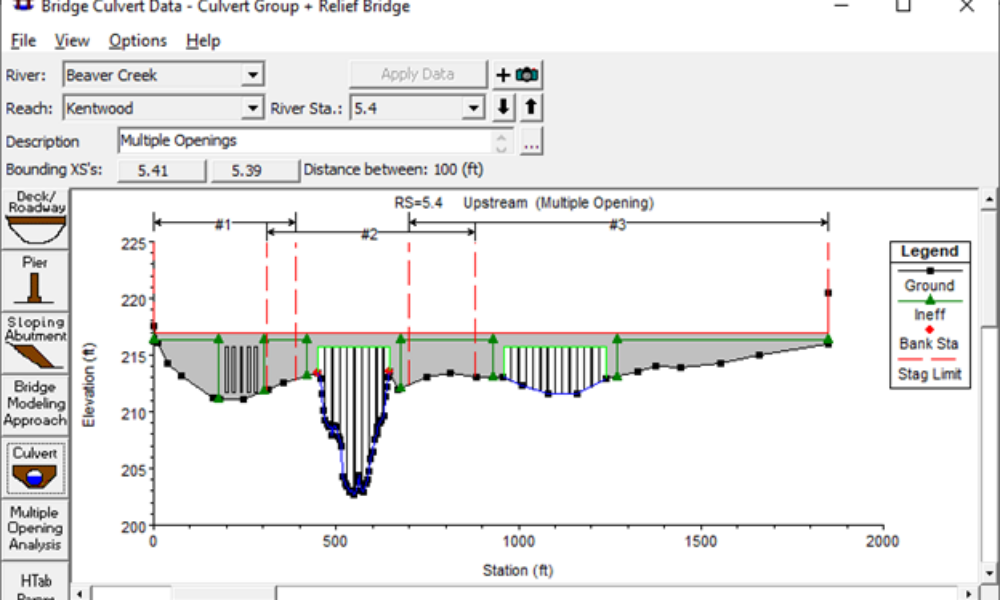
Multiple Opening Analysis
Did you know that if you have a bridge opening and one or more culverts at a single river crossing a Multiple Opening Analysis is required?
A few testers have discovered a dll conflict when trying to open the new 5.0 beta version of HEC-RAS. The following message appears:
This happens if you’ve installed the HDF5 Viewer as described in the new “Combined 1D and 2D Modeling with HEC-RAS” document on page 115.
HDF5 is a new file format used by HEC-RAS to store 2D output as well as some 1D output (in addition to the standard output files and dss files). The HDF5 file contains more output information than is currently available in the HEC-RAS graphics and tables, such as velocity information for cell faces and face points. The HDF5 Viewer is currently the only way for users to access the 2D velocity output.
The issue is resolved by uninstalling the HDF5 Viewer. HEC will be posting an updated install soon that corrects this problem.
Comments
Spring XU
on December 9, 2015Hi, Chris, First I would like to say thank you very much for your posts regarding HEC-RAS modeling/issues. They did help me a lot in the past.
I wonder how to uninstall HDF5 viewer. I did not find its uninstall program. simply removing them seems not work. I greatly appreciate if you can help.
Thank you!
chun
Luis Carlos
on August 23, 2019Hi. I am experiencing the following error using version 5.0.7: HEC RAS is not able to recover geometry data from the HDF file.
In RAS Mapper, I import the MDT and it goes smoothly in the Geometry window of HEC RAS. Then, I edit the different layers (rivers, banks, etc.) in RAS Mapper. Apparently everything is going well, but when I'm going to save the geometries, an error always appears. Of course, the layers are not seen in the Geometry window of HEC RAS, it is as if they were empty. The error says: "Error reading geometry data from file: path/*.HDF"
I have tried on different computers and with different versions of Windows. Does anyone know how to solve it?
Regards, thank you very much.
Luis Carlos
on August 27, 2019I have managed to solve the problem:
At first, I was importing river geometries from SHP files generated in ArcGIS; well, I think this operation was producing some topological errors, for example in junctions. By editing the river layer directly in RasMapper with identical paths to those present in the SHP files, the problem has been solved. I can now properly save the g01.hdf file with all the geometries (banks, flowpaths, etc.) and continue the work without this problem.
Marcelino Del Ángel
on May 15, 2020TENGO EL MISMO PROBLEMA AL CORRER HEC RAS, EN FLUJO 2D, NO PERMANENTE, ME APARECE EL ERROR SIGUIENTE:
+ ¡DETÉNGASE! Error en la ventana de tiempo.
HDF_ERROR tratando de cerrar el archivo de salida HDF:
HDF5-DIAG: Error detectado en HDF5 (1.8.11) hilo 0:
# 000: .. \ .. \ src \ H5F.c línea 2044 en H5Fclose (): identificador de archivo no válido
mayor: Argumentos no válidos para la rutina
menor: Tipo inapropiado
HDF5-DIAG: Error detectado en HDF5 (1.8.11) hilo 0:
# 000: .. \ .. \ src \ H5T.c línea 1761 en H5Tclose (): no es un tipo de datos
mayor: argumentos inválidos a rutina
menor: tipo inapropiado
NO LO HE PODIDO RESOLVER…ME GUSTARIA SI ME AYUDARAN…
Sergio
on August 13, 2021Buenos dias.
Marcelino, ¿encontraste la solución?. A mi también me arroja el mismo error “…HDF5 (1.8.11)…” en un ordenador en concreto con todos mis modelos 2D.
Gracias y un saludo.
Gaagai aissam
on December 10, 2021Hi
I find this error when I start th computation with 1D hec ras 6.1. Please can help me.
HDF5-DIAG: Error detectado en HDF5 (1.8.11) hilo 0:
# 000: .. \ .. \ src \ H5T.c línea 1761 en H5Tclose (): no es un tipo de datos
mayor: argumentos inválidos a rutina
menor: tipo inapropiado
Chris Goodell
on December 20, 2021Try changing your Windows regional settings to English (United States).
Prajwal Khanal
on March 11, 2022Hi, I found the following error while running steady flow simulation in HECRAS 5.0.7. Can you help me with it?
HDF5-DIAG: Error detected in HDF5 (1.10.0-patch1) thread 13160:
#000: D:\build\HDF5\1.10.0-patch1\hdf5-1.10.0-patch1\src\H5F.c line 579 in H5Fopen(): unable to open file
major: File accessibilty
minor: Unable to open file
#001: D:\build\HDF5\1.10.0-patch1\hdf5-1.10.0-patch1\src\H5Fint.c line 1208 in H5F_open(): unable to read superblock
major: File accessibilty
minor: Read failed
#002: D:\build\HDF5\1.10.0-patch1\hdf5-1.10.0-patch1\src\H5Fsuper.c line 273 in H5F__super_read(): file signature not found
major: File accessibilty
minor: Not an HDF5 file
Chris Goodell
on March 14, 2022try rebooting your computer. Also, if your RAS project files are stored on a network or cloud site, try moving them onto your local har drive. Otherwise, not sure what would cause this. More information about your project might help.
Add Your Comment