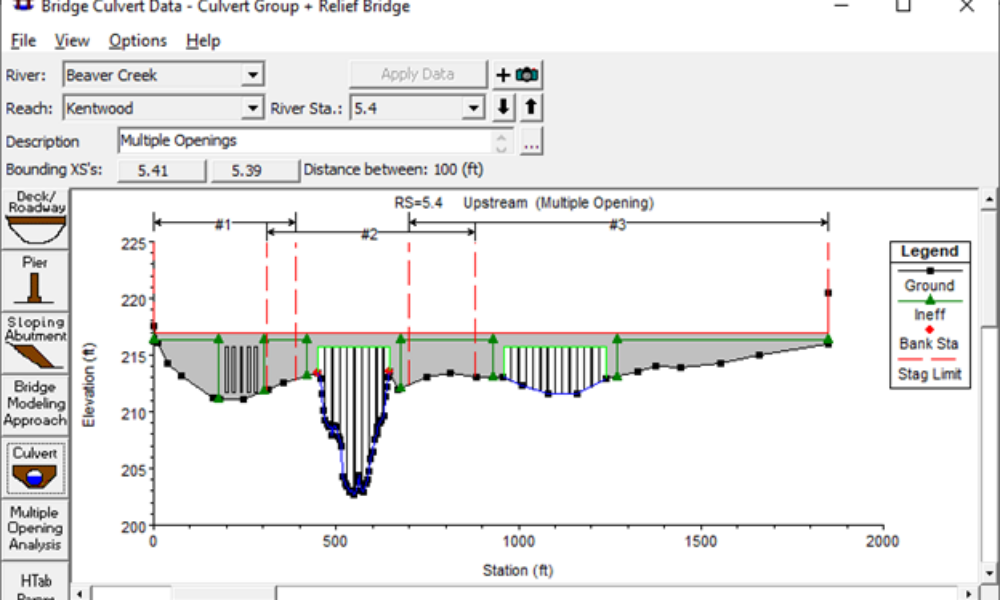
Multiple Opening Analysis
Did you know that if you have a bridge opening and one or more culverts at a single river crossing a Multiple Opening Analysis is required?
To my international HEC-RAS user friends. It’s time again to remind everyone that you need to have your Region and Language Windows settings set to English (United States), particularly if you are running unsteady HEC-RAS models. If you live somewhere other than the USA, and you get an error message relating to the “time” data, or “date” inputs, it’s a good bet that you need to change your region and language settings.
Comments
Jordi Oliveras Ferret
on June 11, 2014Thank's Chris… I've always thought that setting any English format was enough… I've always set English (Australia), because it's the fisrt of the English format list, and HEC-RAS computed ok…
But once I got an error message abou time, and now I know why!!!!
Best regards.
Anonymous
on December 4, 2016Thank you very much!!!!! I solve this problem thanks to you sir!!
Thank you!!!
Unknown
on January 3, 2018hi,
After i change the format as seen above, the plan file does not read the date right and the date column is empty…
What should i do?
Thank..
Eliav Beck
on January 3, 2018hi there,
After changing the format as seen above. the date column in the flow Hydrograph window dose not fill in automatically and i cant compute the simulation..
What should i do?
Thank!
Chris Goodell
on January 4, 2018Try re-entering the dates in the unsteady flow analysis window in this format: 04JAN2018
Anonymous
on March 2, 2019Thank you very much Chris for this reminder which seems so basic but which annoys me so much!!
Add Your Comment