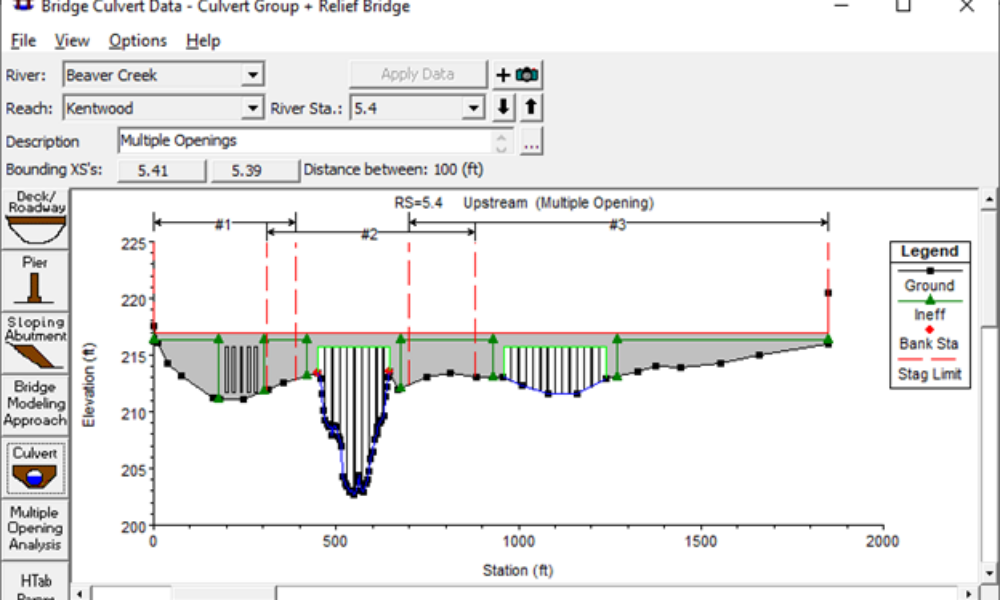
Multiple Opening Analysis
Did you know that if you have a bridge opening and one or more culverts at a single river crossing a Multiple Opening Analysis is required?
So Riley and I recently gave this a thorough run through. After a few bugs were fixed up, it works quite nicely. The key here is you have to have a terrain model that is spatially and vertically consistent with your RAS geometry. Once you’ve successfully run your model, and you have a terrain model in the form of a floating point grid format (*.flt), you are ready to map within HEC-RAS (i.e. no ArcGIS required).
 This is seriously way too easy. Next you simply click on the profiles you want to map and click “Generate Layers.” There you’ll see all of the floodplains and associated depth layers that you requested. The only thing missing…animation of the RAS Mapper. Maybe if I ask real nice they’ll put that in.
This is seriously way too easy. Next you simply click on the profiles you want to map and click “Generate Layers.” There you’ll see all of the floodplains and associated depth layers that you requested. The only thing missing…animation of the RAS Mapper. Maybe if I ask real nice they’ll put that in.
Comments
Daniela
on July 29, 2009Great inside scoop, Chris! I hope they'll fix some of the other buggies in it 🙂
Chris G.
on July 29, 2009Yeah…me too! But this RAS Mapper looks very cool.
Kurt
on July 30, 2009I'm guessing you's still need ArcGIS to edit your floodplains?
Chris Hauser
on July 30, 2009Hey, Chris G. et. al.-
Just came across your blog. I was thinking to myself, "I wonder if anyone has started a blog devoted to HEC-RAS?", and one Google search later, bingo. I'll be checking out the forum, also.
Nice post on 4.0.1. I am looking forward to the increasing ability to work with GIS info directly in RAS.
Chris G.
on July 30, 2009Kurt-
Yes…you're right about that. Any smoothing of the floodplains or other advanced GIS editing techniques will still have to be done in GIS software. Although I think the idea is that HEC will, over time, add more and more GIS editing capability to the RAS Mapper. The nice thing for AutoCAD users (or other GIS software users) is that you are not forced to use ArcGIS now. You can simply open the shapefile(s) created in the RAS Mapper and "edit away" in your favorite GIS software application. In previous versions of RAS, you had to use HEC-GeoRAS, which is an extension to ArcGIS to create your floodplain maps (or other expensive 3rd party software apps like RiverCAD).
Chris G.
on July 30, 2009Chris (Hauser)-
Glad you found the blog. Check back often.
Chris
Anonymous
on June 22, 2010The HEC-RAS website demonstrated a animation of "Flood inunation", show dynamically showing the inundation area, and the text said it is made by using HEC-RAS. But I cannot find this function in RAS. Anynoe can help?
Chris G.
on June 24, 2010I believe what you saw was made with GeoRAS within ArcGIS (or ArcView). To do this, you need to have ArcGIS, spatial analysist, and 3d analyst, as well as GeoRAS. Alternatively, the RASMapper can do a lot of this completely within HEC-RAS.
Ignacio
on November 8, 2010Hi, Chris G.
Sorry but, how can I generate the .flp archive? I use Hec-GeoRas to introduce geometry into the models, but I don't be able to export the bynari file requested by RAS Mapper.
Chris G.
on November 8, 2010The .flt file is a floating point grid. It can be generated in ArcGIS or other GIS applications. It cannot be generated in the RAS Mapper (yet).
Rodolfo Dornelas
on February 15, 2011Hi there
How the .flt terrain file looks like?
ENZ separate with spaces?
Anonymous
on May 13, 2011Being that I am limited/stuck with using Microstation Inroads and no GIS software is there any way to convert the info in a .dtm file to a .flt file. Thanks
Chris G.
on May 13, 2011Not sure how to do it with Inroads. Do you know anyone with ArcGIS that can convert it for you?
Frie
on December 15, 2011Does anybody of you has the same problem that RAS Mapper crashes while generating layers and might have anybody a solution for this? Thanx
Anonymous
on February 6, 2012Hello… I have got some results from HECRAS, for instance, depth, velocity,etc…But they are not having unit like 150 meter, feet,etc…can any one suggest me.
Masood
Anonymous
on May 28, 2012Regarding RAS Mapper crashes – here are a few troubleshooting strategies.
1) After doing a model run, don't change your geometry before using RAS Mapper — this can cause a crash.
2) Check that you can generate the interpolation surface. Errors can happen here if you have some cross-sections which don't intersect the river centreline (e.g. as a result of interpolating cross-sections over a coarsely resolved channel).
In this case, RAS Mapper should report which cross-sections are producing the errors in the lower left panel. You'll need to fix them and run the model again.
3) Make sure you have saved your project after running the model that you want to map. Do this before using RAS mapper — otherwise it seems to crash.
Chris G.
on May 28, 2012Thanks Anonymous (May 28th, 2012). Very good strategies for RAS Mapper!
Anonymous
on May 28, 2012RAS Mapper also seems to crash if the model contains storage areas which are not connected to anything.
Anonymous
on September 18, 2012i am new to HEC-RAS and am learning by doing.
is anyone aware of a good forum that i can post questions on?
the manual i have been workign with is not very informative.
thanks all
Chris G.
on September 18, 2012Yes. You can post questions to http://forum.rasmodel.com/.
good luck.
Anonymous
on March 4, 2013how can v generate a geometry in HEC RAS
Chris G.
on March 4, 2013By manually drawing in your stream line components and adding cross sections one at a time, or by setting up layers in ArcGIS and importing them to HEC-RAS via the HEC-GeoRAS extension to ArcGIS.
James Pearson
on March 19, 2013Hi, im having a major issue whereby when I import my .flt DEM, the geometry data is not appearing on top of it, they are in mapper as two different layers :/ Have you encountered this? It is driving me mad!
Chris G.
on March 19, 2013I have not encountered that before. Sorry. Anyone else out there have this happen?
Chris G.
on March 19, 2013This from one of our GIS Analysts: "I’m assuming it is the result of differing projections. Did the RAS geometry undergo any transformation when imported into RAS, i.e., units converted from meters to feet? If the same transformation is not made on the DEM prior to it being converted to FLT and added to RAS Mapper, there will be alignment issues."
Charles Davis
on March 19, 2013.FLT is a binary float format, not comma-delimited or space-delimited ENZ or XYZ.
Anonymous
on May 9, 2013Hi,
I am trying to export encroached cross sections to map the flood fringe, but when I generate the layer it delineates the top of bank instead. Do you know how to fix this?
Thanks!
Chris G.
on May 9, 2013Could it be that your encroachment is set (or computed) to top of bank everywhere? Maybe that is why it is delineating the top of bank as the floodway boundary.
Julio Hydraulics
on January 31, 2014Please I need the way to transform Raster or Tin surface to float, because Arcmap don't export correctly (I`m not sure) when RAS Mapper upload the file, there is an error frequently. Problably there is an application or a specified secuence. Thanks a lot for your attention.
Chris G.
on February 11, 2014The arcmap tool should work fine. If it’s not showing up in RAS mapper it could be because it’s in the wrong projection (or not projected) or it could be too large. Also, this is a long shot, but you may want to check your Windows International Settings and make sure they are set to English (U.S.).
Mogie_T
on July 11, 2014Hi everyone. Can any one advice me what to do when the RAS mapper doesn't show any result. HEC-RAS runs fine but when I used the RAS mapper, there is no image being shown
Chris G.
on July 11, 2014Are you using 4.1 or 5.0 beta? Either way, please read the steps carefully and make sure you are precisely following the procedure for remapping. 9 times out of 10, when this happens, it's because a step in the process was skipped and done incorrectly. Also, make sure your terrain isn't too large. Over 4 Gb and you will have issues.
Jao Banados
on August 19, 2014How come when i generate layers using ras mapper, the terrain layer is not visible in the map area? i hav set its symbology and still not visible. only the transition lines, cross-sections and the river is visible in the map area.
Chris G.
on August 20, 2014In the windows tree on the side, make sure that both the "Terrains" box and your specific terrain within the "Terrains" are checked. Also, make sure there is not another layer on top of the terrain (i.e. an aerial photo). Other than that, I'm not sure.
Anonymous
on September 9, 2014For some reason when I press generate layers, it creates nothing. I have followed everything exactly to the tutorial. but it shows no water surface. I see it doesnt even create the shape file. Some advise would be appreciated.
Ovidiu Bucur
on September 10, 2014Hi, I have the same issue with Ras Mapper in HecRas v 4.1.0, did you find a solution?
Chris G.
on September 10, 2014Is your projection correctly defined? that could be the issue. Also, if the terrain is too big, RAS 4.1 has issues. You should give it a go in version 5.0 beta. You can download here. Although still a beta version, RASMapper is much better and easier to use. Make sure to follow the document "Combined 1D and 2D Modeling with HEC-RAS"
http://hecrasmodel.blogspot.com/2014/06/update-to-hec-ras-50-beta.html
Anonymous
on September 10, 2014Thank you Chris it helped a lot. Cheers. Now I get the Depth file but I can't get a shape file to export it to Civil. Maybe in my model the water suface is too small and in some places it is cutted. I will follow the manual now,
Anonymous
on September 12, 2014Hi there! I am having problems to export my floodmap into a shape file now. I can see it in the RAS Mapper Menu, but when i select export layer to a shape file it doesn't create any file. I have tried with all the export layer options and i have no exported file. It doesn't even throw any error message. I'm using HEC RAS 5.0 beta. I hope someone can help me. Thanks!
Chris Goodell
on September 12, 2014Yes, some of those features are not yet available in 5.0 Beta. They should work fine when the official 5.0 version comes out.
Anonymous
on September 23, 2014I've experienced the same issues. Exporting shapefiles does not currently work. Awaiting the new 5.0 version!
Anonymous
on April 21, 2015why am i getting the same flood extent for different discharge values in hec ras
Joshua Ntajal
on August 3, 2015Hello please how can I get the HEC-GeosRAS extension in ArcGIS 10.1? Can you help out?
Chris Goodell
on August 3, 2015Please visit this page: http://www.hec.usace.army.mil/software/hec-georas/downloads.aspx
Angana Borah
on November 28, 2015When will the hydraulics reference manual and applications guide for hec ras 5 be out. please reply. Thanks in advance.
Chris Goodell
on November 30, 2015New manuals will come out with the official release of HEC-RAS 5.0. The release of HEC-RAS 5.0 is soon. I don't have an exact date, but they are very close.
Anonymous
on December 9, 2015hi there, can anybody tell me how to create a .flt raster data set. I just have QGis and no ArcGis, but as you sad, there is a way also for other GIS Software than ARCGIS. Thanks for your help
Anonymous
on December 11, 2015I found already a solution. I worked with esri.hdr labelled raster (*.bil).
Anonymous
on December 14, 2015Does anyone know where to find documentation for the RAS-Mapper Controller? I need to be able to automate export of the flood outline shapefile when Hec-RAS is finished.
Chris Goodell
on February 12, 2016It doesn't exist…yet.
Unknown
on February 26, 2016Ah. That must be why this isn't working for me. My *.flt is over 4 Gb. I guess I need to use a coarser grid??
Chris Goodell
on February 26, 2016The newer beta versions of 5.0 can handle flt files over 4 Gb. It will still take some time to process, but you should be able to do it. Grab the Sept 2015 beta version from main page of The RAS Solution in the Links section, if you don't already have it.
Ricardo Güete Calderon
on March 5, 2016Hi my name is Ricardo, i´m working with the Ras Mapper in a river of my country (Panamá), the layers are georeferenced because I exported from arcgis, i convert the terrain to use in ras mapper and i find the projection on internet to use a background image. But when i want to run the model on steady flow the following message appear: "Maps not computed: Unsteady simulation did not complete".
It's quite confuse because I´m working with steady flow and this message warning me abou the use of unsteady flow. I try to follow the chapter 9 in the manual but it wasn´t very clear the explanation in that part.
Additional i want to ask you if you give presencial courses using this models out of your country.
Thanks
Chris Goodell
on March 7, 2016Ricardo- That sounds like a bug. Have you tried the official and final release of HEC-RAS 5.0? http://hecrasmodel.blogspot.com/2016/03/hec-ras-50-official-release-is-available.html
Chris Goodell
on March 7, 2016And yes, we do teach HEC-RAS courses anywhere. Please email me if you would like to discuss HEC-RAS courses in Panama.
cgoodell@westconsultants.com
Ricardo Güete Calderon
on March 8, 2016Thanks for you reply Chris, already download the 5.0 and following the chapter 9 no problems with the results, except with the velocity layer, it doesn't shows up. I runnning the model in steady flow mixed flow, I was viewing an example in Baxter river and i can see te results (subcritical flow). So, it can be something with flow condition?
Thanks
Ricardo
Chris Goodell
on March 11, 2016It should be there. Make sure you have everything "checked" and nothing is covering the velocity layer.
Unknown
on March 22, 2016On my own project using RAS Mapper in HEC-RAS 5.0.0, I've got good results for Depth and WSE but not velocity. The velocity layer is astericked and it says "One or more errors occurred".
Chris Goodell
on March 28, 2016Try removing the velocity layer, closing RAS Mapper, then reopening. If that doesn't work, try removing the velocity layer than rerunning RAS.
Angana Borah
on May 4, 2016If DEM does not give correct bed level of the river bottom , why do you you suggest using it for geometric datat extraction in HEC-geoRAS?
Chris Goodell
on May 4, 2016I use it for the "above water" terrain. Then I merge in the river channel, which is typically surveyed using traditional site and rod or with more sophisticated acoustic devices.
Angana Borah
on May 6, 2016So, that means that HEC-geoRAS alone does not suffice to generate all the required geometric data required to be input to HEC-RAS. If that is the case, then why is there no mention of it in the HEC-geoRAS tutorial because it was misleading for me as a novice in the field of spatial data analysis tools?
Also, if you have bathymetric data from other techniques, and HEC-RAS does not take into account the shape of the channel, so why bother working in HEc-geo RAS at all. Thank you for your patience.
Chris Goodell
on May 6, 2016HEC-GeoRAS is a tool that preprocesses GIS data in a form that can be read into HEC-RAS. HEC-GeoRAS does not create the DEM for you. HEC-GeoRAS is developed for users of GIS that have some experience. If you are having trouble understanding the GeoRAS process and what it can be used for, I suggest taking a course in GIS and becoming a little more experienced. Then it will make a lot more sense to you, and the benefits of using HEC-GeoRAS to speed up input data preprocessing for HEC-RAS will become clear to you. But, if HEC-GeoRAS is not your cup of tea, there's no requirement that you have to use it.
Angana Borah
on May 6, 2016I know GIS does not create DEM but I do not know a lot of other things. Thank you. I need to get my basics right with GIS before staring anything new. But the bottom line is that in order to create an accurate model, other methods of measuring river bed profile has to be adopted too, isn't it? Pardon my obtuseness.
Chris Goodell
on May 6, 2016That's correct, unless your stream depth is very low at the time of the topographic survey, in which case you might be able to ignore the underwater topo. Some people will approximate, and then even calibrate the river bed below water, rather than going to the effort to do a hydrosurvey. Others will be lucky and will find older cross sections from a previous study that they can blend in with their newer terrain.
Saba
on May 28, 2016I have developed 5 profiles of 5, 10,25, 50 and 100 years in HEC-RAS; however, all of these profiles give a similar extent. I don't understand where i am making a mistake.
Unknown
on June 19, 2016Hi. its my first time with HEC-RAS.I'm modeling flood in flat terrain in Nepal. The channel geometry from 5m resolution TIN doesn't look good. so I want to edit all the cross-section from hec georas with the field survey data. How can I operate it? further more I have tried to run model without editing all the things run good but when importing ras export data in hec georas some error occurred. and if not while executing flood plain mapping cant convert TIN to raster problem exists. and sometime "com….." problem also exists and fail to draw result. please help me to solve these problem.
rc vacant
on June 19, 2016Hi. I'm new in HEC-RAS. i have cross-section from hec-georas which cant represent the channel geometry as it is from flat terrain and of low resolution TIN. so that i want to edit the cross-sections within the channel only with fild survey data. how can i execute it? and although the unit set in SI unit the plot unit is in feet. How can i change it to meter? thanking you rc
Chris Goodell
on June 20, 2016Read this: http://hecrasmodel.blogspot.com/2008/12/merging-ground-survey-with-dtms.html
Luis Alejandro García
on June 23, 2016I have a latop Acer aspire 5315 , windows 7 , 32 bit , 2giga ram , I installed the HEC RAS 5.1 but no runs , throws an error saying that no mapper loaded the flush , and error 91, what can I do?
Luis Alejandro García
on June 23, 2016I have a latop acer aspire 5315 , windows 7 , 32 bit , 2giga ram , install the HEC RAS 5.1 but no runs , throws an error saying that no mapper loaded the flush , and error 91 what can I do?
Chris Goodell
on June 23, 2016Could be a conflict on your computer. I would try reinstalling RAS. If that doesn't work, see if it works on a different computer. That would at least tell you if your Acer has a conflict.
Luis Alejandro García
on June 25, 2016Me pregunto si hay casos realizados para aplicar cuando existe una represa en el tramo etudiado
Luis Alejandro García
on June 25, 2016Graccias, si en efecto corre en la miilatop acer de mi esposa. Ahora, pude instalarr la version 4.1 que tiene una pestañana de GIS tools, me pregunto si en esta versión se puede correr los ejemplos de 2D?
Kukuzovac
on June 30, 2016Hello, I'm having the same problem as people above. I'm using 5.0.1 version with steady flow simulation. I just can't get it to show velocities. It says "One or more errors occurred". Funny thing is that I've managed to get velocities layer once, even particle tracking and velocities arrows, but I can't replicate that now. Any advice? Thanks!
Chris Goodell
on June 30, 2016The only thing I can suggest is to delete all of your results layers in RAS Mapper. Then rerun HEC-RAS and see if it shows up.
Chris Goodell
on July 7, 2016HEC- RAS 4.1 no se puede hacer el modelado 2D . Sólo la versión 5.0 .
Chris Goodell
on July 7, 2016Hay algunos problemas de ejemplo que vienen con HEC-RAS que tengan presas.
Maria Reneé Sandoval Gómez
on August 10, 2016Some can help me to export the results hec ras 2d (depth, velocity, etc) to ArcGIS
leon wynn
on August 26, 2016Chris,
I am trying to create a 2D model, and I am not able to create computation points for some reason. It states current mesh contains no computation points. Any idea on how to fix?
IceRA
on December 6, 2016hello, I am working on HEC RAS 4.1.0 and my result in RAS Mapper for the river is not continuous. The river split into two and meet again just before it reached the mouth. The result in the RAS Mapper is that water at the junction of where they meet again is not continuous or does not connect with the river water near the mouth. The elevation at the discontinued part is also negative. I am wondering why there is no water on that area. Can anyone please help?
Anonymous
on February 9, 2017I'm having the exact same issue! Depth, water surface elevation, and inundation boundary results are displaying in RAS mapper. Velocity will not. The error in RAS Mapper is "Unhandled exception: one or more errors occurred". I tired deleting per your instructions but no change. Velocity is being displayed in the cross section editor. Did anyone find a fix or have a suggestion on this?
Sudan pokharel
on March 12, 2017hello ,
i am new to HEC-RAS 2d and would like to model a creek. I created a DEM from th tin which i created from the coordinates obtained from google earth . My problem is i could not generate the mesh in 2D flow area . I tried to use version 5.0, v5.0 beta and 5.03 but this all version are giving me the same issues . i would be happy if any one could give me the solution of hy the mesh is not creating ?
Thankyou
Anonymous
on March 23, 2017Same problem here. I am using the same version too
Arturo
on May 24, 2017Hello,
I'm using RAS Mapper to simulate a floodplain (on steady flow). I already have the result but I need to export the floodmap to a shapefile (or raster, or something that needs to be open by autocad). I tried to store it by editing the results map parameters (with the raster based on terrain option, then saving the map, and then clicking computing/updating stored maps) but I get an error saying that it could not open the file.
Can you help me with this issue?
Inam Ahmed
on June 15, 2017Hi how can I solve this problem?
"Error creating Terrain: Value was either too large or too small for a Single"
Can some one please help me?
Unknown
on November 13, 2017hello I do not speak much english I gsutraia that you support me with download the ras maper work in water resources in Peru my email is moisespaytan@gmail.com
Anonymous
on February 26, 2018Hi Chris,
I recently came across this blog about a software called GeoHecRAS from CivilGeo, which is claimed to do eveything that HECRAS can do with more efficiency. I was just wondering whether you might have any experience on this and probably give some advice.
Anonymous
on March 2, 2018Hello Chris,
I've been trying to create and export an inundation map in RAS Mapper for use with arcmap. WSE map is easily created with the model, but for some reason I cannot create an inundation map and export it in shp format. I'm missing a step or two…please help. I did notice the terrain source file does not show when viewing the the layer properties. Frustrating…
Chris Goodell
on March 2, 2018Yes there are a few more steps. You have to go to Add New Results Map. Then select the map you want to make but make sure you select a single profile and one of the options on the right to make a static map. Once that static map is computed, you’ll have access to it as a grid or shape file, whichever one you selected.
Anonymous
on March 5, 2018So under the Results Layer, I right clicked on CE plan and selected Add New Results Map Layer, then selected Inundation Boundary (map type), 100yr Fut (steady profile), and automatically the Stored (saved to disk) map output mode selects the Polygon Boundary at Value: 0, and I select Add Map. The inundation map layer shows up as a geom layer, and I right click on this layer and select compute/update stored map. The layer changes to italics and a red * with the disk symbol states "stored map files not found." Gone thru these steps several times with the same results. For some reason it's not computing the inundation map. What else can I do?
gökhan Marim
on March 29, 2018Hi Everybody,
I am having problem to show velocity map
What can you suggest
K.C.
on April 30, 2018I'm facing the exact same problem. I would be happy if you can help me on this.
Chris Goodell
on May 3, 2018Try getting the new 5.0.4 version from the HEC website. Hope that helps!
Chris Goodell
on May 3, 2018A new version of RAS just came out. 5.0.4. Try installing that and see if it helps.
M Fatkhur Rohman
on September 14, 2018I am having problem in my installation of Hec-ras 5.0.5 or 5.0.4. when I click main menu GisTools/Ras Mapper … there is no menu Ras Mapper loading or displayed .. help me please…
Anonymous
on October 4, 2018Hello,
I am using RAS Mapper and I get the terrain but it doesn't connects with google satellit
Whats might be wrong?
Anonymous
on July 19, 2019Solved!
I was having the exact same issues. I could display depth, flow, WSE, etc. maps but if I tried to make an Inundation Map of 0 ft depth, I received the same error. Here's what worked for me:
My RAS-MAPPER terrain was a .tif file exported from ArcGIS but the original terrain was LiDAR I downloaded from TNRIS. LiDAR has been known to have lapses (holes) in the surface files. I re-opened the terrain file in ArcGIS and ran the FILL command. The FILL command goes through and fills in imperfections in the terrain (sinks and peaks). I suspect there were imperfections that kept HEC-RAS from properly computing depth in certain spots. I also trimmed the terrain to a smaller boundary to reduce the file size though I don't think this is what fixed it.
After running this command, you should be able to bring this updated terrain into RAS-MAPPER. You'll probably need to spend some time updating your geometries because the terrain will be altered slightly.
Abdulganiyu
on October 25, 2020Please help, I can’t see edit Geometry in the RAS Mapper please what could be the cause, am using version 5.0.3
Chris Goodell
on October 26, 2020You may need a newer version. Try with 5.0.7.
Hassan R
on November 26, 2020Hi Chris,
It is a little off topic here. After successfully running HEC-RAS, in RAS Mapper, we have different outputs under results e.g. depth, velocity, etc. It is unclear to me what floodplain map means. Is it, for example, the shapefile of depth max ? or maybe velocity? Or a combination? Who and how defines a floodplain map?
Thanks for the time you take to answer us.
Chris Goodell
on December 4, 2020Hi Hassan-Please take a look at the HEC-RAS 2D User’s Manual on page 4-6. There it discusses what “floodplain mapping” is.
-Chris
Hassan R
on December 11, 2020Thank you very much, Chris, for the reference.
Dan
on January 13, 2021Hello Chris,
I am running into the following error:
Error creating Terrain: The process cannot access the file … because it is being used by another process. Cleaning up files…
Do you know how to address this issue?
Thank you
Chris Goodell
on January 18, 2021You may just have to reboot your computer to fix this error.
Abby
on February 5, 2021Hi Chris,
I am working with HECRAS 5. I have 2 questions.
1. In my RASMapper, I have 3 WSEs that I need to output in map format – showing all 3. Is this possible? And if so, how do I go about it?
2. Can I assign one color to each WSE irrespective of its elevation?
Chris Goodell
on February 8, 2021You can try playing with different color ramps and/or transparency to see if that helps. All located under the image display properties for each layer.
-Chris
Joe C
on February 11, 2021Hey Chris,
Having a similar problem to comment #98
Inundation is showing in RAAS Mapper (Depth, WSE, velocity etc.) Water is showing up on the cross sections. But RAS Mapper wont create the inundation boundary map. I try to compute it but it doesn’t work. Saying the shape file doesnt exist. I would go with what this guy did to fix it, but I dont have access to ArcGIS.
Chenai M
on April 16, 2021Hi Chris,
I am currently working in HEC-RAS V6.0 the 3rd Beta,
Is there a way of copying geometry files from one HEC-RAS model to another? that is copy and paste model elements between projects in ras mapper or one has to create a new project and relink these?
In the case where one wants to create two separate projects for post and pre development?
Add Your Comment