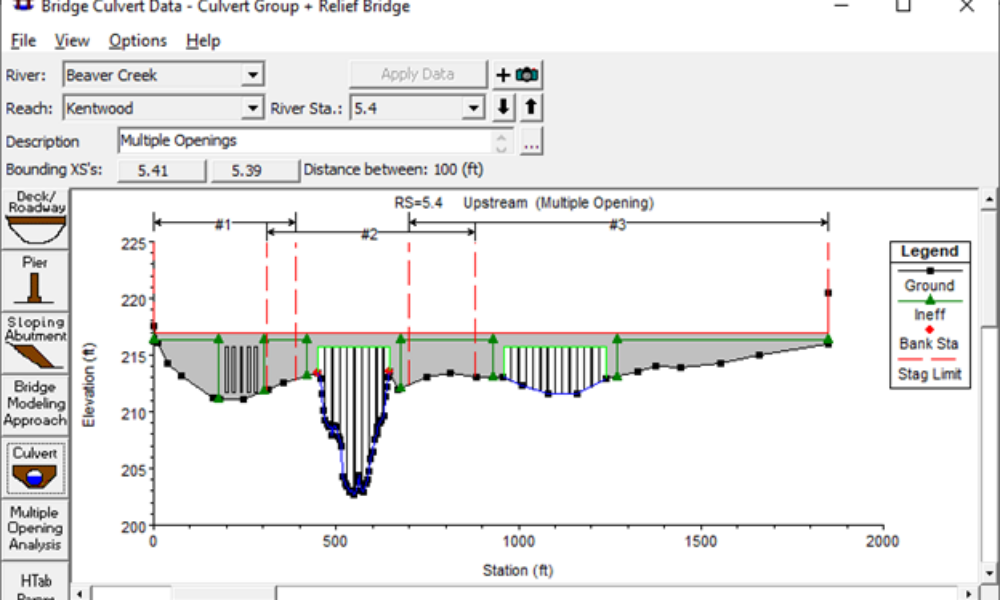
Multiple Opening Analysis
Did you know that if you have a bridge opening and one or more culverts at a single river crossing a Multiple Opening Analysis is required?
HEC-RAS 5.0 now provides a tool for quickly re-projecting model geometry within RAS. It is accessible from the main RAS interface under the Options menu…Convert Horizontal Coordinate Systems.
From this window, the user must select the Current Project Spatial Reference System and the Destination Project Spatial Reference System by loading the appropriate projection file (*.prj) for each. Do not confuse this file type with an HEC-RAS project file (also *.prj). Once the projection files are loaded, click OK.
A warning window will appear alerting you that running this tool will automatically save the data to disk. If you do not wish to overwrite your existing RAS project files, click cancel, save the project as a new name, and convert the duplicate project. Otherwise, click OK.
Comments
Fly on the Sky
on March 18, 2016Hi Chris,
Do you know if there is a way to determine a HEC-RAS model's projection/spatial reference system when we were not told?
Thanks!!
Derek Chang
Chris Goodell
on March 21, 2016Derek- Give this a read and see if it helps:http://hecrasmodel.blogspot.com/2015/05/the-projection-file.html
Essentially it requires some trial and error work. Experience working with projections will speed up the process.
Good luck-
Chris
jc
on November 8, 2016Hello, I get the following error when I convert project coordinates. Do you know of a way I can resolve this error? THanks
Warning – An error occured in geometry data SRS conversion.
Anonymous
on August 17, 2017Hi JC, I got the same error, but it converted the projection anyway! You might see if it worked despite the error.
Unknown
on January 8, 2019when i do that it appear error in saving file alrady open how i solve this problem
Add Your Comment