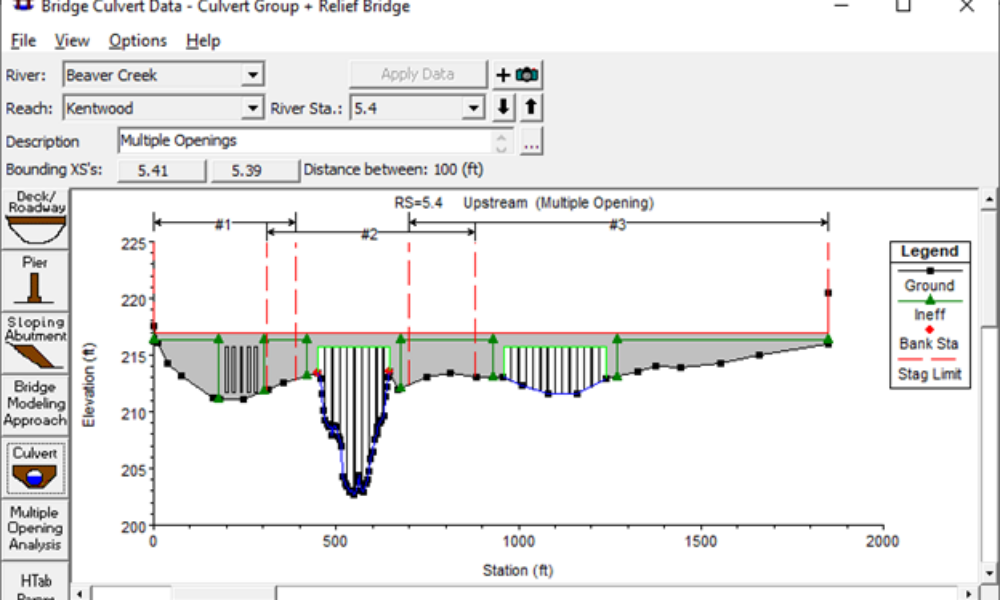
Multiple Opening Analysis
Did you know that if you have a bridge opening and one or more culverts at a single river crossing a Multiple Opening Analysis is required?
One of the most frustrating aspects of unsteady HEC-RAS modeling can be the model stabilization process. You know, you’ve gone to great lengths collecting the best survey/topo data and solid hydrology. Then you’ve painstakingly spent hours…possibly days entered all of that data only to find that once you press the “Compute” button, the model crashes. The dreaded “Red Bar”!  Sometimes you can get your simulation to complete without crashing, but the listed numerical errors are so high that you can’t with good conscience submit that as your final simulation. Either way, approaching an unsteady HEC-RAS model (especially a dynamic one) as a beginner with little experience and understanding of how to stabilize it can cause significant delays in your project and worse, completely blow up your budget. I’ve uploaded two HEC-RAS projects to the following Google Drive Site: https://drive.google.com/folderview?id=0B_s8OLJOgOi0YU92SGZQZm9raWM&usp=sharing
Sometimes you can get your simulation to complete without crashing, but the listed numerical errors are so high that you can’t with good conscience submit that as your final simulation. Either way, approaching an unsteady HEC-RAS model (especially a dynamic one) as a beginner with little experience and understanding of how to stabilize it can cause significant delays in your project and worse, completely blow up your budget. I’ve uploaded two HEC-RAS projects to the following Google Drive Site: https://drive.google.com/folderview?id=0B_s8OLJOgOi0YU92SGZQZm9raWM&usp=sharing
RawleyResUnstable.prj is an unsteady flow dam breach HEC-RAS project recently sent to me for help. Although the model ran to completion without crashing, it had unacceptably high errors.
RawleyResStable.prj is the fully stabilized version of the model with no numerical errors.
The following lists out the courses of action taken to stabilize the model. Feel free to download the “Unstable” and “Stable” models and try these techniques on your own. The links following some of these items will take you to more information about that particular technique.
1. Cross Section Spacing. The initial spacing was way too coarse. A visual check alone of the geometry schematic and profile plot should encourage you to investigate a finer cross section spacing.
Profile Plot Samuels equation suggests anywhere from 15 ft to 50 ft spacing (depending on what bed slope you use). I interpolated to 50 ft for the entire reach. http://hecrasmodel.blogspot.com/2008/12/samuels-equation-for-cross-section.html
Notice in the following profile plot of the downstream end of the reach how the water surface at the boundary cross section is below critical depth (the red dot). This creates an overestimation of the water depth at the next upstream cross section, which in turns creates some instability over the next several timesteps.
The proper way to handle this would be to find out what is downstream of your model and select a boundary condition that best represents those conditions. In absence of downstream conditions, the 0.001 slope for normal depth provides a reasonable solution. Either way, this underscores the importance of moving your downstream boundary far away from your area of interest in your study reach. That way the errors that do originate from your downstream boundary assumption will have diminished to negligible levels before impacting your area of interest.
I added more cross sections by interpolating the steep slope at the upstream end of the reservoir (10 ft spacing).
Notice the energy spike is not completely gone, but it is much better. Refining the HTAB parameters (http://hecrasmodel.blogspot.com/2009/02/crazy-energy-grade-line.html), turning on mixed flow and bumping up n values will collectively take care of the rest of this (see numbers 8, 9, and 10 below).
This is problematic in RAS. Using the graphical cross section editor, I redefined the bank stations to get rid of this problem.
I readjusted the cross section HTAB parameters to reflect the new bank station definitions (I used the “Copy Invert” button for all cross sections). While in there, I maximized the resolution of the HTAB parameters by changing number of points to 100 and minimizing the increment as much as possible while still having full coverage of each cross section. http://hecrasmodel.blogspot.com/2009/02/crazy-energy-grade-line.html http://hecrasmodel.blogspot.com/2011/03/more-on-htab-parameters.html
These are areas that are near critical depth. I turned on the “Mixed Flow” option in the Unsteady Flow Analysis window, which helps stabilize the near critical depths at the upstream end of the reservoir. http://hecrasmodel.blogspot.com/2011/04/mixed-flow-regime-options-lpi-method.html If you’ve been following along correcting your own copy of the model, you’ll notice that the model now finally runs to completion without crashing. There are still a few minor errors as shown in the Computation Messages.
It’s debatable whether you need to take care of these relatively small errors. Particularly for a dam breach model, where the presumed errors of the input data probably far outweigh these small numerical errors. Nevertheless, there’s a sense of pride in putting out a very robust model, completely free of numerical errors. So…let’s continue.
The section at the upstream end of the reservoir is very steep at about 13.5%. In fact, that’s greater than the suggested maximum slope of 10%, as stated in the HEC-RAS manuals. You can see as the pool starts to lower, the steep reach is exposed and because of the low n values, the water surface is calculated to be supercritical. Let’s assume that the geometry is correct, and the upstream end of the reservoir really is that steep. Jarrett’s Equation suggests very high n values should be used here (~0.2), based on the bed slope and hydraulic radius (after the breach when the reservoir has drained). The original model had 0.07 and 0.035 for the overbanks and main channel, respectively. I changed all the n values in this steep reach to 0.15, because I think 0.2 might be a little overkill. http://hecrasmodel.blogspot.com/2009/12/n-values-in-steep-streams.html
There…no errors! However, there is still a Warning about extrapolating above/beyond the rating curve at a bridge (R.S. 277).
There we have it. A clean solution. No errors, no warnings.
Comments
Rodolfo Dornelas
on October 11, 2013Perfect..
I didn't download the files, but in the pictures it seems that after the inline structure and/or brigdes there is larger spacement between the sections, that is fine in your opnion?
Chris G.
on October 11, 2013Yes. That is okay. RAS will use the empirical structure equations (inline structure, bridge, culvert, etc) to compute from downstream to upstream. RAS will not interpolate over bridges and inline structures.
Jon Lefers
on October 24, 2013Another suggestion for the most upstream issues (last one you discussed) would be just to delete the last "real" XS and the two last interpolated XS, as the amount of storage in those sections is negligible.
AR V
on May 27, 2014The drop box you have provided is empty. is there any chance to get these file?
Chris G.
on May 27, 2014AR V, sorry about that. The RAS files are located on my Google Drive Site at https://drive.google.com/folderview?id=0B_s8OLJOgOi0YU92SGZQZm9raWM&usp=sharing
AR V
on May 28, 2014Thanks.
Anonymous
on January 7, 2015Chris,
I have a model I am currently working on that runs with minimal errors (2 errors) and am encountering the same error as the last listed within the above example, extrapolating above/beyond rating curve at bridge/culvert. I tried increasing my HTab Headwater Max Elevation firstly to 0.5m above what it initially was to no avail. I then tried several other steps above this even using an unrealistic value double that of what was initially used with the error extrapolating above rating curve at bridge/culvert still occuring? Do you have any suggestion of what may be happening here and how I may go about amending this problem?
Kind Regards Sam
Chris Goodell
on January 7, 2015Hey Sam- If our model is stable, go to the water surface profile plot and check the max ws profile and see what was actually computed for the headwater elevation of that bridge. If you pick an elevation just above that for your Max Headwater, the error message should go away. Is it possible that you are getting errors with your computed water surface that aren't showing up in the computation window? The water surface profile plot should reveal this. Hope this helps.
Anonymous
on January 7, 2015I have been able to clear the error. Thanks for the timely response Chris.
Another question I had was is there any way to create a junction between two reaches along the same channel that are not currently connected by a junction?
Kind Regards
Chris Goodell
on January 8, 2015Yes, you can create a "dummy" tributary and connect it to the existing reach. RAS will then create a junction there. You can then delete the "dummy" tributary and choose to maintain the junction. But…why would you want to do this?
Anonymous
on January 19, 2015Dear Chris,
Apologies for the delayed response! I was attempting to create a junction to join a section of reach (downstream of my main channel) that was to be added below the most DS XS of the main channel (an afterthought for a railway crossing that was not included in the model to begin with). I have managed to work my way around the problem by using -ve chainages for the new DS XS's and renaming the new reach names to match the existing. Thanks for the advice on creating a dummy tributary though, it might come in handy one day 🙂
Kind regards
Jcdm
on August 19, 2015Dear Chris, Is it possible through HECRASCrontroller to "update" cross sections at specified times, for a new ones? Think about modelling a Dam construction process. Any tips?
Thank you
Chris Goodell
on August 27, 2015Absolutely! If you can think it up, it can be done. You will need to start and stop HEC-RAS with predefined date/times for when you want to make changes to the cross sections. While the simulation is stopped, you can re-write the geometry text file with new cross section(s). Then define the next time window by writing a new plan text file. Then call the Compute_CurrentPlan procedure. It can definitely be done. "Breaking the HEC-RAS Code" has valuable information that will help you do this. Good luck!
irpanch
on May 20, 2016Great post!
as right know i'm "struggling" with some model which very unstable.
i read in depthly one by one of your point, then realize, where is number 6?
Chris Goodell
on May 23, 2016There is no number 6. The numbering got off for some reason.
Tony
on December 7, 2016Hi Chris. I've been getting this error for months now off and on. (I often give up on unsteady and revert back to steady flow) I've had a few emails back and forth with the HEC but not any solutions to date. What I am curious is if this is an error associated with a mem stack problem. I've been on most of the blogs and nothing has helped, even the fortran blogs. I'm running Win 7, 16GB RAM, and a Tbyte of hard drive.
Geometric Preprocessor HEC-RAS 5.0.3 September 2016
Finished Processing Geometry
Writing Event Conditions
Event Conditions Complete
Performing Unsteady Flow Simulation HEC-RAS 5.0.3 September 2016
forrtl: severe (157): Program Exception – access violation
Image PC Routine Line Source
RasUnsteady64.exe 000000013FC99D8E Unknown Unknown Unknown
RasUnsteady64.exe 000000013F7BF84B Unknown Unknown Unknown
RasUnsteady64.exe 000000013F889607 Unknown Unknown Unknown
RasUnsteady64.exe 000000013F88C968 Unknown Unknown Unknown
RasUnsteady64.exe 000000013F8717F4 Unknown Unknown Unknown
RasUnsteady64.exe 000000013F8C6345 Unknown Unknown Unknown
RasUnsteady64.exe 000000013F7A3988 Unknown Unknown Unknown
RasUnsteady64.exe 000000013F91268F Unknown Unknown Unknown
RasUnsteady64.exe 000000013F96F257 Unknown Unknown Unknown
RasUnsteady64.exe 000000013F9B8896 Unknown Unknown Unknown
RasUnsteady64.exe 000000013F75F55B Unknown Unknown Unknown
RasUnsteady64.exe 000000013F77F98E Unknown Unknown Unknown
RasUnsteady64.exe 00000001400EF8C6 Unknown Unknown Unknown
RasUnsteady64.exe 000000013FC9FC22 Unknown Unknown Unknown
kernel32.dll 00000000779359CD Unknown Unknown Unknown
ntdll.dll 0000000077B6A561 Unknown Unknown Unknown
Error with program: RasUnsteady64.exe Exit Code = 157
Computations Summary
Computation Task Time(hh:mm:ss)
Completing Geometry <1
Preprocessing Geometry(64) <1
Unsteady Flow Computations(64) 1
Complete Process 3
Thanks for any advice.. TK
Chris Goodell
on December 7, 2016Tony, prior to 5.0.3, those errors were typically related to cell violations in a 2D area. In my experience, HEC did a good job cleaning all of those up for version 5.0.3 and only on rare occasions do I see the stack of RASUnsteady64.exe Unknown errors. When I do, it's almost always fixed by saving RAS, shutting it down, and reopening it. You might also try a computer reboot too, if the first suggestion doesn't work. If that's not it, I'm afraid I won't be of much help. Just check all of your input. You can always strip down your project until it runs okay, then add stuff back one at a time. That's what I do when I'm all out of ideas for the cause of an error like this. Good luck-
Chris
Julius Barcena
on January 23, 2017Good Day.
During unsteady flow computation in HECRAS 5.0.1, the simulation stopped at the WRITE GEOMETRY INFORMATION part. Can anyone tell me what's the problem?
Mike Martínez
on January 26, 2017I love you, i manage to make my model stable, lots of hugs for you
Brou Alexis
on February 8, 2017Plan: 'Plan_1988' (Projet_Cavally_SMI_.p05)
Simulation started at: 08Feb2017 04:51:47 PM
Writing Geometry
Cavally2D: Mesh property tables are current.
Completed Writing Geometry
Geometric Preprocessor HEC-RAS 5.0.3 September 2016
Finished Processing Geometry
Writing Event Conditions
Event Conditions Complete
Performing Unsteady Flow Simulation HEC-RAS 5.0.3 September 2016
**** ERROR: Solution Solver Failed ****
Unstable for Initial Iteration at 31DEC1987 2400
**** The Model Has One Or More Error(s) ****
Unsteady Flow Simulation Terminated
Writing Results to DSS
No output to write to DSS
Reading Data for Post Process
Simulation went unstable at: 01Jan1988 00:10:00
Running Post Processor HEC-RAS 5.0.3 September 2016
Finished Post Processing
Computations Summary
Computation Task Time(hh:mm:ss)
Completing Geometry 8
Preprocessing Geometry 7
Unsteady Flow Computations 4:12
Writing to DSS 1
Post-Processing 2
Complete Process 4:33
Chris Goodell
on February 10, 2017Your model is unstable for initial conditions. Check your input data, especially your initial conditions.
KOFFI BERENGER
on February 16, 2017Plan: 'Simulation1' (MODELE_1D_2D.p01)
Simulation started at: 16Feb2017 04:41:50 PM
Using 64 Bit Computation Engines
Writing Geometry
Surface: Mesh property tables are current.
Completed Writing Geometry
Geometric Preprocessor HEC-RAS 5.0.3 September 2016
Finished Processing Geometry
Writing Event Conditions
Event Conditions Complete
Performing Unsteady Flow Simulation HEC-RAS 5.0.3 September 2016
**** ERROR: Solution Solver Failed ****
Unstable for Initial Iteration at 31DEC1987 2400
**** The Model Has One Or More Error(s) ****
Unsteady Flow Simulation Terminated
Writing Results to DSS
Finished Writing Results to DSS
Reading Data for Post Process
Simulation went unstable at: 01Jan1988 00:01:00
Running Post Processor HEC-RAS 5.0.3 September 2016
Finished Post Processing
Stored maps were not written because the simulation did not complete.
Computations Summary
Computation Task Time(hh:mm:ss)
Completing Geometry 4
Preprocessing Geometry(64) 2
Unsteady Flow Computations(64) 1:42
Writing to DSS(64) <1
Post-Processing(64) 1
Complete Process 1:53
Thabi
on February 16, 2017Hi Chris. have been running a model under the unsteady flow and it consistently gives me the same error, even tho I have already tried all possible solutions given in this forum. The latest error given was:
Maximum iterations of 40 at: RS WSEL ERROR
Solution solver went unstable, iteration 40 at 20JAN2014 12:59:00
Gave_Oloron Gave_Oloron 57846 145.74 16.950
**** Solution Solver Failed ****
Minimum error exceeds allowable tolerance at 20JAN2014 1259
Gave_Oloron Gave_Oloron 62222
WARNING!
***** Extrapolated above Cross Section Table at: *****
Gave_Oloron Gave_Oloron R.S. 68562
Gave_Oloron Gave_Oloron from R.S. 68033.* to 67764
Gave_Oloron Gave_Oloron R.S. 59529
Gave_Oloron Gave_Oloron R.S. 59219.*
Gave_Oloron Gave_Oloron from R.S. 57821 to 54909
After this, the red bar starts running so I am kinda blocked on how to proceed to correct these errors. I have already increased the number of stations and limited the spacing to 300 m, I have changed the increment to 0.25 and the number of points to 100 – even tho it still extrapolates. Any help or suggestions on how I can fix it? I have tried (almost) everything! I have taken different time steps and it still crashes. I have readjusted the cross sections also (based on the warnings given in the outputs), but it doesnt really solve anything. I used the initial conditions as the first point of the hydrograph (even tried changing the ranges) and it still gave me the errors. No mater what I do, the simulation crashed!
Thabi
on February 17, 2017Hey!
I have been running a model under the unsteady flow and it consistently gives me the same error, even tho I have already tried all possible solutions given in this forum. The latest error given was:
Maximum iterations of 40 at: RS WSEL ERROR
Solution solver went unstable, iteration 40 at 20JAN2014 12:59:00
Gave_Oloron Gave_Oloron 57846 145.74 16.950
**** Solution Solver Failed ****
Minimum error exceeds allowable tolerance at 20JAN2014 1259
Gave_Oloron Gave_Oloron 62222
WARNING!
***** Extrapolated above Cross Section Table at: *****
Gave_Oloron Gave_Oloron R.S. 68562
Gave_Oloron Gave_Oloron from R.S. 68033.* to 67764
Gave_Oloron Gave_Oloron R.S. 59529
Gave_Oloron Gave_Oloron R.S. 59219.*
Gave_Oloron Gave_Oloron from R.S. 57821 to 54909
After this, the red bar starts running so I am kinda blocked on how to proceed to correct these errors. I have already increased the number of stations and limited the spacing to 300 m, I have changed the increment to 0.25 and the number of points to 100 – even tho it still extrapolates. Any help or suggestions on how I can fix it? I have tried (almost) everything! I have taken different time steps and it still crashes. I have readjusted the cross sections also (based on the warnings given in the outputs), but it doesnt really solve anything. I used the initial conditions as the first point of the hydrograph (even tried changing the ranges) and it still gave me the errors. No mater what I do, the simulation crashed!
Thanks
shreedevi
on March 16, 2017Even I am getting same error. Please help me to come out of it.. please..
shreedevi
on March 16, 2017https://drive.google.com/folderview?id=0B_s8OLJOgOi0YU92SGZQZm9raWM&usp=sharing
Hello sir I have downloaded those files and saw the differences between stable and unstable model, still I am not able to run the model.Sir please help me… HEC-RAS must include tips to slove errors.In my place no one worked on it. No one is here to clarify my doubts.
Anonymous
on July 31, 2017hello sir….i have digitized my river in hecgeoras and imported in HECRAS….now i need to adjust cross sections data as surveyed data are given to me….how can I put my exact surveyed data without shifting the cross section from main channel????
Unknown
on January 20, 2018Good day sir,
I am quite new to modelling with HEC-RAS. I am modelling an area in which a large waterfall is present, with a drop of 90 meters in elevation. I was wondering if it is possible to actually model the waterfall in HEC-RAS or if it can only be used as a downstream critical depth boundary.
Thank you in advance.
Eline
Eline Steinbusch
on January 20, 2018Good day sir,
I am quite new to modelling with HEC-RAS. Currently I'm modelling an area in which a large waterfall is present with a drop in elevation of about 90 meters. I was wondering if it is possible to actually put the waterfall into the HEC-RAS cross sections or can it only be used as a downstream critical boundary?
Thanks in advance!
Chris Goodell
on January 24, 2018The waterfall does not have to be a downstream boundary. If you want to include it within your model it would be best if you included it using the inline structure feature. Especially if you are running in unsteady flow.
Taccioman
on February 7, 2018The maximum xsec wsel error was 0.112
what does it mean?
Chris Goodell
on February 7, 2018That's the largest numerical error that happened during your simulation. In the solution, RAS iterates through the equations to come up with a solution. It's an exercise of "guessing" a water surface elevation to solve the equations then comparing the resulting water surface elevation with the "guess". The maximum error represents the final value used for water surface elevation minus the "guess". Ideally these would be equal and you'd have an error of "0". But in very dynamic solutions, it can be hard for RAS to converge on a solution, thus the error. All in all, an error of 0.112 is not too bad.
Taccioman
on February 7, 2018great!
I'm sorry for my english, I'm italian,
I have learned HEC-RAS and HEC-HMS independently. I have often tried to follow a course, but I was always disappointed because they didn't teach me anything.
You know show me some course in Italy really valid? I'd like to know not only the basics but the most refined modeling!
Thank you
Chris Goodell
on February 7, 2018Check with Antonio Cotroneo. http://www.cotroneoingegneria.it/site/en/2016/11/22/corso-gis-ed-hec-ras-2d-roma-01-03-marzo-2017/
Anonymous
on April 15, 2018hello Good evening, i am working with my 1d/2d model of the irrigation system in philippines. Upon running the model, during the performing of the unsteady simulation, i have encountered these error of "RasUnsteady64.exe has stopped working" May I know what are the deffect and the possible ways to resolve it?? Thank you 🙂
Vimal Sharma
on May 11, 2018Hi all,
When i run the HEC-RAS 5.0.1 i got the result like this. I'v drawn the profile along the river and checked the plot for WSE, but i am not able to understand why the WSE drop is there. Is it modeling mistake or related to something else.
Antoine
on May 23, 2018Hello there i'm running my model on Hec Ras and i have this error.. An idea to resolve it ?
***** Warning! Extrapolated above Cross Section Table at: *****
TORRAS TORRAS from R.S. 1591.581 to 1511.298
TORRAS TORRAS R.S. 1498.451
TORRAS TORRAS from R.S. 209.8040 to 13.84497
The maximum xsec wsel error was 20.591
TORRAS TORRAS 1967.767 at 17MAY2018 00:07:23
**** The Model Has One Or More Warning(s) ****
Finished Unsteady Flow Simulation
Taccioman
on May 23, 2018try HTAB parameter, you first try selecting all sections and clicking reset defaults and run the program.
If it doesn't work, first of all try selecting all sections only starting elevation column and clicking copy invert and run the program.
If you have already the same problem, take note whitch sections the program hilight in the results, and you try growing increment parameter only for that sections, just a little bit a time.
If you have to correct so mutch that parameter, may be you had wrond something else.
I'm sorry for my english.
zita
on May 25, 2018Hi Chris,
I have a problem with running the model. Somethimes it happens, that when I decrease the computational interval in order to make the model more stable, it will be more labile. Can you tell me what can be the reason?
Very nice blog, thank you.
Dean Wilkinson
on June 13, 2018Hi Chris,
THANKS FOR YOUR TIPS! Is this a good guideline to correct errors in any unsteady model? I recently ran an unsteady model with constant 1000 cfs, and got no errors. Then I changed the flow to a constant 5000 cfs and got these errors:
(WILL I ALWAYS NEED TO CORRECT ERRORS IF I CHANGE FLOWS?)
(SHOULD I GET THE CORRECT FLOWS FIRST AND THEN TROUBLESHOOT?)
Plan: '1D2D' (2018-06-13 – Agromin FINAL RUN.p01)
Simulation started at: 13Jun2018 06:53:02 PM
Using 64 Bit Computation Engines
Writing Geometry
Computing Bank Lines
Bank lines generated in 88 ms
Computing River Edge Lines
River Edge Lines generated in 358 ms
Computing XS Interpolation Surfaces
XS Interpolation Surfaces generated in 107 ms
Computing 2D Flow Area 'Hybrid 2D Area E' tables: Property tables do not exist.
2D Flow Area 'Hybrid 2D Area E' tables complete 18.98 sec
Computing 2D Flow Area 'Hybrid 2D Area W' tables: Property tables do not exist.
2D Flow Area 'Hybrid 2D Area W' tables complete 39.44 sec
Completed Writing Geometry
Geometric Preprocessor HEC-RAS 5.0.3 September 2016
3 Internal Boundary curve(s) have been read in
Finished Processing Geometry
Writing Event Conditions
Event Conditions Complete
Performing Unsteady Flow Simulation HEC-RAS 5.0.3 September 2016
Initial Backwater, Split flow optimization, iteration 1
Maximum iterations of 40 RS (or Cell) WSEL ERROR
13JUN2018 00:30:00 Todd 1 7514.802 237.73 1.588
13JUN2018 00:40:00 Todd 1 14819.31 333.42 3.001
**** ERROR: Solution Solver Failed ****
Minimum error exceeds allowable tolerance at 13JUN2018 00:40:00
Todd 1 7514.802
***** Warning! Extrapolated above Cross Section Table at: *****
(The extrapolation may have been caused by model instability)
Todd 1 R.S. 14819.31
Todd 1 from R.S. 13039.92 to 12888.38
Todd 1 from R.S. 9643.186 to 5373
Todd 1 from R.S. 5239.892 to 3841.954
Todd 1 R.S. 2289.187
***** Warning! Extrapolated above/beyond Rating Curve (Bridge/Culvert/etc.) *****
(The extrapolation may have been caused by model instability)
At River Todd Reach 1 R.S. 13050
At River Todd Reach 1 R.S. 8150
At River Todd Reach 1 R.S. 5400
**** The Model Has One Or More Error(s) ****
Unsteady Flow Simulation Terminated
Writing Results to DSS
Finished Writing Results to DSS
Reading Data for Post Process
Simulation went unstable at: 13Jun2018 00:50:00
Running Post Processor HEC-RAS 5.0.3 September 2016
Finished Post Processing
Computations Summary
Computation Task Time(hh:mm:ss)
Completing Geometry 59
Preprocessing Geometry(64) <1
Unsteady Flow Computations(64) <1
Writing to DSS(64) <1
Post-Processing(64) <1
Complete Process 1:01
FKI
on July 2, 2018Hello Chris.. I got a problem about unsteady model. This is the statement…
Performing Unsteady Flow Simulation HEC-RAS 5.0.4 April 2018
**** ERROR: Solution Solver Failed ****
Unstable for Initial Iteration at 12MAR2014 2400
Writing Results to DSS
**** The Model Has One Or More Error(s) ****
Unsteady Flow Simulation Terminated
Reading Data for Post Process
Simulation went unstable at: 13Mar2014 00:00:05
Running Post Processor HEC-RAS 5.0.4 April 2018
Finished Post Processing
Stored maps were not written because the simulation did not complete.
Computations Summary
Computation Task Time(hh:mm:ss)
Completing Geometry(64) <1
Preprocessing Geometry(64) <1
Unsteady Flow Computations(64) <1
Post-Processing(64) <1
Complete Process 2
..
How to solve this?
Can it be caused by hydraulic parameters? or some of the choices in the modelling?. Thanks
rohit nayak
on July 31, 2018Hi there,what other softwares better then HecRas for unsteady flow modelling?
Torres Medina Francisco Jose
on August 21, 2018I am having the same error, but with RasGeometryPreProcess and this only happens when I model more than 11 culverts in HECRAS 5.0.3 and higher. Could you come up with the solution ?
Unknown
on January 31, 2019My model becomes unstable. The following error occurs..
Solution solver went unstable, iteration 2 at 15JAN2019 01:00:00
Dam 1 197.00* 644.72 12.554
**** ERROR: Solution Solver Failed i have tried out all the above options. Is there some otherway to solve this error. I am using HEC-RAS5.0.6
Chris Goodell
on January 31, 2019All you can get from this computation message is that the model crashed at 1:00 AM on Jan 15th, and it crashed at Dam 1. I would look around your dam. Make sure you have enough cross sections, make sure your channel isn't going dry, make sure you've defined ineffective flow areas if necessary. Make sure your htab parameters are good. Do you have gates on the dam that open too quickly? A breach that forms too quickly? Stabilizing your HEC-RAS unsteady flow model takes a lot of practice. But essentially, you are looking for places and times where any hydraulic parameter changes abruptly. That is generally how errors begin in RAS. Look for that and see if you can figure out a way to lessen the abruptness of change.
Unknown
on March 5, 2019My model is showing the following error:
The maximum storage area wsel error was 0.173
reserve at 22SEP2010 02:40:00
Finished Unsteady Flow Simulation
For the past many days I have been trying various options but all in vain.
Please suggest me solutions
Chris Goodell
on March 5, 2019that is more of a note, than an error. But if you wish for it to go away, you could check your elevation-volume curve. portions of your curve that have significant change in Volume for small change in elevation can produce those errors. Try smoothing out your curve.
Taccioman
on May 13, 2019Hi, I have a complete model 1D/2D. In ras mapper I correctly exported depth layer. I also visualize correct distribution of maximum velocitys if "Generated for current View (in memory) – Raster (with Associated Terrain)". I'd' like to export also velocitys layer, than i create the layer "Stored (save to disk) – Raster based on Terrain"
Now: in Hec-Ras 5.0.6 I obtain the same distribution of velocity, and it is NOT correct!!!!
in Hec-Ras 5.0.7 the visualization "in memory" is correct, but the visualization "stored" is not correct!!
The only correct visualization is the "in memory" ras 5.0.7… i'd like to export that!!! can you help me?
Chris G.
on May 15, 2019are you sure you're viewing the same profile (mapping output interval) for both the dynamic and stored map?
Taccioman
on May 16, 2019Yes! it is not a chromatic difference but numerical!
I've extract different shp contour for velocities 0 m/s, 0.25, 0.5, 0.75, and 1 m/s. I've transformed shp to raster using sagagis, and than I merged rasters. I obtained the correct map!
This method is indifferent by 5.0.6 or 5.0.7!
I solved my question (spending a lot of time extracting 5 shp for all events I studied), but I cannot understand the cause of the error!? It seems as HEC-RAS in stored map subtract to the velocities something dipendent by terrain!.
HEC-RAS correctly use terrain to clip the raster and follow morphology, but it mustn't modify numbers of velocity!
Unknown
on September 26, 2019Thank you Chris. Your article was very helpful. We were occupied with one of our project for some days without any output. Your solution saved us.
Chris G.
on September 26, 2019Great to hear! Thanks for sharing!
Joe
on June 29, 2020Good evening Chris,
I had a model routing a dam breach flood wave about 5 miles down a river. All of my structures were built in except for one and the model was running smoothly. It turned out that I needed to extend my model so I created a larger terrain (no errors) and tried importing my old river geometries (excluding structures) into the new model. I keep getting huge errors. I tried redrawing a small sample of my river geometries in RAS mapper but I there are still large errors. I have adjusted HTAB parameters, checked that my cross sections and bank stations looked correct, adjusted computation time-step all to no avail. The profile plot shows a jagged water surface and spikes in the EG. I don’t understand what could be wrong, given my old model ran fine. I would appreciate any help you could provide me with on this issue.
Thanks.
The maximum xsec wsel error was 77.822
GREEN RIVER TEST SEGMENT 326.91* at 01JAN2021 05:42:19
Finished Unsteady Flow Simulation
Reading Data for Post Process
Running Post Processor HEC-RAS 5.0.7 March 2019
Finished Post Processing
Computations Summary
Computation Task Time(hh:mm:ss)
Completing Geometry(64) 1
Preprocessing Geometry(64) 2
Unsteady Flow Computations(64) 3:45
Post-Processing(64) 1:35
Complete Process 5:28
Bruno
on December 31, 2020Hi Chris, in our unsteady dam breach model we got double peaks – second peak after the dam failure in stage and flow hydrograph. Can you please provide me with your opinion? Any guess what could be the cause and what would you do? Thanks, Bruno
Chris Goodell
on December 31, 2020Typically the second peak is the peak of the inflow hydrograph as it passes your dam. Some people will time the breach to occur at the same time the peak of the inflow hydrograph reaches the dam for a worst case scenario.
Larry
on April 15, 2021Hi Chris, please help me, I got a warning like this. Thank you very much
***** Warning! Extrapolated above Cross Section Table at: *****
Tullow 1 from R.S. 5635 to 2677.73*
Tullow 1 from R.S. 2504.80* to 2373.00*
Tullow 1 from R.S. 1825 to 1225
***** Error! Extrapolated above/beyond Rating Curve (Bridge/Culvert/etc.) *****
At River Tullow Reach 1 R.S. 4050.9
Writing Results to DSS
The maximum xsec wsel error was 11.424
Tullow 1 2438 at 16APR2021 22:28:40
Chris Goodell
on April 28, 2021Make sure you extend your maximum computation point for the cross sections and bridges listed there to above the maximum computed water surface elevation. You do that in the Htab parameter windows.
Lizier Pantoja
on June 23, 2021Hello!
Do you have any manual to do simulation of dam breaking in fact?
Chris Goodell
on June 24, 2021Check out TD-39 “Using HEC-RAS for Dam Break Studies”
Ger
on June 29, 2021My model craches from the initial iteration.How can I fix this ?
See message below please…
**** ERROR: Solution Solver Failed ****
Unstable for Initial Iteration at 29MAY2016 2400
Writing Results to DSS
**** The Model Has One Or More Error(s) ****
Unsteady Flow Simulation Terminated
Reading Data for Post Process
Simulation went unstable at: 30May2016 00:03:00
Chris Goodell
on July 2, 2021Make sure your initial conditions are set up properly. For 1D reaches, initial flows should be consistent with first time step flows. If you have any 1D/2D direct connections, make sure that the 1D/2D boundaries are set up properly. And make sure you are not making your 1D reach go dry anywhere at the beginning.
Matias
on February 4, 2022Hi Chris, sorry for the inconvenience, I have an error too in my unsteady flow simulation. The geometry process is OK, but in the unstable flow simulation I get the following message in red:
Error with program: RasUnsteady.exe Process Count = 4 Exit Code = -1073741571
I would be very grateful if you could help me, or anyone from this forum.
Kind regards, Matías
Chris Goodell
on February 18, 2022Matias, that error code doesn’t really tell anything about what’s wrong. If it crashes right away, it’s likely an initial conditions problem. Could also be the computation interval is too large (follow the Courant Number guidance in the manual). Double check those things as well as all of your inputs to make sure it all makes sense.
Matias
on February 4, 2022PS: oops, I forgot it, I’m running a 2D simulation with the SWE-ELM equations
Add Your Comment