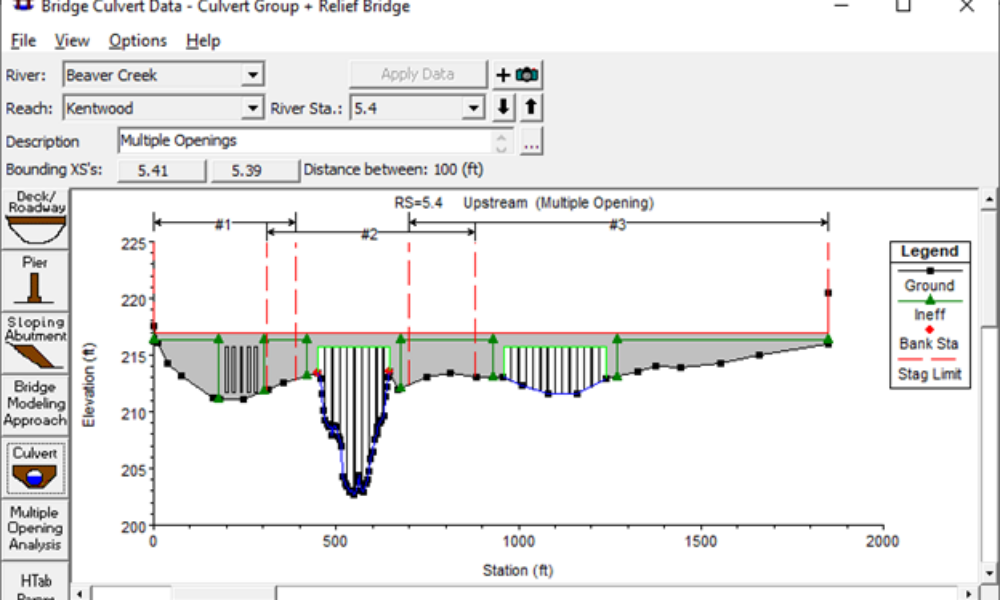
Multiple Opening Analysis
Did you know that if you have a bridge opening and one or more culverts at a single river crossing a Multiple Opening Analysis is required?
Here’s a nice feature in HEC-RAS input tables that will save you a little bit of time. Let’s say you want to highlight an entire column of data. Maybe you want to delete all of the values in that column or paste in a block of data. Or perhaps you want to highlight all of the cells so that you can perform an operation (multiply by a factor, add a constant, etc.) to all the values in the column. Instead of clicking and dragging from top to bottom in the column (this could take a long time if you have a lot of entries), click the column header. This will highlight the entire column instantly, allowing you to quickly perform the desired task. This feature is particularly useful when working in boundary condition hydrographs, or geometry tables, like Manning’s n values.
Comments
Add Your Comment