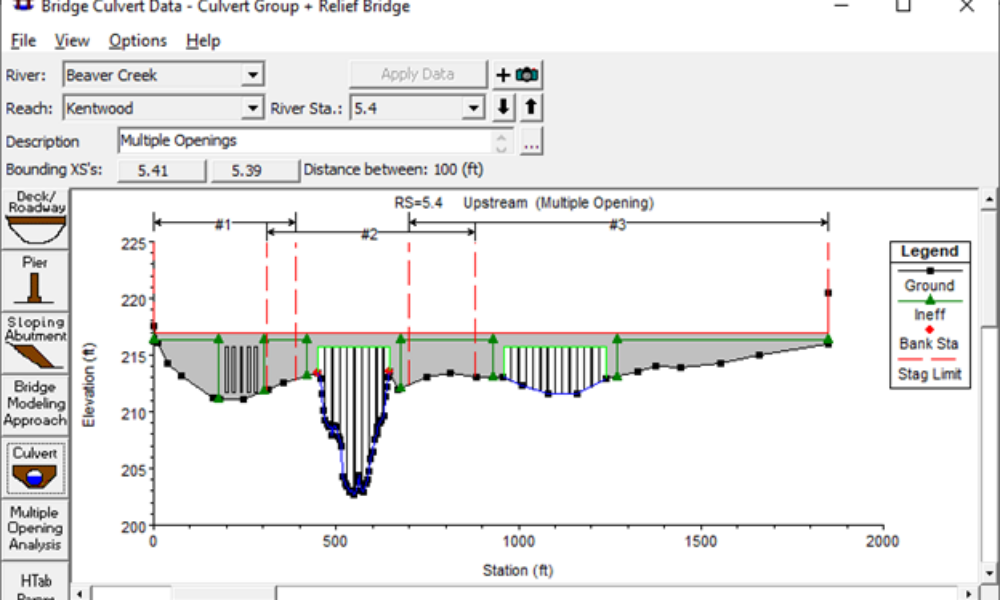
Multiple Opening Analysis
Did you know that if you have a bridge opening and one or more culverts at a single river crossing a Multiple Opening Analysis is required?
HEC has just released an updated beta version of HEC-RAS 5.0. This is the third and final beta release before the final release due out in January 2015. This new release takes care of most of the bugs that have been reported and includes some nice new features like spatially varying Manning’s n values for 2D areas, Velocity plotting for 1D and 2D areas, and improved hydraulic structure connections for 2D areas. Please read the new User’s Manual. It is very well written and informative.
Please read the release letter below for directions to download the latest version. As always, if you find bugs or have suggestions for Version 5.0, please submit them to The RAS Solution forum here.
Dear HEC-RAS 5.0 Beta tester,
You are receiving the this email, and a link to an updated version of “HEC-RAS 5.0.0 October, 2014 Beta (with 2D Flow Areas)”, because you are either a previous Beta tester, or you have expressed interest in the new 2-Dimensional modeling capabilities being added to HEC-RAS. Several new features have been added and many bugs have been fixed since the last Beta release. The main new features are: Spatially varying Manning’s n values for 2D Flow Areas; Velocity plotting for 1D and 2D areas; and improved hydraulic structure connections for 2D Flow Areas. There is an updated User’s manual that describes these new features, as well as other changes, that is contained in the self extracting zip file that you will download. Please read the new User’s manual! There are also two data sets that come with this setup package that demonstrate most of the aspects of using 2D Flow Areas. The data set called “Muncie.prj” has an example of how to use spatially varied Manning’s n values for 2D Flow Areas. Use that data set as a guide, along with the User’s manual to learn how to use this feature.
Here is the link to the latest version:
http://www.hec.usace.army.mil/misc/files/ras/HEC-RAS_5.0_Beta_2014-10-01.exe
This link lets you download a self extracting archive file called “HEC-RAS_5.0_Beta_2014-10-01.exe”
Download the file to a separate directory and run the self extracting archive file. The self extracting archive file contains:
1). The installation setup package called: ” HEC-RAS_5.0_Beta_2014-10-01_Setup.exe”
2). A updated PDF version of the User’s Manual called “Combine 1D and 2D Modeling with HEC-RAS.pdf”
Here is a separate Link to the new 1D/2D User’s manual, if you want to download it separately:
http://www.hec.usace.army.mil/misc/files/ras/Combined_1D_and_2D_Modeling_with_HEC-RAS.pdf
3). Two 2D Test Data sets in a directory called “RAS_50 Test Data”
I provided a link to the updated version of the User’s Manual on how to use the 2D modeling capabilities within HEC-RAS 5.0 Beta (“Combine 1D and 2D Modeling with HEC-RAS.pdf“). This document has been dramatically expanded. If you really want to learn how to use the 2D modeling capabilities in HEC-RAS, Please Read This Manual. I have spent a lot of time working on this document, and I think anyone who currently knows how to use HEC-RAS for 1D unsteady flow modeling will be able to learn how to use the new 2D unsteady flow modeling capabilities with just the software and this document. Please give me some feedback on this User’s manual if you find mistakes or there is information you feel is missing, or could be explained better.
There are two example data sets that come with the self extracting zip file: “Muncie.prj” and “BaldEagleDamBrk.prj”. The Muncie data set is a 1D river with a 2D Flow Area inside of a Levee system. The levee system is breached and flow goes into the protected area. The Muncie data set also contains spatially varying Manning’s n values for the 2D Flow Area. The BaldEagleDamBrk data set has seven different Plans in it. This data set has examples of all the different ways to use 2D areas. The purpose of this data set is just to demonstrate all the different Ways 2D areas can be linked to 1D elements, as well as modified computational mesh examples, and hydraulic structures inside of a 2D Flow Area.
This will be the last Beta version of HEC-RAS 5.0. Our “plan” is to have a final release of HEC-RAS 5.0 in January 2015. So, we need you to test this version of the software and provide us feedback.
Thank you for testing HEC-RAS, we look forward to your comments and feedback.
Gary W. Brunner, P.E., D.WRE, M.ASCE
Senior Technical Hydraulic Engineer
Hydrologic Engineering Center. USACE
(530) 756-1104
www.hec.usace.army.mil
Comments
Anonymous
on October 22, 2014Dear Sir,
First of all I would like to express my great admiration of he intensive work to accomplish such target of taking HecRas into new level as it is a very powerful software. Secondly, i have an important query due to an error that i faced which is as follows: when i run the simulation for a floodplain in rural area a strange water wave advancing (from one cell to the next) happens as the water lines appear to be separated illogically at many cells so do you have any clue?? your quick response is highly appreciated
Regards,
Omar Zohny
Email: eng.omar.zohny@hotmail.com
Chris Goodell
on October 23, 2014It sounds like you might have a relatively steep area you are modeling and the cells might be too big. Try using smaller cell sizes. During low flows, this may just be something you have to live with, if you can't get the cell size small enough.
Anonymous
on October 26, 2014On the contrary; the area was flat were the flow spreads in large area (1800 m3/s) , i tried different cell sizes from 30m up to 200m noting that the terrain used was 90m. The main issue is that water accumulates at the end of one cell and refuses to continue to the next cell in the downstream (as if the downstream face of the first cell act as a wall with orifice to the downstream cell which is totally illogic, any advice?
Best regards,
Omar zohni
Anonymous
on October 27, 2014If you can send me you email i can send you a snapshot for this error as it is very urgent
Omar Zohni
Chris Goodell
on October 27, 2014Hmmm. That's strange. You may email me at cgoodell@westconsultants.com
Thanks-
Chris
Anonymous
on December 5, 2014Any tips on loading the terrain dataset? When I go to load a single *.FLT file entitled 'copco.flt' I receive the following errors for 'Step 1 of 4':
1. Failed to process SRS definition: ESRI::C:UsersErikaDocumentsHECRAS BetaKlamathcopco.prj
2. Error creating Terrain: `C:UsersErikaDocumentsHECRAS BetaKlamathTerrainTerrain.copco.tif' does not exist in the file system, and is not recognised as a supported dataset name.
Thank you in advance for the help.
Anonymous
on December 16, 2014I also have issues in loading DTM, saved in .flt format as required, into RAS Mapper. The following messages appear:
Computation Task | hh:mm:ss
———————————————————————————————
Importing 1 of 1: dem1m0_mask_2.flt
Step 1 of 4: Translating to GeoTiff with SRS…
Failed to process SRS definition: ESRI::C:UsersTomeiDesktopNUOVA_VERSIONE_TR300_bat_10mGISdem1m0.prj
Step 1 of 4: Translating to GeoTiff with SRS… | 0
Error creating Terrain: `C:UsersTomeiDesktopVipacco_16_12Terrain.dem1m0_mask_2.tif' does not exist in the file system,
and is not recognised as a supported dataset name.
Cleaning up files…
What does it mean ? Is it possible to solve this issue, otherwise I am not able to work with the software. Moreover I tried to use the same DTM file in the RAS Mapper version of HEc-RAS 4.1, and it strangely works.
Chris Goodell
on December 16, 2014I just forwarded this (possible) bug on to HEC. I will repost what I find out as soon as I hear back from them.
Chris Goodell
on December 17, 2014Here is what I heard back from HEC regarding this issue. Hopefully this helps:
This error is from an older Beta in RAS I think where it wasn’t reading the prj file that is SOMETIMEs associated with a FLT file.
A FLT “file” must have the .flt file and the .hdr file. Sometimes, there is also a .prj – which may not be done properly or might be messing up RAS (note…this is a "projection" file, not the RAS project file, which also has a .prj extension).
Have the user delete the projection file (don’t use it). RAS won’t reproject the data in this case, but that is okay if the flt is already in the correct projection! This will allow the import to work and a happy RAS user.
Anonymous
on January 6, 2015I got the same issue for my project. My project area has levee. Ten breach plans are set up to find the max flooding risk area. The downstream area has a small hill so most overflow water stops along the high ground. But RAS Mapper shows me a straight break line way back in the overflow area where the terrain is very flat on the max depth map for two breach plans. I am going to change the cell size of the DEM to verify if it is caused by my terrain data.
Chris Goodell
on January 6, 2015smaller cell sizes should help.
white flag
on January 6, 2015HDF_ERROR trying to use HDF output file
Subroutine READ_UN_Q2D_BC
HDF_ERROR trying to use HDF output file
Unsteady flow encountered an error.
HDF5-DIAG: Error detected in HDF5 (1.8.11) thread 0:
#000: ….srcH5A.c line 626 in H5Aopen_by_name(): can't open attribute
major: Attribute
minor: Can't open object
#001: ….srcH5A.c line 876 in H5A_open_by_name(): unable to load attribute info from object header
major: Attribute
minor: Unable to initialize object
#002: ….srcH5Oattribute.c line 537 in H5O_attr_open_by_name(): can't locate attribute: 'Face Point Indexes'
major: Attribute
minor: Object not found
What does this error mean?
Chris Goodell
on January 7, 2015Unfortunately these types of error messages don't tell us much. However, given it is having trouble with the HDF file likely means there is a problem with your 2D mesh. Scan the perimeter of your 2D area(s) and look for mesh violations (cell with no center point, cell with multiple center points, cell with more than one exterior face). When/if you find a mesh violation, add some more cell center points around the offending cell to try to get rid of the violation. The document "Combined 1D & 2D Modeling using HEC-RAS" discusses this in detail. Good luck.
Anonymous
on January 8, 2015thanks for your download link"hec-ras5 beta"
I have already downloaded Hec-ras5 beta but is protected by password when I want to run setup.exe… could you tell me what the correct password is?
Anonymous
on January 13, 2015Hi Chris,
I am just curious when the final version 5.0 will be available. It is somewhat frustrated that the limitted results export functionality of the beta version makes flood mapping a little inefficient. I look forward for more flexible export format support in the upcoming version.
thanks,
Will
Chris G.
on January 13, 2015Will, the last I heard from HEC is that it will be out end of February.
Anonymous
on January 13, 2015It's good to know that. Thanks, Chris.
Chris Goodell
on January 14, 2015the password is ras4you!
César Augusto Simon Calle
on January 27, 2015Hi,
I have some problems to create the 2D velocity static map. I follow the guidelines but the static map don't show the complete information as the dynamic map at the time step selected. Any idea why?
Chris Goodell
on January 27, 2015It is somewhat "buggy". I was able to get it to work, but it takes some trial and error figuring out the exact process that makes it work. Keep trying. If nothing else, the final version of 5.0 is due out end of February and hopefully it will work better.
Bruno Rodrigues
on April 7, 2015Hi,
I want to download HEC-RAS 5.0 and HEC-GEO-RAS 10.0 but the site seems down. May someone send me a link other than the one postem in "http://www.hec.usace.army.mil/"?
Anonymous
on April 19, 2015Dear Sir,
Thanks for all your time and effort.
I am facing a problem on loading the terrain dataset.In particular, I have downloaded the WGS 1984.prj file from the ArcMap v10.2 and a DEM file (tif. file) from the LP DAAC Global Data Explorer. However, when I try to create the terrain the following message apperas:
Step 1 of 4: Translating to GeoTiff with SRS…
Failed to process SRS definition: ESRI::C:UsersDimitrios….WGS 1984.prj
Step 1 of 4: Translating to GeoTiff with SRS… | 1
Error creating Terrain: `C:Users…Terrain.20150418121008_1865353658.tif' does not exist in the file system, and is not recognised as a supported dataset name.
Cleaning up files…
I have read your reply to a similar post but, however, I did not understand how to face this problem.
Thank you in advance for your help.
Dimitris
Anonymous
on April 22, 2015I am trying to see the spread of water at different discharges. But for the different discharge values i am getting the same spread of water. Can you please help me.
Chris Goodell
on April 22, 2015That seems odd. I have no idea, other than maybe is your terrain prohibiting flow from spreading at higher discharges? Is it contained by high ground?
Chris Goodell
on May 5, 2015You can get HEC-RAS 5.0 beta from the original post above. For GeoRAS, you'll just have to keep trying the website.
Chris Goodell
on May 5, 2015Hi Dimitris. Not sure what would cause that. Perhaps it is a problem with the beta version you are using. Email me and I'll see if I can get you a better version.
Jose A Feliciano Cestero
on May 25, 2015I was having the same problem and it was due to a Boundary Condition that I deleted in the geometry file but for some reason was not deleted from the unsteady flow data window. Just posting it here in case anybody else runs into the same error.
Anonymous
on May 28, 2015I presume issue of the final version has been delayed for some reason. Has there been any update on when it is expected?
Chris Goodell
on May 29, 2015Bugs, bugs, and more bugs to fix. Based on what I've heard, I "expect" it will be out by the end of August 2015. But dates have come and gone many times already on this, so take that with a grain of salt.
Bruno Neves
on July 6, 2015Hello there!! looking forward to make the rain fall in hec ras…. any news about updates??
best regards
Chris Goodell
on July 7, 2015Hi Bruno-
My latest info is HEC is working very hard to try and get the official release out in August. But no guarantees!
Anonymous
on September 1, 2015Are there any papers on the 2d algorithm? I'd like to know more than the short explanation at the beginning of the manual linked above.
Chris Goodell
on September 1, 2015Please send me an email. I can help you with this.
Anonymous
on September 3, 2015Chris Good morning!
I've been testing the beta version 5.0, since I just learned of its existence. I made the purpose of modeling a river where you can see the floodplain beyond the previously loaded program sections, I wonder if this is possible. I read the manual and I have seen that there are examples of how to connect the 1D to 2D mesh by dams or any hydraulic structure, but not very explicit as to connect only the 2D mesh with my ground. I wish I could help. Thank you so much
yari_923006@hotmail.com
Chris Goodell
on September 3, 2015That's great! It sounds like you are wanting to connect offline 2D areas to cross sections laterally without a structure. Currently in RAS, this is not possible. Your only options are to connect offline 2D area with cross sections using lateral structures, connect inline 2D areas with cross sections directly (no structure needed). Both of these are explained in detail in the manual. You can also get rid of cross sections all together and just model using a single 2D area (or multiple 2D areas connected by 2D Area Connections.
Anonymous
on September 3, 2015I appreciate your prompt response Chris and I admit that this would be an excellent tool for people like me who are dedicated full the behavior of rivers while and then there are areas that do not easily have access to a rise of land in the field and the fact to place a simulation accompanied ASCII field and Hec-Ras would be excellent, greetings and hopefully prompt news update and I apologize for my bad English.
Yari Castillo, Mexico.
Anonymous
on September 18, 2015I am having a similar issue as mentioned above, I am currently using the 5.0 Beta from August. I am trying
to create a hdf file from the terrain I already have.
The same error occurred during the "burn channel" process described else where on this blog.
.tif files are able to be brought into HEC RAS because I have done it before. I also have done it with this
exact file before on the old 5.0 beta from Jan.
Below is the error code given by the program. If you have any guidance I will be checking back frequently.
Computation Task | hh:mm:ss
———————————————————————————————
Importing 1 of 1: tiff1.tif
Step 1 of 4: Translating to GeoTiff and reprojecting… | 5
Step 2 of 4: Rounding and/or Generating Statistics… | 5
Step 3 of 4: Generating Histogram… | 1
Step 4 of 4: Adding Overlays… | 4
tiff1.tif Import Complete. | 17
———————————————————————————————
Final Processing: Terrain.hdf
Step 1 of 3: Creating Terrain.vrt… | 0
Step 2 of 3: Creating Terrain.hdf… | 10
Step 3 of 3: Creating Stitch-TIN for merging rasters…
Error creating Terrain: Colinear points
Cleaning up files…
C:UsersDesktopFlood InundationtiffHECFILESTerrainTerrain.vrt… done.
C:UsersDesktopFlood InundationtiffHECFILESTerrainTerrain.hdf… done.
Chris Goodell
on September 18, 2015Which August build are you using? (Aug 21st?)
Anonymous
on September 28, 2015Chris,
I am using the August 21st version.
I have not figured out a way to properly import the terrain for the channel that I just exported from RAS Mapper.
Chris Goodell
on September 29, 2015Is it a geotiff? If so, just create a new terrain using that geotiff.
Anonymous
on September 30, 2015Hi,
I got the same error Message to 🙁 (Colinear Points) installed HecRas 5 today
Samuel
Anonymous
on September 30, 2015Chris,
I thought I would reply with the answer to my issues with RAS Mapper and the Collinear Points Error.
The logic was sound and the process was not the problem. The problem that I was having was in the cell size.
The data I am using is a combination between Lidar and manually plotted points. The Lidar points were set to a 15 ft grid spacing.
When exporting to Geotiff I was selecting 15 ft cell size for my grid spacing. I was not taking into account my manually plotted points are not set at 15 ft apart and so I went through and found the smallest spacing and chose that as my cell size.
My files are small and I fortunately was able to reduce my cell size to 1 ft and get away with it. But it was the solution to the program "stacking" points into the same grid and causing the collinear points error.
Ben Snyder
on October 12, 2015I'm also getting this Error: Colinear Points message when creating a new terrain from a tif. Never seen that before.
Ben Snyder
on October 13, 2015Try reducing the point density in the input GeoTiff. For example, run the Simplify Surface tool in Civil 3D. That should eliminate any points that are so close to one another that RAS can't resolve them as being separate points.
Anonymous
on October 20, 2015Hi,
Thanks!
That worked, but I need a cellsize equal to 1 m not 10 m 🙁 Is there a way around?
Regards
Samuel
Anonymous
on October 22, 2015It is probably something wrong with output from ArcGis, I used "resample" tool in ArcGis and resampled a raster from 1 to 0.25 m and then it was easy to import I HecRas2D 🙂
Samuel
Anonymous
on October 22, 2015Hi,
Started using HecRas2D yesterday, and I am very happy so far. For my usage I currently missing two things:
1: possibility to put a culvert from one node to another node inside same 2D area or between two different 2D areas.
2: possibility to model a bridge inside a 2D area.
Best
Samuel
Chris Goodell
on October 22, 20151. Yes,you can do that with a SA/2D area connection (both within a 2D area and also if connecting two 2D areas.
2. For a bridge, you can model the embankments, but not the deck. RAS cannot handle pressure flow computations inside a 2D area yet.
schly
on November 5, 2015Resampling the raster in ArcGIS worked for me as well. Resampling with the same 1.0ft spacing as the original .tif failed, but succeeded when I reduced the spacing to 0.5ft.
To clarify, I exported a Civil 3d surface as a geotiff. Rasmapper could not recognize the coordinate system (California State Plane Zone IIf), so failed to write the hdf file. ArcGIS imported it, but said there was no coordinate system present. So I defined it and resampled.
SorayaR
on November 16, 2015I have the same problem, and no ArcGIS, just Global Mapper. I've searched a solution for the last 6 hours, and didn't find any.
Tried 0.25, 0.5, 1 and 2 m grid size.
Tried with exports as GEOTIF and FLT.
Any idea to help me ?
Benoît Fourcade
on November 17, 2015I have the same problem as well and no solution yet.
My .flt Grid is OK, and works with RASMAPPER v4 (but RASMAPPER v5 doesn't read rasmapper v4 files…)
With Rasmapper v5, I get this message :
Computation Task | hh:mm:ss
———————————————————————————————
Importing 1 of 1: GRD_25cm.flt
Step 1 of 4: Translating to GeoTiff with SRS… | 1
Step 2 of 4: Rounding and/or Generating Statistics… | 1
Step 3 of 4: Generating Histogram… | 0
Step 4 of 4: Adding Overlays… | 1
GRD_25cm.flt Import Complete. | 5
———————————————————————————————
Final Processing: Terrain.hdf
Step 1 of 3: Creating Terrain.vrt… | 0
Step 2 of 3: Creating Terrain.hdf… | 4
Step 3 of 3: Creating Stitch-TIN for merging rasters…
Error creating Terrain: Colinear points
Cleaning up files…
C:CHAT_1DTerrain.vrt… done.
C:CHAT_1DTerrain.hdf… done.
I tried resampling with ArcGIS : same message
RASMAPPER generates the .tif file and that file is OK, can be viewed in global mapper. But not by RASMAPPER itself…
Any idea to help ?
Chris Goodell
on November 17, 2015I spoke with HEC about this and they think it means the TIN stitch points are too close together. If you are only using one elevation dataset to create your Terrain, try turning of the "stitching" option. Otherwise, read through all of the comments on this thread, there appear to be a few solutions offered.
Benoît Fourcade
on November 17, 2015Thanks Chris,
Unfortunately there is still no solution, so I think I gonna wait for the next release…
schly
on February 18, 2016Chris,
My method posted previously is not working for my new design surface.
How do I turn off the stitching option in the 2015-08-21 release?
Chris Goodell
on February 22, 2016NOt sure if that feature is available in the August release. In newer releases, you can uncheck the box next to the rounding precision in teh New Terrain Layer dialog.
Emmanuel Jjunju
on March 21, 2016I have installed the new version and imported a very small tif (i.e creating Terrain)
My operation semms to show no progress beyond the following;
Final Processing: Terrain.hdf
Step 1 of 3: Creating Terrain.vrt…
(The operation is stuck here.. i,e, taking forever abd this wasn't the case with the beta version)
Chris Goodell
on March 21, 2016Send me your geotiff. I'll see if I can figure it out.
Chris
Xavier Torrella
on April 13, 2016I have the same proble than Emmanuel
The original file is a float (.flt) of a simple geometric channel with vertical walls.
Thanks
Biswa Jyoti Bora
on May 11, 2016hello everyone, i am getting this error message
HDF_ERROR trying to use HDF output file
Subroutine HDF_ATTRI_ARRAY_I
Unsteady flow encountered an error.
HDF5-DIAG: Error detected in HDF5 (1.8.11) thread 0:
#000: ….srcH5A.c line 254 in H5Acreate2(): unable to create attribute
major: Attribute
minor: Unable to initialize object
#001: ….srcH5A.c line 503 in H5A_create(): unable to create attribute in object header
major: Attribute
minor: Unable to insert object
#002: ….srcH5Oattribute.c line 347 in H5O_attr_create(): unable to create new attribute in header
major: Attribute
minor: Unable to insert object
#003: ….srcH5Omessage.c line 224 in H5O_msg_append_real(): unable to create new message
major: Object header
minor: No space available for allocation
#004: ….srcH5Omessage.c line 1945 in H5O_msg_alloc(): unable to allocate space for message
major: Object header
minor: Unable to initialize object
#005: ….srcH5Oalloc.c line 1142 in H5O_alloc(): object header message is too large
major: Object header
minor: Unable to initialize object
Writing Results to DSS
Reading Data for Post Process
what does it mean?
Please help
Chris Goodell
on May 11, 2016Please download and install Version 5.0.1.
Biswa Jyoti Bora
on May 12, 2016i have tried that but doesn't seem to work. still getting the same error message. Do you have any other suggestions?
Chris Goodell
on May 12, 2016Something must be wrong with your geometry. Do you have a 2D area? If so, is your terrain associated? Are there any cell violations? If you have any connections, are they properly input? There are so many possibilities, but it is likely geometric. I suggest carefully reviewing every input value and make sure everything is ok. If necessary, you can always rebuild your model, piece by piece, to try to isolate the source of the error.
Biswa Jyoti Bora
on May 16, 2016here i have a stream of approximately 25 meters wide and over 200 kilometers long flowing through a high slope area in the himalayan region. so i do not consider 2D area till now, as there are no connections as well. while running unsteady flow simulation, the error appears only after successfully completing the geometry processor. the only solution i found till now is to increasing the cross section interval which again results in extrapolation of the cross sections and high error.
Unknown
on May 29, 2016hello everyone, i am getting this error message
I try to create terrain from file *.img.
Error creating Terrain: File does not contain a specified no data value tag.
Cleaning up files…
What is wrong?
Best regards
Wojciech
Chris Goodell
on May 31, 2016You can't create a Terrain from an *.img. You must create it from a *.flt, *.asd, or .tiff (i.e. geotiff)
Thomas Riviere
on June 28, 2016I have the same issue. I tried different format (.adf, .flt) and the terrain creation processing is stucked at the step 1 of 3. Did anyone find a solution to this problem?
Many thanks,
Thomas Riviere
on June 28, 2016I have the same issue. I tried different format (.adf, .flt) and there is no progress (stucked at step 1 of 3 of final processing) of the terrain creation. Did someone find a solution?
Many thanks,
Adamo
on July 26, 2016hello everyone, i am getting this error message:
Performing Unsteady Flow Simulation HEC-RAS 5.0.1 April 2016
+STOP! Error in the time window.
HDF_ERROR trying to close HDF output file:
HDF5-DIAG: Error detected in HDF5 (1.8.11) thread 0:
#000: ….srcH5F.c line 2044 in H5Fclose(): invalid file identifier
major: Invalid arguments to routine
minor: Inappropriate type
HDF5-DIAG: Error detected in HDF5 (1.8.11) thread 0:
#000: ….srcH5T.c line 1761 in H5Tclose(): not a datatype
major: Invalid arguments to routine
minor: Inappropriate type
Writing Results to DSS
1D Post Process Skipped (simulation is all 2D)
Maps not computed: unsteady simulation did not complete
What is wrong?
Chris Goodell
on July 26, 2016Please check your Windows international settings. This post explains: http://hecrasmodel.blogspot.com/2014/06/international-settings.html
Gastão Neto
on August 23, 2016I have this problem. Is thre any solution?
Anonymous
on October 13, 2016Hello, I have the same problem with version 5.0.1, insert the .adf files to generate the field and gives me the error:
Error creating Terrain: start row is beyond extent of datasert: /Terrain/Terrain.Terreno/0/Mask
Cleaning uo files …
C: / user / Documents / Terrain.vrt …. done.
Could you help me?
Chris Goodell
on October 13, 2016Try using version 5.0.3. If that doesn't work, I would try converting your esri grid (.adf) to one of the other acceptable formats (geotiff, .tif or floating point grid, .flt).
Unknown
on October 14, 2016Thanks Jose! I renamed some boundary conditions in my geometry, and the flow file simply added them as if they were new boundaries rather than renaming the old ones. I had to go in to the flow file and delete the old names.
Juan Sebastian Castañeda Torres
on November 5, 2016I have the same problem but i input the file in format .tif in version 5.0.3
Rowyn CC
on January 4, 2017This problem can occur if you select the "text".tif / .adf / .flt file visible under the all raster data filter. Make sure to select the actual tif/adf/flt file without the file extension. These will be visible in the first filter (Raster Data (*.tif,*.adf,*.flt)).
Heidi Lane
on February 3, 2017I am having the same issue. Has anyone found a solution? We have tried just combining our .tiff's in GIS instead, but the file gets extremely large because it has to use the same grid size for the entire thing. And its just too big to turn that into an HDF without running out of memory. We have LiDAR data for overbanks with smaller (3M) resolution, but the channels that we had surveyed a 2ft x 2ft. Any help would be appreciated, we have been trial and erroring this for a week with no luck. We had no problem the first time, but are just trying to add some additional data and now it wont work.
Unknown
on April 21, 2017Hi. I have had the same issue. Perhaps I've found a solution, but I don't know how, because I've done a lot of changes…Sorry.
However I'll try to show you which main change I've done:
1) I saved my hec project in an other folder and I opened Ras Mapper and add new terrain (.tif) before have add any Map Layers.
2) I changed the name of project from Perù to Peru…(even if I dont' think it was the problem).
Sorry for my bad english.
Ale
on April 21, 2017Hi. I've had the same issue. Perhaps I've found a solution, even if I'm not sure how I've done.
So I'll try to show you what I've done:
I've saved my hec project in an other folder with a new name and I opened Ras Mapper and add a new terrain (.tif) before add any Map layers.
I've also change the name of my folder and project without any stress mark (from Perù to Peru) but I don't think it was the problem.
I hope it could be usefull for somebody. Sorry for my bad english.
cherrera
on July 5, 2017I think they are the paths of the working folders, because I did everything from a folder located on the desktop and it was solved
Luiz Gustavo Bispo
on January 31, 2018Probably, your reference system of coordinate don't exist in HEC-RAS. Try to use another, WGS84 for example.
Luiz Gustavo Bispo
on January 31, 2018The problem can to be the name of the folder where the DMT is stored. Don't use word with letters as á or ã etc.
Ramiro
on May 22, 2019Hi!
Have you found a solution for your problem? I have exactly the same problem with interpolated cross section at 5m…other spaces work fine 10m, 25m, 50m and 100m bit not 5m…any idea?
Unknown
on October 12, 2019Hi Chirs:
My mane is Jorge Heck and we met in a Hec Ras course at the University of Concepción (Chile), in 2010, they taught with Martin Teal.
I used Hec Ras 4.1 until yesterday and started with Hec Ras 5.0.3 today.
I want to use Hec Ras 1D with steady or unsteady flow in an area of which I have a drone surveyd.
After loading the coordinate system in Ras Mapper, the next step is generate the terrain. When I load the file (.tif), the "terrain" generation does not end and the screen shows the following sequence:
Computation Task | hh:mm:ss
———————————————————————————————
Importing 1 of 1: CAUCE SOBRE LÍNEA Y CAUCE CONCENTRAD.tif -> Terrain.CAUCE SOBRE LÍNEA Y CAUCE CONCENTRAD.tif
Step 1 of 4: Translating to GeoTiff with SRS… | 3
Step 2 of 4: Rounding and Generating Statistics… | 3
Step 3 of 4: Generating Histogram… | 0
Step 4 of 4: Adding Overlays… | 4
CAUCE SOBRE LÍNEA Y CAUCE CONCENTRAD.tif Import Complete. | 13
———————————————————————————————
Final Processing: Terrain.hdf
Step 1 of 3: Creating Terrain.vrt…
I would like to know if it is a known problem and has a simple solution.
Chris G.
on October 15, 2019I would use Version 5.0.7 instead of 5.0.3. There have been significant improvements in the Terrain generation computations since 5.0.3.
Lucas Silva Miranda de Souza
on January 4, 2021When I try to create a new project file, this message appears “title and file name must be specified”, even when I have already specified them.
Add Your Comment