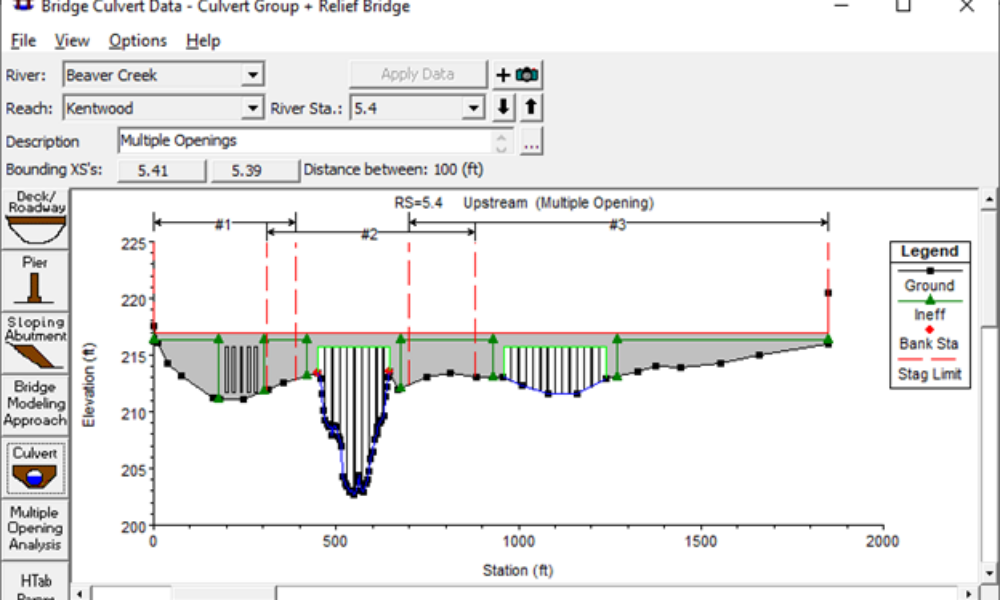
Multiple Opening Analysis
Did you know that if you have a bridge opening and one or more culverts at a single river crossing a Multiple Opening Analysis is required?
HEC-RAS allows for four different gate types that will compute the stage-discharge relationship of that gate for you based on the physical size/shape of the gate and a few empirical coefficients: Sluice Gates, Radial Gates, Overflow Gates (closed top) and Overflow Gates (open air). However, sometimes the built-in gate types don’t quite fit the gate that you want to simulate. Or perhaps you have a unique spillway that can’t be captured adequately with the simple weir equation that HEC-RAS uses. Either way, if you can come up with your own rating curve (state-discharge relationship) for the gate or hydraulic structure, you can model it accurately in HEC-RAS using the “User Defined Curves” gate type.
As you can see, the User Defined Curves, although not a gate “type” in the literal sense, is added as the fifth gate type that you can choose from. To use User Defined Curves, first add a new gate group to your inline structure (can also be used with lateral structures or SA/2D area connections) by entering in some geometric properties. When using curves, the height and width are inconsequential-they don’t matter, because they won’t be used. Just make sure that the height is at least as high as the highest gate opening setting you will use. The invert is important, because that is what determines at what stage HEC-RAS will begin using the rating curves. The centerline stationing just tells HEC-RAS how many gates you will have. Again, the actual stationing is inconsequential, just make sure you have the correct number of stations included. Finally, enter in the user defined curves by pressing the Enter/Edit User Defined Curves… button.
After entering the User Defined Gate Performance Curves window for the first time, you’ll notice that you must click on the “New” button ![]() to start a new set of curves. Click New, then enter a name for the curves set.
to start a new set of curves. Click New, then enter a name for the curves set.
The first column, column 1, starting below the Gate Open HtHW entry, put in gate openings you wish to define curves for. Each gate opening will have its own rating curve. If you are putting in just a single rating curve (e.g. a spillway-maybe a morning glory type spillway), I always put in a zero gate opening curve in row 2 (with values of zero discharge for each headwater entry) and then the gate opening I wish to define goes in row 3. No need for any more rows to be entered for single rating curves The “zero” curve may or may not be necessary. It seems to change with each new version of HEC-RAS. Also, with a single rating curve, the gate opening value you enter in the first column really doesn’t matter. It can be anything as long as it is equal to or less than the arbitrary gate height you defined in the gate editor AND it is the gate opening you use for the unsteady flow editor boundary condition (more on this in just a bit). For a family of curves, you’ll want to put in a curve for a number of different gate openings, spanning the range of gate openings you plan to use in the simulation.
Next enter in some headwater elevations (HW) in the first row. You need at least 2 HW entries so that HEC-RAS can interpolate/extrapolate if necessary. But the more HW values you enter, the more definition you’ll have. The first headwater entry should be the invert of the gate (or spillway) and should get all zero values for discharge in that column. The last headwater entry should be equal to or greater than the largest stage you expect to have in the forebay (although it doesn’t have to be, HEC-RAS will extrapolate).
Press the Plot… button just to make sure that the curves look correct.
The final step is to go into the unsteady flow editor and set an internal boundary condition for the user defined gates. You can select from Time Series Gate Openings (T.S. Gate Openings), Elevation Controlled Gates, Navigation Dams, or Rules). Typically you’ll stick with one of the first two, the latter two are for advanced applications. If you have a single rating curve, select T.S. Gate Openings and then just enter in the gate opening you have in the user defined curves for the entire simulation. If you have a family of curves (as illustrated above), you can use T.S. Gate Openings or Elevation controlled gates, which ever suits your needs. Elevation controlled gates allows HEC-RAS to determine how much to open the gate(s), based on the water surface elevation at a target location. With T.S. Gate Openings, you simply tell HEC-RAS what the gate opening will be for each computation interval.
Now you’re ready to compute.
Comments
Pedro
on August 4, 2015Very useful. Thanks Chris.
AR V
on August 19, 2015Thanks for this useful article. I have a question. In irrigation canals, There is a a gate structure called check. The main objective of these gates (Checks) are to increase the water level in main canal to provide enough head for lateral off takes to get water. These lateral offtakes are quite sensitive to water level and any increase or decrease in water level could result in difference in water delivery to offtakes. I was wondering if Hecras or any other Hydraulic models are able to calculate water level with +- 5 cm accuracy in pools( By pool I mean the irrigation canal located between to checks), if I now the inflow and outflow time series for the pool(upstream and downstream gates flows).
Cheers
Chris Goodell
on August 27, 2015With the caveat that hydraulilc model output is only as good as the input and the skill of the modeler…YES! Certainly +-5 cm of accuracy is achievable. To add confidence to your model, you should run some calibration and verification tests first.
AR V
on August 30, 2015Thanks for your response
Mason Lacy
on September 23, 2015Hi Chris,
In order to model a flow-regulating structure with a single rating curve, instead of going through the process you describe here can you just add a cross-section, then in the cross-section editor go to "Options" and "Add a rating curve"? They both seem to work, I am wondering if there is a difference in the way HEC-RAS computes the two. I am using 4.1 with unsteady flow.
Thank you
Chris Goodell
on October 27, 2015Yes, you can do it that way too.
Mason Lacy
on October 27, 2015Thanks
Emmanuel Jjunju
on March 29, 2016In the first column named "Gate open HtHw", I assume that the gate openings values are the heights of the gate opening. The header in HEC-RAS can be a bit misleading because Ht seems not to be defined anywhere and HtHw can easily be misconstrued as some kind of ratio (though it would make no sense).
Chris Goodell
on March 29, 2016Yes, that is correct. Ht stands for "height" and Hw stands for "headwater). It is not a ratio which is why I guess they used the back slash "" instead of the slash "/", but I agree, it can be misleading. Thanks for pointing that out.
Christine
on July 25, 2016Hello,
I am trying to model gate operations at a dam with a user-defined rating curve. The dam operates such that between 0 and 50,000 cfs, gates are opened in order to maintain the elevation at 380 feet. The problem is I can't enter a rating curve as follows:
WSEL ——- Q
380 ———– 0
380 ———– 50,000
I've also tried shifting the elevations slightly (0 cfs at 379.9, 50000 cfs at 380.1), but the model begins generating errors, probably because the rating curve is too steep.
Any ideas on how to model the dam? This is a low-budget project and modeling all the gates would devour the budget.
Chris Goodell
on July 26, 2016Make sure you are entering in a family of curves-one curve for each gate opening. At a minimum, you need a curve for whatever gate opening you define in your unsteady flow boundary conditions. Also, more definition in your curves is generally a good thing. If Q exceeds 50,000, you'll need more data points to keep RAS from extrapolating.
Bouran Awad
on November 3, 2016Hi everyone ,
I am trying to model a reservoir sedimentation using the quasi unsteady hydrodynamic approach , I Have a problem in entering the T.S gate opening , should I calculate them? and how? I have upstream elevations of the reservoir for the Whole year and it is constant for every year , also I have rating curve for the upstream cross section and the downstream cross section located after the structure
Arthur t
on September 26, 2017Hi Cris.
I'm having a problem that I cant understand what is happening in Hec Ras. I'm simulating a dam break scenario, in a way that my dam have a gate, with a user defined curves. When I run my project, I'm getting this message: "Gate Opening below Gate Curve at Hydraulic Structure" and "Gate Opening above Gate Curve at Hydraulic Structure" for the same hidraulic structure (Dam). My input data in the project are: defined curve for the gate starts in 529.6m and ends in 545m. The invert of the gate is 529.6, with 3.4m in heigth and 13.5m in width.My Boundary condition in this hydraulic structure is "Elev Controlled Gates", with maximum gate opening of 3.4m and a minimum gate opening of 0m.. The gate begins to open at 531.1 and begins to close at 530.9 in a rate of 0.03m/min.
What could be the origin of this warning? What can I do?
Thanks!
Chris Goodell
on September 26, 2017Check to make sure that you have gate openings defined in your user defined curves for all gate openings you may have. To be safe, over-extend your rating curve definition.
Anonymous
on January 22, 2018I'm wondering if there is a bug in hec-ras 5.0.3 when you breach an inline structure (fair weather condition) that has a overflow (open-air) gate. The breach hydrograph is very pointy and small relative to what I'd guesstimate and the reservoir headwater is not dropping like I'd expect, it is just dropping a small amount. If I change it to the user defined gate option everything appears normal (breach outflow, drop in reservoir, etc.)
Bob Elliot
on April 19, 2018Chris, I just asked you this from another post as well, but it relates to this thread too. Does the user-defined rating curve assume water surface or energy? It's easier to develop your own rating curve based on WS than energy. I had assumed water surface, but I think it might be energy. We're doing some dam overtopping and breach runs where the EGL is really high, but the gate is submerged in deep water and I think HGL would be more appropriate. Thanks, Bob
Chris Goodell
on May 6, 2018Hi Bob. Did you ever figure this one out?
Erica
on July 8, 2020Hi Chris,
I’m having an issue with my model for two gates with user defined rating curves. The gates actually represent two culverts within a dam that remain fully open throughout the entire simulation. Both culverts already had rating curves developed and this seemed to be the only way to input multiple user defined rating curves for multiple outlets within the dam. The problem I’m having is that while the gates are located in the middle of my model, at the start of my simulation I get flow generated both at my inflow boundary condition and also at the two gates. I’ve tried changing the gate boundary condition controls, but still keep getting flow appearing from these gates at the start of my simulation. Any suggestions as how to best model these?
Thanks, Erica
Chris Goodell
on July 9, 2020What are your initial conditions? The initial conditions sets the flow and stage for the entire model for the start of the simulation. Whatever flow you have set for your initial conditions will be applied to every location in your model at the beginning. After that, the inflow boundary condition is what drives flow through the reach. So my guess is at the beginning of the simulation RAS is taking your initial conditions flow and doing an energy balance to figure out how much goes through each culvert.
Erica
on July 9, 2020Hi Chris,
Thank you for your response. I double checked and my initial conditions are no flow, zero WSE – dry essentially. That’s why it’s so perplexing!
I’ve found a work around but it would be useful for future modelling to know how to properly operate gates within an internal connection.
Chris Goodell
on July 15, 2020Oh, I assumed it was a 1D model. Yes, that is strange that the 2D area starts out dry, but you have flow through the gates initially. Not sure why this would be.
Fernando Rizzato
on December 29, 2021Hi Chris.
I have an issue when modelling gated structures.
Every parameter seems to work fine even with user-defined curves. The problem is that whichever is the initial opening for the gate, it wil remain that way all the simulation. When I define only 1 period for it to be open and then setting Ht to 0, flow remains as if it was open. The same happens if the initial situation for the gate is closed.
Where could I look for possible causes of this problem?
Thank you
Regards.
Chris Goodell
on January 4, 2022That’s strange. I’ve modeled many a gate in my career in HEC-RAS and have never experienced that issue. Are you by chance using Version 6.1? I wonder if you’ve discovered a bug. If so, try running in 6.0 or 5.0.7 and see if you have the same problem. If you do, my guess is there is something wrong with your input data. If it’s only happening in 6.1, you may have found a bug!
OlivierGT
on January 20, 2022Fernando,
I have a similar problem. Changes in gate opening are not taken into account during simulation, even if flow hydrograph in post-process indicates that the desired opening was achieved. The problem seems to disappear when going back in 6.0, so I think Chris is right!
Craig D.
on March 7, 2022Hi Chris:
I am looking to model the head losses associated with a series of relatively large cast-iron (tidal) flap gates. I have a rating cure that matches head loss with flow through the gate, but to program anything like this into RAS would require both upstream and downstream elevations to be considered. Is there any mechanism to do this? Many of the gate approaches I see only account for the upstream headwater elevation.
Best,
Craig
Chris Goodell
on March 10, 2022Hi Craig, in those situations, I have used the Gate Rules. It requires some scripting and setup of your rating curves in a series of tables to read from. There’s a good write up in the manuals on gate rules and how to use them if you want to pursue that route. Good luck!
Add Your Comment