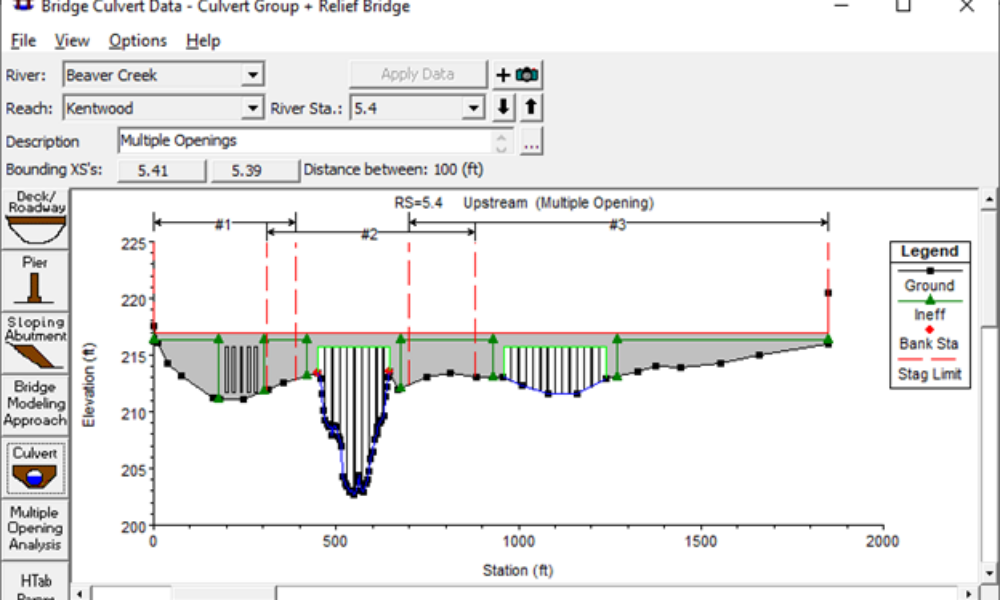
Multiple Opening Analysis
Did you know that if you have a bridge opening and one or more culverts at a single river crossing a Multiple Opening Analysis is required?
I’ve been getting this question quite often lately. You have a 1D or a 1D/2D project with one or more inline structures and when you go to run it, you get this error message for your inline structure:
“Weir maximum submergence ratio is not set.”
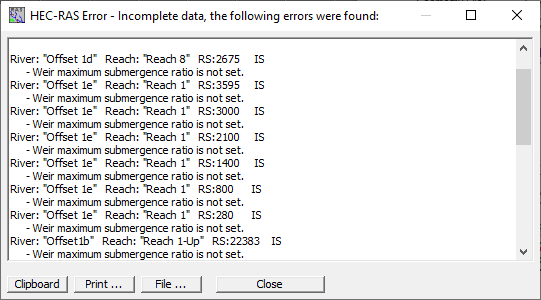
OK…that’s a pretty nice error message by HEC-RAS standards. So you go to find the input box for the weir maximum submergence ratio in the inline structure editor. After a bunch of head-scratching, you finally realize there is no input box for the weir maximum submergence ratio!
The weir submergence ratio is defined as the depth of water above the weir on the downstream side divided by the headwater energy depth of water above the weir on the upstream side. The maximum weir submergence ratio is the amount of submergence that will trigger HEC-RAS to abandon the weir equation and switch to the energy equation.
In the more recent versions of HEC-RAS (Versions 5 and later), when you enter in an inline structure, HEC-RAS will automatically adopt a maximum submergence ratio of 0.98-it doesn’t give you the option to set this value yourself. So why are we sometimes getting this “Weir maximum submergence ratio is not set” message, and how do we fix it?
First, the “why”: I’m a little unsure about why this is happening, but I think it has something to do with bringing in an older version dataset into a newer version. Somewhere in the update to the newer version, the geometry file loses the max weir submergence ratio definition in the geometry text file. It just disappears. So then when you try to run it, you get the error message.
Now the “how to fix it” solution: Since there is no input box in the inline weir editor for max weir submergence ratio, you have to get a little sneaky about fixing this problem. There are at least two solutions:
Here’s how you fix this problem using Option 2:
First, note the river station of your inline structure, then save and close HEC-RAS. Next open up the geometry file in a text editor like Notepad (Wordpad and Word also work). If you have multiple geometry files, make sure you open the one with your inline structure. Geometry files have the file extension .g##, where ## represents the geometry file number (can be from 01 up to 99). In the geometry text file, you’ll notice a LOT of lines made up of line keys and input values. All of your geometry is stored in this text file. It can be a little intimidating the first time you get into this file due to the overwhelming amount of data and the obscure naming conventions that are used. What we’re looking for in here is the section of the geometry text file that contains the input parameters for your inline structure. The best way to find this is to search for the river station number of your inline structure. Most text editors have a searching function that you can access either from the menu options or by the key stroke shortcut Ctrl F. You are looking for the line key that looks something like this:
Type RM Length L Ch R = 5 ,[RS] ,,,
Where [RS] is your inline structure river station number that you searched for. The ID number “5” after “L Ch R =”, represents an inline structure. Other river station types include cross sections (1), culverts (2), bridges (3), multiple openings (4), and lateral structures (6). But we’re interested in inline structures (5).
By the way, my book, “Breaking the HEC-RAS Code” has an appendix with every line key in the geometry file defined. If you haven’t gotten my book yet, you can get it here.
Once you’ve located the “Type” line key, scroll down until you see this line key:
IW Dist,WD,Coef,Skew,MaxSub,Min_El,Is_Ogee,SpillHt,DesHd
This line key is the header for the input data that goes in the next line. Notice the 5th entry is “MaxSub”. This is the max weir submergence ratio position. In the line below it, you’ll see the input values. Locate the 5th position between the commas:
15,40,1.4,0,XXX,, 0 ,,,1.5,1.5,
Yours will be blank, but I’ve identified the 5th position here with the three red X’s (XXX). In that position, enter in the submergence ratio you would like to use. The current default for HEC-RAS is 0.98, and I recommend you use that value. Type in your value so the line now looks like this:
15,40,1.4,0,0.98,, 0 ,,,1.5,1.5,
If you have multiple inline structures in your geometry file, repeat this process for each of your inline structures.
Save your text file (keep the same name), and close the text editor. Now open up HEC-RAS project and you should be able to run it without the max weir submergence ratio error message.
It’s very important that you keep the formatting of the geometry text file the same. Just enter the 0.98 value where it belongs. If you accidentally delete a comma, or add an extra line space, or anything like that, you could corrupt the geometry file and make it unreadable to HEC-RAS. I always recommend you first make a copy of the geometry file for safe keeping, especially the first time you do something like this.
Making manual edits to your geometry text file (or flow file, or plan file) can be a very powerful and convenient way to make changes to your input data. You can even automate this process using code that accesses and manipulates the geometry text file programmatically. “Breaking the HEC-RAS Code” has several examples and step-by-step instructions on how to do this.
If you haven’t yet discovered the Full Momentum video podcast, hosted by Ben Cary and me, make sure to check it out. We cover all things HEC-RAS and discuss important and interesting topics related to hydraulic modeling in a fun and casual video format.
Comments
rasuser
on August 16, 2022meta question: this is tagged as “6.0” — does this issue affect only 6.0? In my recent experience and reviewing changelogs, 6.0 and 6.1 should not be used for anything now that 6.2 is here. If it affects all versions starting with 6, perhaps the tag should be “6.X” or have additional tags for minor releases. can never have enough clarity in tumultuous times like this.
Thanks for the invaluable info as always.
Chris Goodell
on August 16, 2022Thanks for the head’s up. I meant to tag it as 6.2. However, this problem happens in 6.0, 6.1, and 6.2. And I think even in the 5.x releases. But yes, 6.2 is generally recommended over 6.1 and 6.0.
Chris Goodell
on August 25, 2022Looks like HEC fixed this for Version 6.3. See “Problems Repaired” page: https://www.hec.usace.army.mil/confluence/rasdocs/rasrn/problems-repaired-for-version-6-3
Daniel
on February 2, 2023Hey Chris,
Hope all is swell, it’s been a while I’ve commented here. I was reading about the default max submergence value changing from 0.95 to 0.98 (98% submerged), but couldn’t find out why the changed occured. Was this due to a new lab study or another mathematical/statistical justification?
Best,
Daniel
Add Your Comment